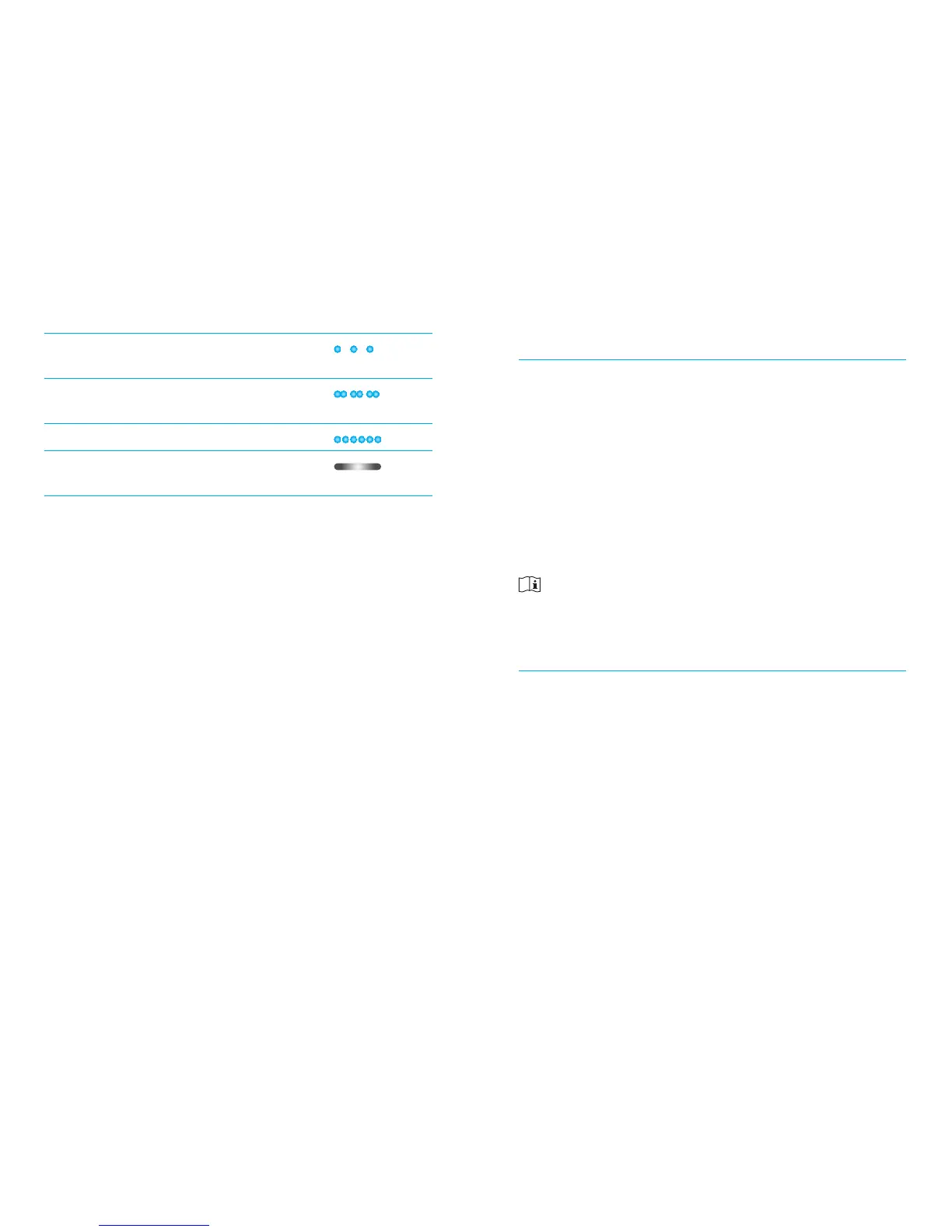98
Wearing the uStream correctly
Before any phone, music or TV streaming can
take place, insert your hearing aids into your
ears and turn them on.
. Switch uStream on.
. Clip it securely onto your clothing. For best
results, keep the uStream cm (”) from
your mouth. Do not exceed a distance of
cm (”).
To prevent scratching sounds, do not cover
uStream with clothing during phone calls.
Operating distance
• Optimum distance cm/”
• Maximum distance cm/”
One Bluetooth
device connected
Short blink blue
Two Bluetooth
devices connected
Double-blink blue
Bluetooth pairing Rapid blue blinking
Demo sound
playing
Solid pink
Battery state
The color of the power indicator informs you
about the uStream battery state.
The green indicator light indicates a battery
level > %.
The red indicator light indicates a battery level
< %. Less than one and a half hours streaming
remain and the battery should be charged for at
least twohours.
