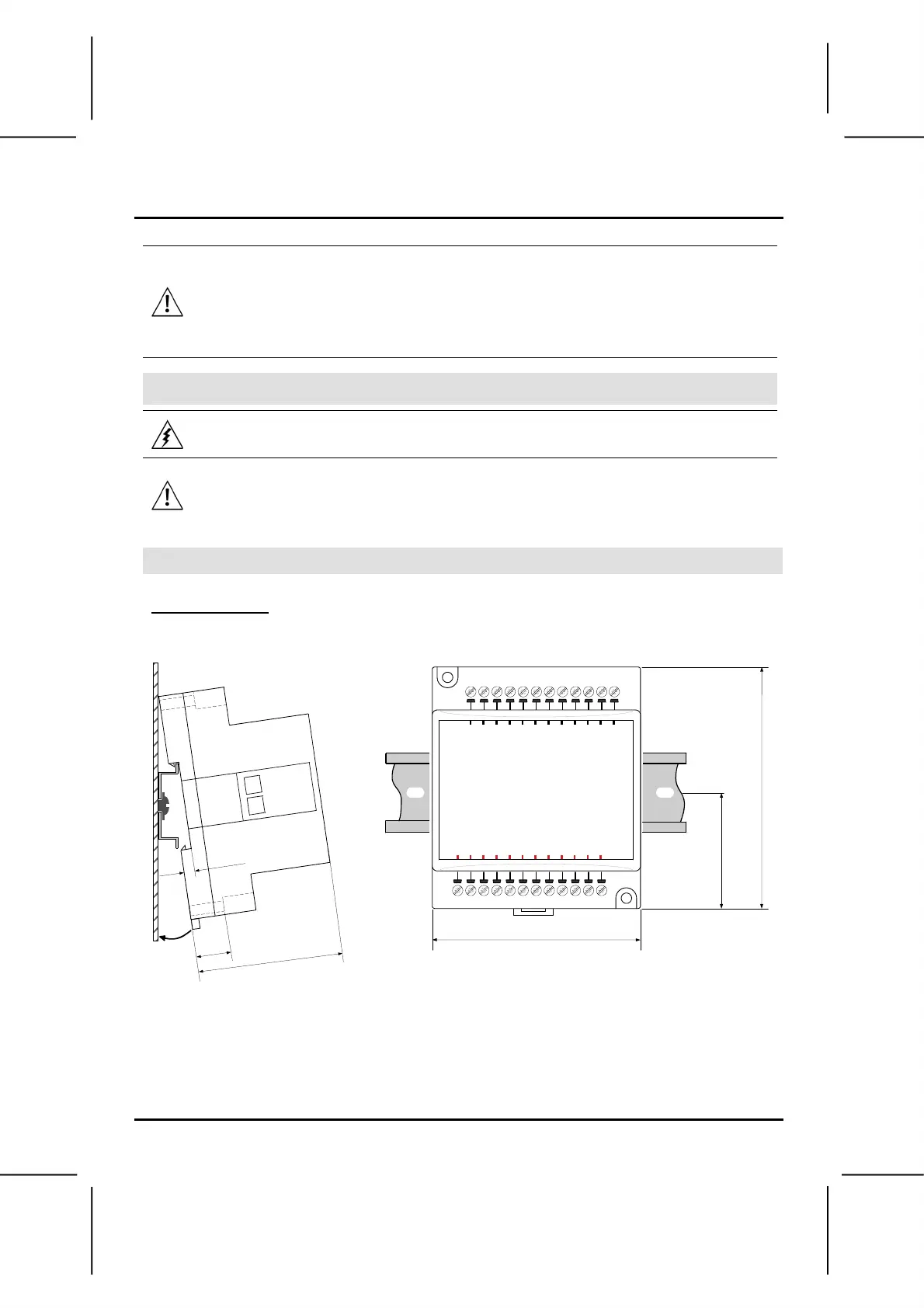IO-LC1, IO-LC3 I/O Expansion Modules 4/04
2 Unitronics Industrial Automation
Check the user program before running it.
Do not attempt to use this device with parameters that exceed permissible levels.
To avoid damaging the system, do not connect / disconnect the device when the power is on.
Environmental Considerations
Do not install in areas with: excessive or conductive dust, corrosive or flammable gas,
moisture or rain, excessive heat, regular impact shocks or excessive vibration.
Leave a minimum of 10mm space for ventilation between the top and bottom edges of the
device and the enclosure walls.
Do not place in water or let water leak onto the unit.
Do not allow debris to fall inside the unit during installation.
Mounting the Module
DIN-rail mounting
Snap the device onto the DIN rail as shown below; the module will be squarely situated on the DIN rail.
6
0
m
m
(
2
.
3
6
2
"
)
3
.
5
m
m
(
0
.
1
3
7
"
)
1
4
m
m
(
0
.
5
5
"
)
80mm
(3.15")
93mm
(3.66")
44.5mm
(1.75")
