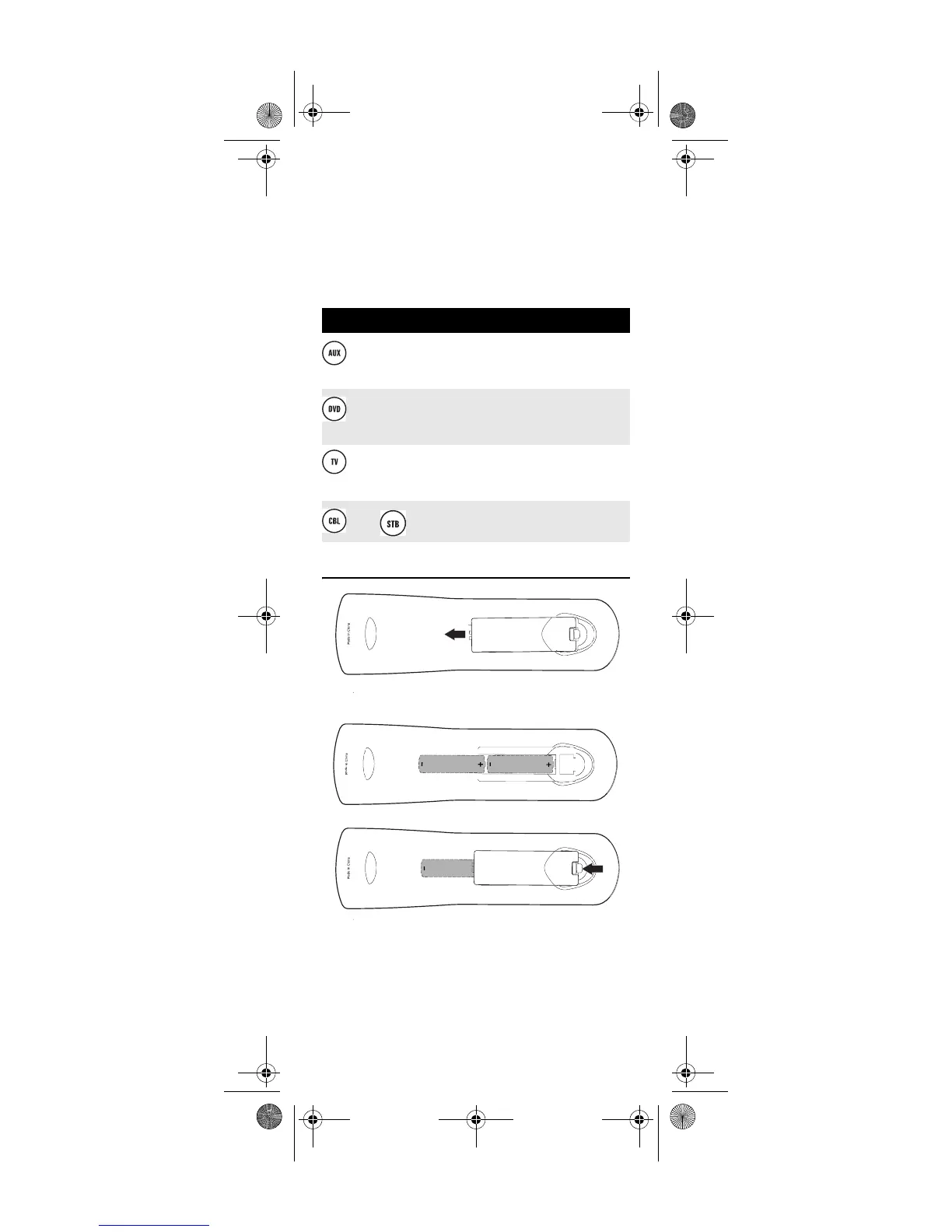www.urcsupport.com
9
Device Table
NOTE: Please refer to the table below when
performing the instructions in
“Programming Device Control” on page 10 or
“Setting Up a Combo Unit” on page 11.
After programming, the C4000 and S4000 Remote
Controls will be able to control the following types of
devices:
INSTALLING BATTERIES
1. On the back of the remote control, push the
tab and lift off the battery cover.
Device Key Controls these types of devices
Television, DVD, VCR, PVR, Audio
Receiver, Audio Tuner, Audio Amplifier,
Cable Box, Satellite Receiver, Video
DVD Player, or VCR, PVR, Audio
Receiver, Audio Tuner, Audio Amplifier ,
CBL, SAT, Video
Television, DVD, VCR, PVR, Audio
Receiver, Audio Tuner, Audio Amplifier,
Cable Box, Satellite Receiver, Video
Cable Box (Converter) or Satellite
Receiver, or Video Accessories.
1
2
3
Generic Pioneer Charter OCAP.fm Page 9 Friday, July 20, 2007 1:28 PM
