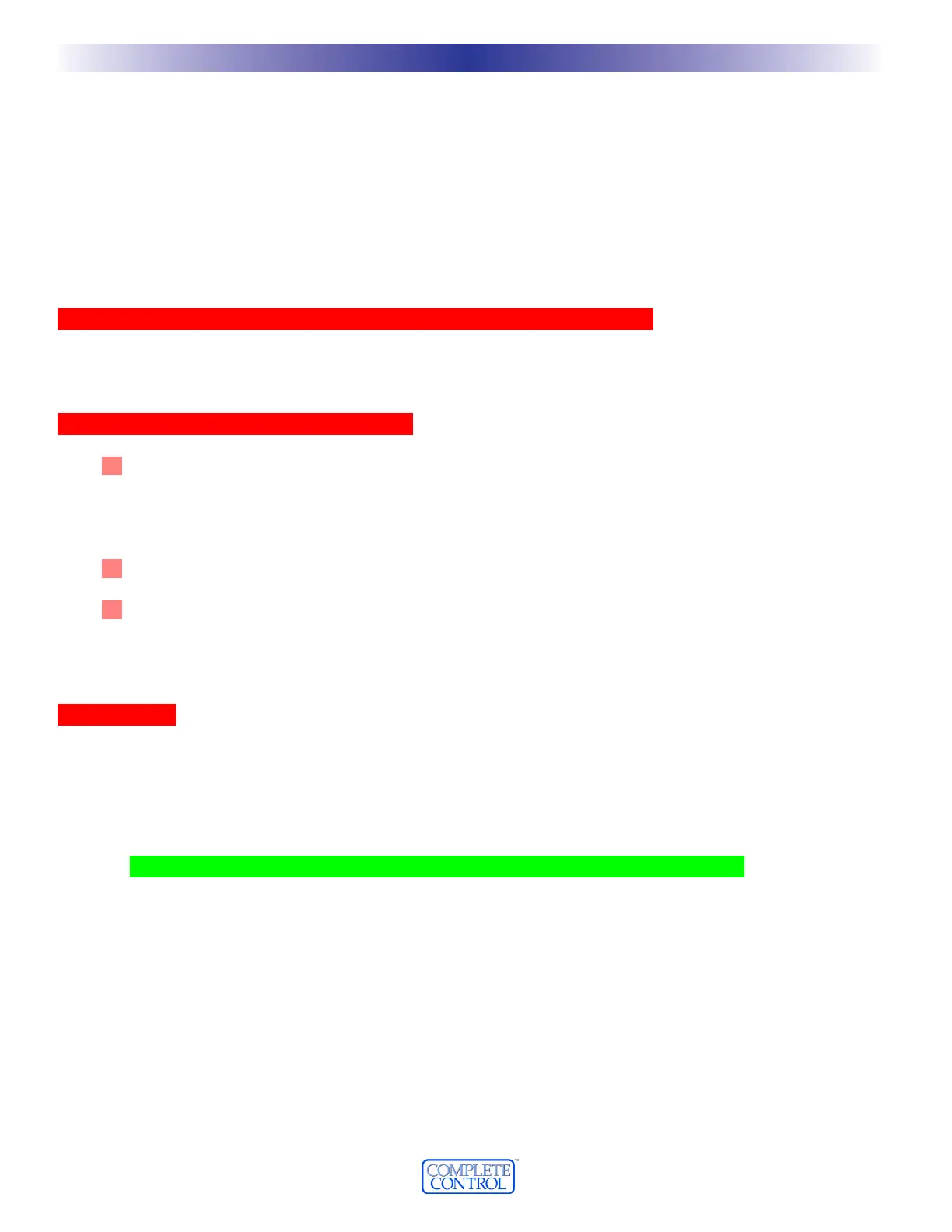Testing
In most home theater systems, you will find that some codes have to be learned. You may have a brand new
component whose codes are not yet in the Universal Database or you may have most of the codes for a
component, but a few are missing. To find out what you’ll need to learn, you must rigorously test all of the codes
you have programmed using the IR Database and correctly label the buttons that have to be learned. Of course
you can simply test a button and if it doesn’t work, go into learn mode, test the command, relearn as necessary
and so on. However, this wastes time. The best approach is to download, test all the commands, make a list, then
use MX-3000 Editor to modify labels, and delete unnecessary codes.
DDoowwnnllooaaddiinngg ttoo TTEESSTT PPrree--PPrrooggrraammmmeedd IIRR CCoommmmaannddss FFrroomm TThhee DDaattaabbaassee
When you choose Download from the File Menu or click on the Download button on the Toolbar, the Download
window appears unless you haven’t saved the file. If you haven’t saved the file yet, you will be prompted to do so.
PPrreeppaarriinngg tthhee LLiisstt ooff BBuuttttoonnss ttoo bbee LLeeaarrnneedd
1 Test ALL Buttons
Begin testing the codes you downloaded to the MX Remote Controls. Make sure that you test all
buttons (hard buttons and the LCD buttons on each page or every device). Don’t try to learn new
commands yet, wait until you can do all of them at once systematically.
2 Make a List of all buttons that don’t work.
3 Compare the original remote control to the button layouts you’ve created. Rename anybutton from
missing functions that need to be learned to the List. If you need to add pages, simply right click on the
device and choose Add Page. If you need more button layouts, open the Image Gallery.
HHiiddiinngg PPaaggeess
A hidden page is accessible during programming so you can teach commands to buttons on hidden pages and use
them in macros.The interesting thing about hidden pages is that the end user cannot manually access the page
using the PAGE button. You HIDE pages using the HIDE checkbox which appears in the Page Menu or by right
clicking on a page in tree view.
TTiipp -- YYoouu ccaann ssttiillll pprrooggrraamm aa MMaaccrroo ttoo jjuummpp ttoo aa HHIIDDDDEENN ppaaggee ffoorr ssppeecciiaall ppuurrppoosseess!!
3300
TTeessttiinngg aanndd PPrreeppaarriinngg ffoorr LLeeaarrnniinngg
U
S
I
N
G
M
X
3
0
0
0
E
D
I
T
O
R
T
O
P
R
O
G
R
A
M