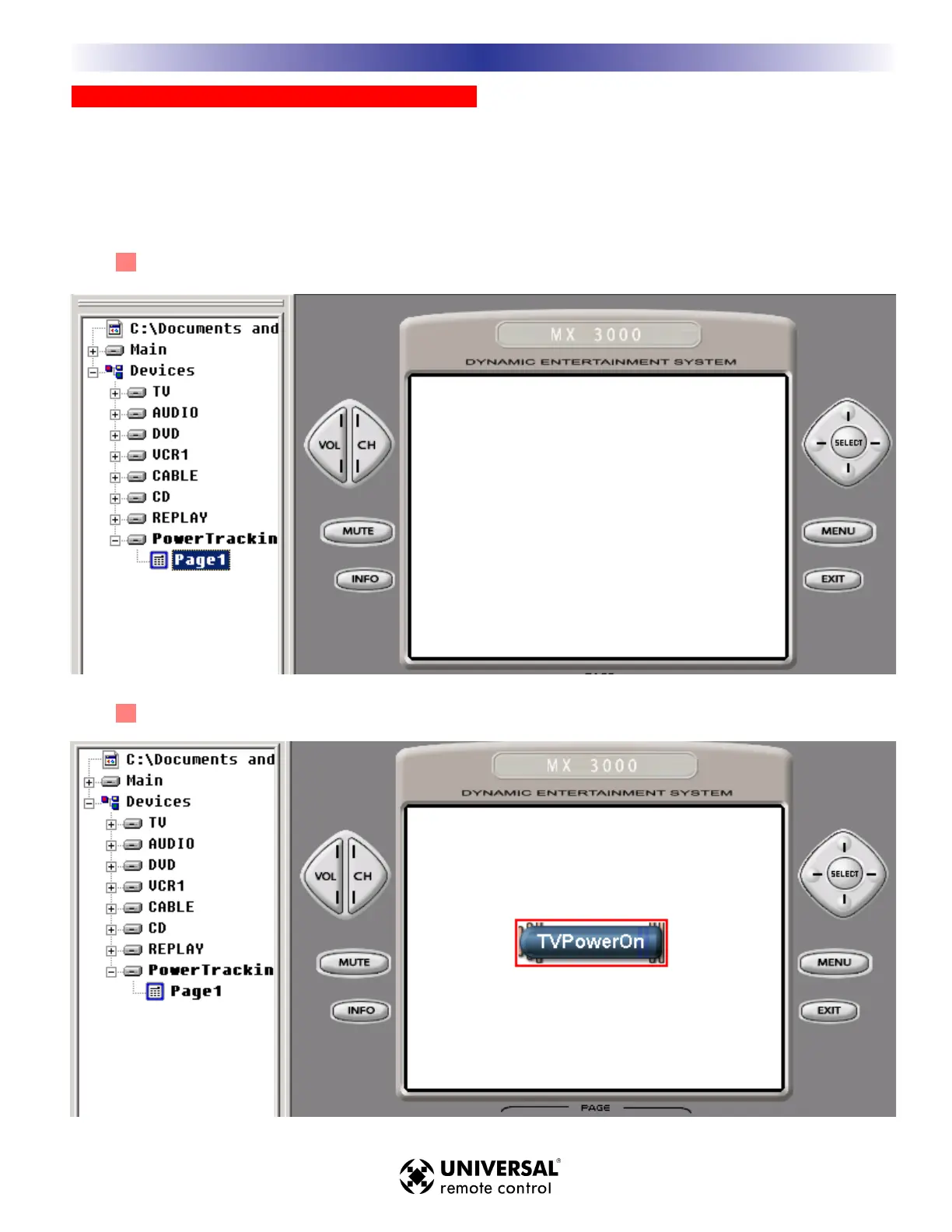UUssiinngg VVaarriiaabblleess ffoorr TTooggggllee OOnnllyy AAccttuuaatteedd DDeevviicceess
The key to using this technique is reliable RF communication between the MX-3000 and the MRF-250 base station. If
the MRF-250 is placed carefully, and is getting no RF interference, the variable technique is very reliable.
Fundamentally, you are going to program the MX-3000 to remember that the component is on or off, and only issue
the toggle type Power command when needed.The system can get out of sync if the client turns on the TV with
another remote control or by hand.
11
Create a new device and name it Power Tracking.Add a page to it.
22
Drag a button from the image gallery onto the page. Label the button for the component.We’ll call our
example TVPowerOn.
5511
TTyyppee iinn SSeeccttiioonn TTiittllee
M
X
3
0
0
0
T
O
U
C
H
S
C
R
E
E
N
R
E
M
O
T
E
S
AAddvvaanncceedd PPrrooggrraammmmiinngg TTeecchhnniiqquueess aanndd IIddeeaass