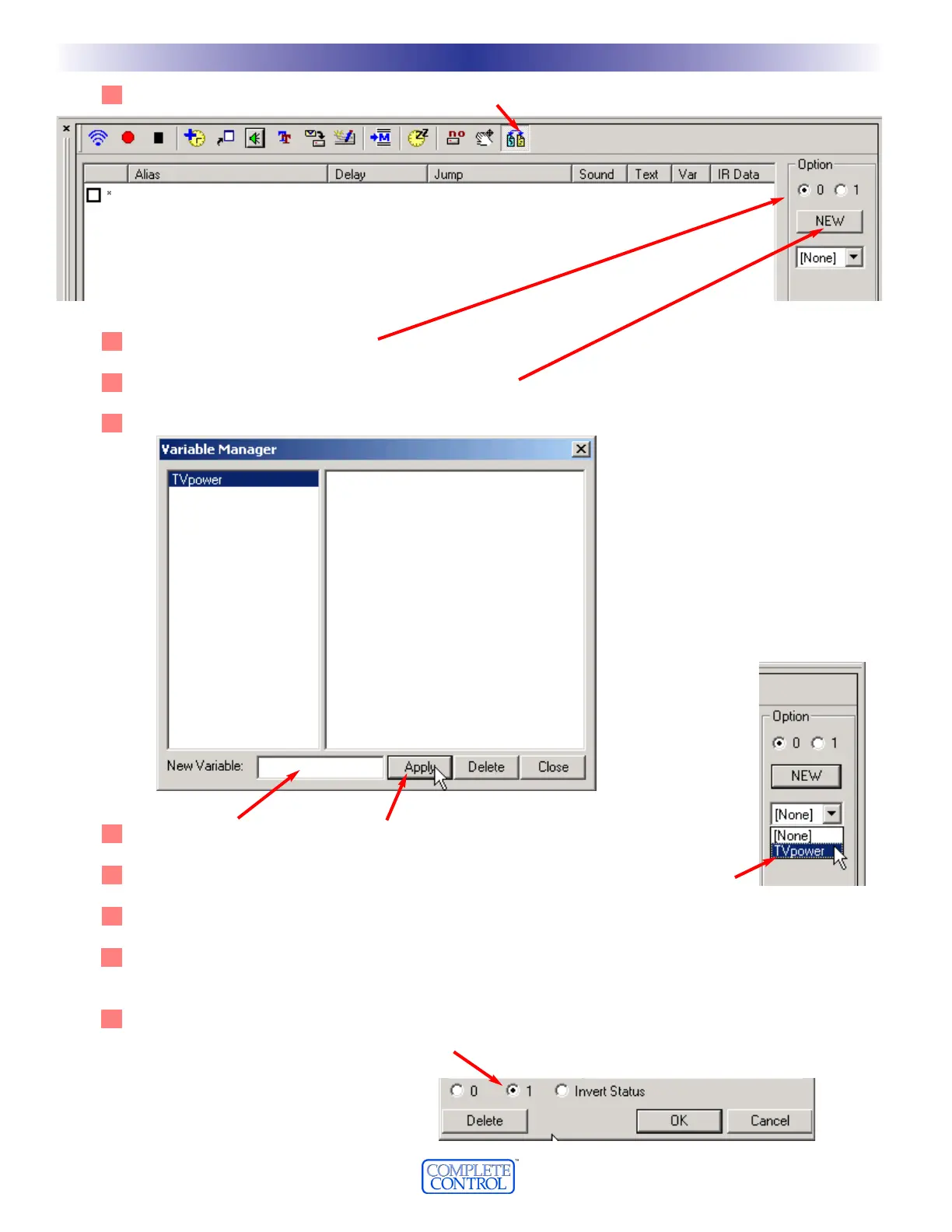33
With the TVPowerOn button SELECTED, click on the VARIABLE MODE button.
44
The Variable Option bar appears.
55
Click on the NEW button in the Variable Option bar.
66
The Variable Manager window opens up.
77
Type in TVpower and click on Apply, then Close the Variable Manager.
88
Click on Option 0 in the Option bar. Select the variable TVPower from the list box.
99
Program the toggle TV Power command as the only step in the 0 macro.
1100
Double click the Set Variable button on the macro toolbar or double click on a cell in the VAR column.The
Variable window will open.
1111
Select the TVPower variable from the list and click on the 1 radio button (in the macro, you just issued the
power command and turned on the tv, so you are setting the variable to 1 (tv is on). Then click OK.
5522
TTyyppee iinn SSeeccttiioonn TTiittllee
U
S
I
N
G
M
X
3
0
0
0
E
D
I
T
O
R
T
O
P
R
O
G
R
A
M
AAddvvaanncceedd PPrrooggrraammmmiinngg TTeecchhnniiqquueess aanndd IIddeeaass