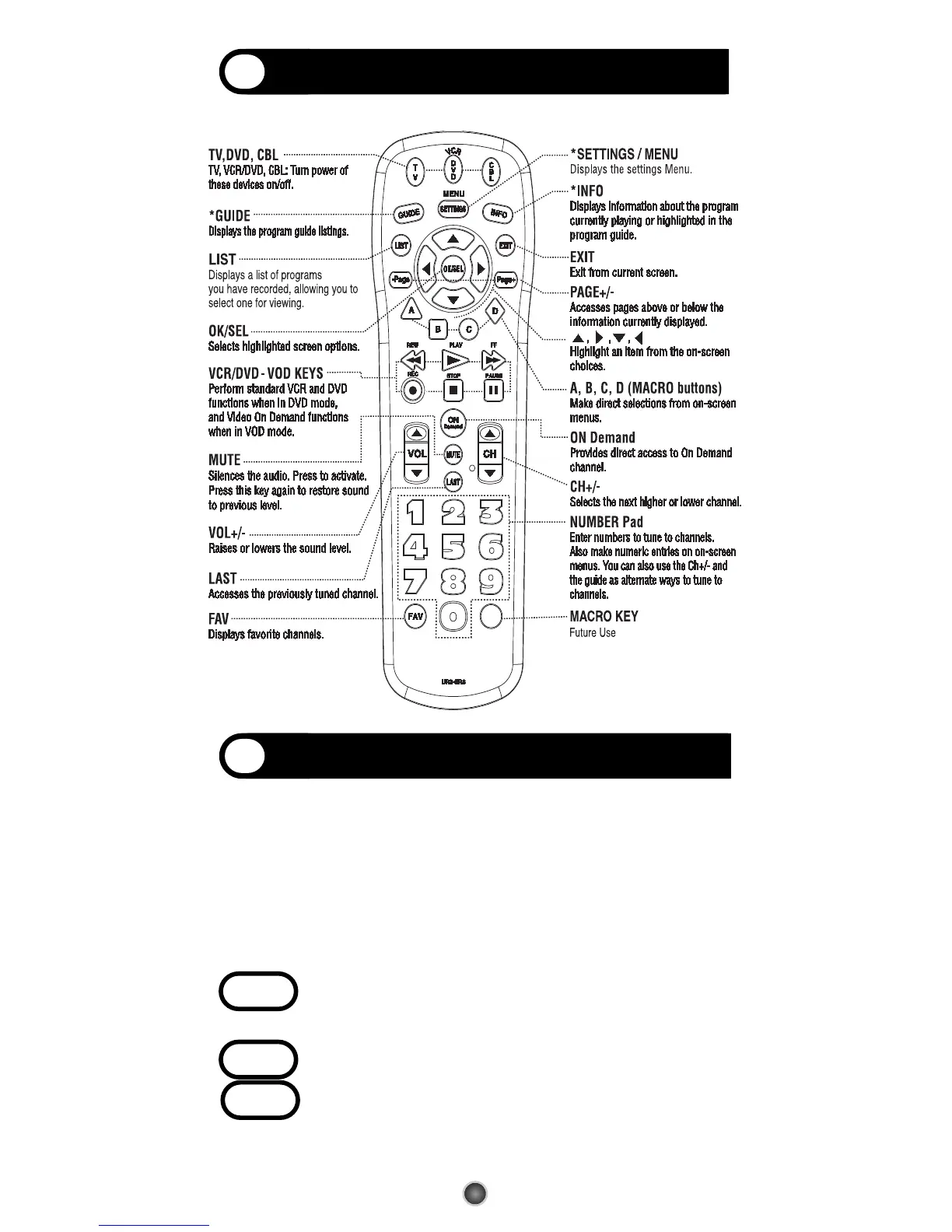2
Button Functions
3
Programming the Remote Control.
4
A. Quick Set-Up Method
A. Quick Set-Up Method
STEP1
Turn on the component you want to program. To
program your TV, turn on the TV.
STEP2
Point the remote control at the component.
STEP3
Press and hold the [DEVICE] key for 5 seconds until
the Device LED will blink once and stays on.
*Note : In this section, when you are instructed to press a
[DEVICE] button, that means you should press either
the CBL, TV, or DVD button, depending on which
device you are programming the remote to operate.
