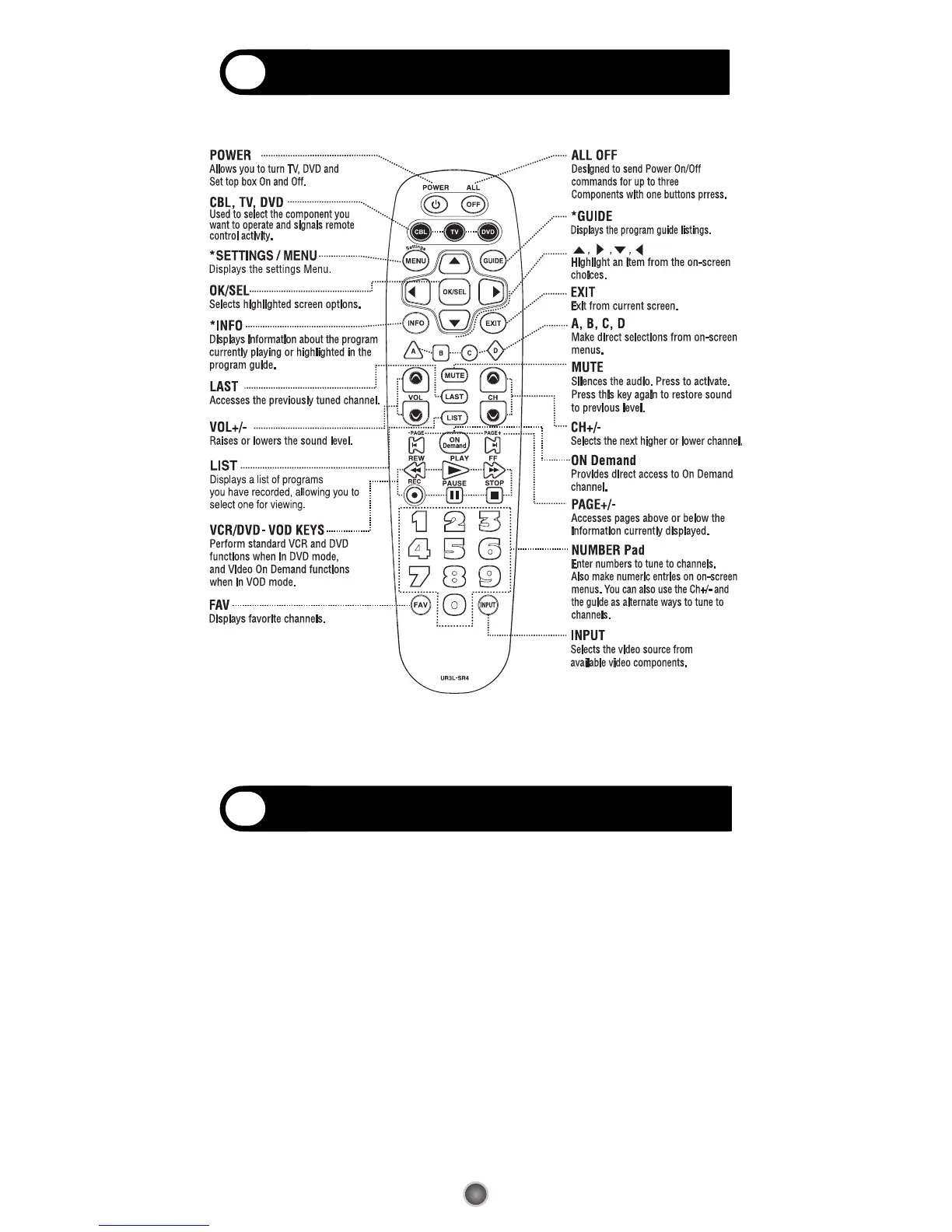2
Button Functions
3
Programming the Remote Control.
4
*Note : In this section, when you are instructed to press a
[DEVICE] button, that means you should press either
the CBL, TV, or DVD button, depending on which
device you are programming the remote to operate.
A.
A.
Manual Pr
Manual Pr
ogramming
ogramming
The remote control can be programmed by entering a three-
digit code number that corresponds to particular brands and
models of equipment. The three-digit code numbers are listed
in the code tables sections of this instruction manual.
