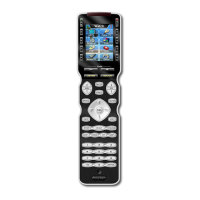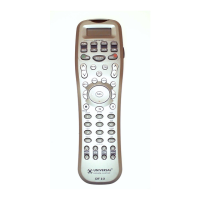8
The thumbpad easily operates on
screen menus with either the Left or
Right hand. When you are operating a
device with any kind of on-screen
menu, guide or display, the thumbpad
offers you easy one-handed control
with your thumb.
To SELECT or say OK, simply press
the center SEL button. You’ll feel the
click as the OK/SELECT/ENTER
command is sent.
Using FAV - Favorites
The favorites menu is created uniquely
for you by your custom installer. The
screen labeled buttons now issue
timed sequences of commands that
will reset your system with one touch.
Typically, the favorites menu is pro-
grammed with one touch “shortcut”
buttons that issue all of the necessary
commands to change the channel of
your satellite dish or television. Thus,
instead of entering a two or three digit
number (which you must remember)
and the enter command, you simply
select the favorite button labeled HBO,
CNN, TNT etc.
The Favorite menu can be programmed
with any favorite activity. It is not limited
to channel favorites. Your custom
installer may invent a feature unique to
