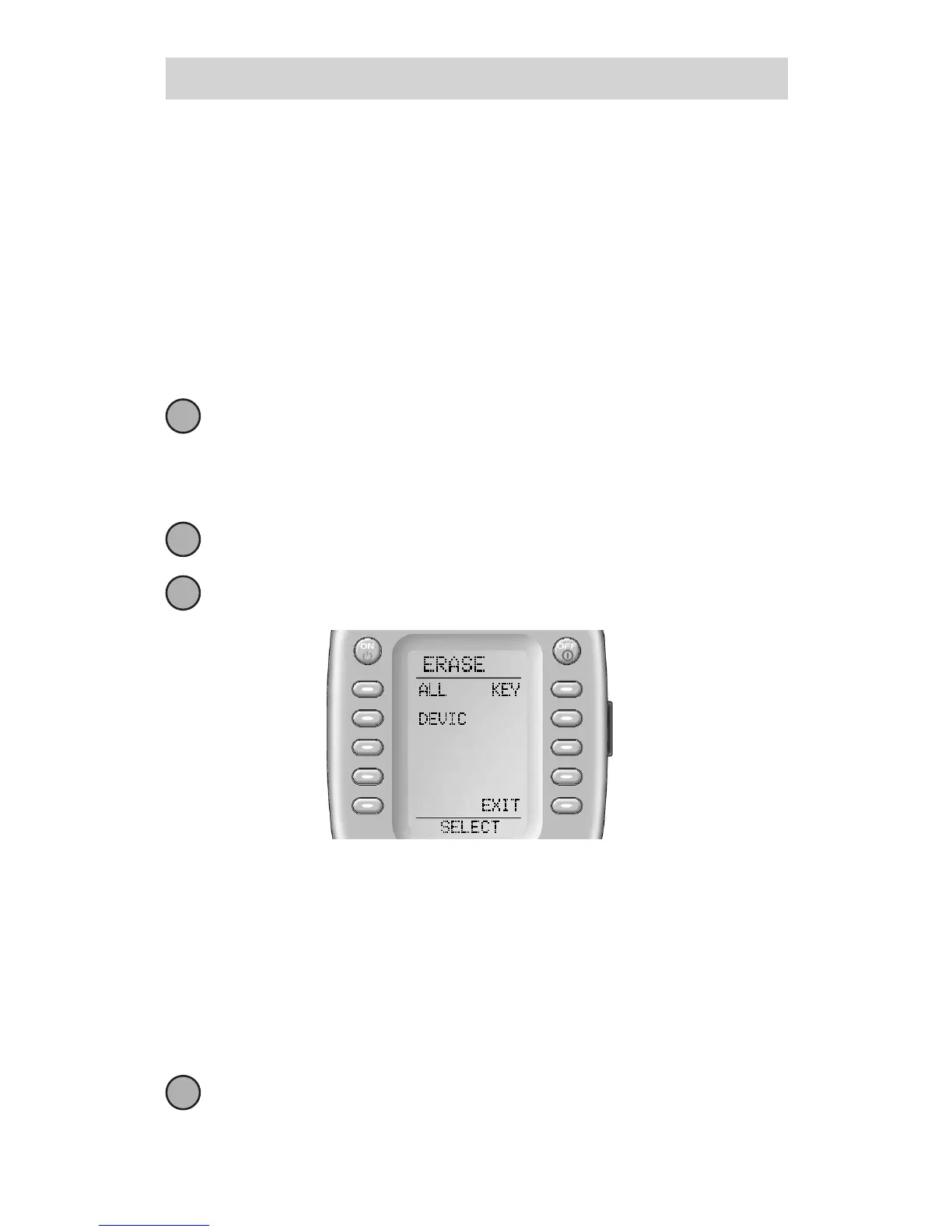25
Universal Remote Control, Inc.
Erasing
You can erase an individual button with a learned command, a macro
or a favorite channel. You can erase an entire Device’s learned com-
mand or macro buttons. You can also erase ALL your learned com-
mands on all devices or all your macros or favorite channels every-
where. If you really want a fresh start, it is possible to reset everything to
the factory default condition.
Erasing Learned Buttons, Macros or Favs
Enter SETUP mode by pressing and holding both MAIN and ENT
for three seconds.
Note: You have 30 seconds for each step, otherwise the Omega will time
out automatically.
Press the ERASE button.
Press either the LEARN, MACRO or FAV button.
The following screen appears:
If you press ALL, the Omega displays a SURE? button. After the
SURE button is pressed, all the buttons will be erased.
If you press DEVICE, a list of Devices will appear. Press the
device button that you wish to erase. The bottom of the screen
will flash ERASE twice, then ERASED.
If you press KEY, you’ll have to navigate to the Device and Page
you want using the MAIN, DEVICE and PAGE buttons. Press a
button to erase it. The bottom of the display will flash ERASE
twice, then ERASED.
To return to normal operating mode, press the MAIN button four
times.
1
2
3
4
ALL —
DEVICE—
KEY—
