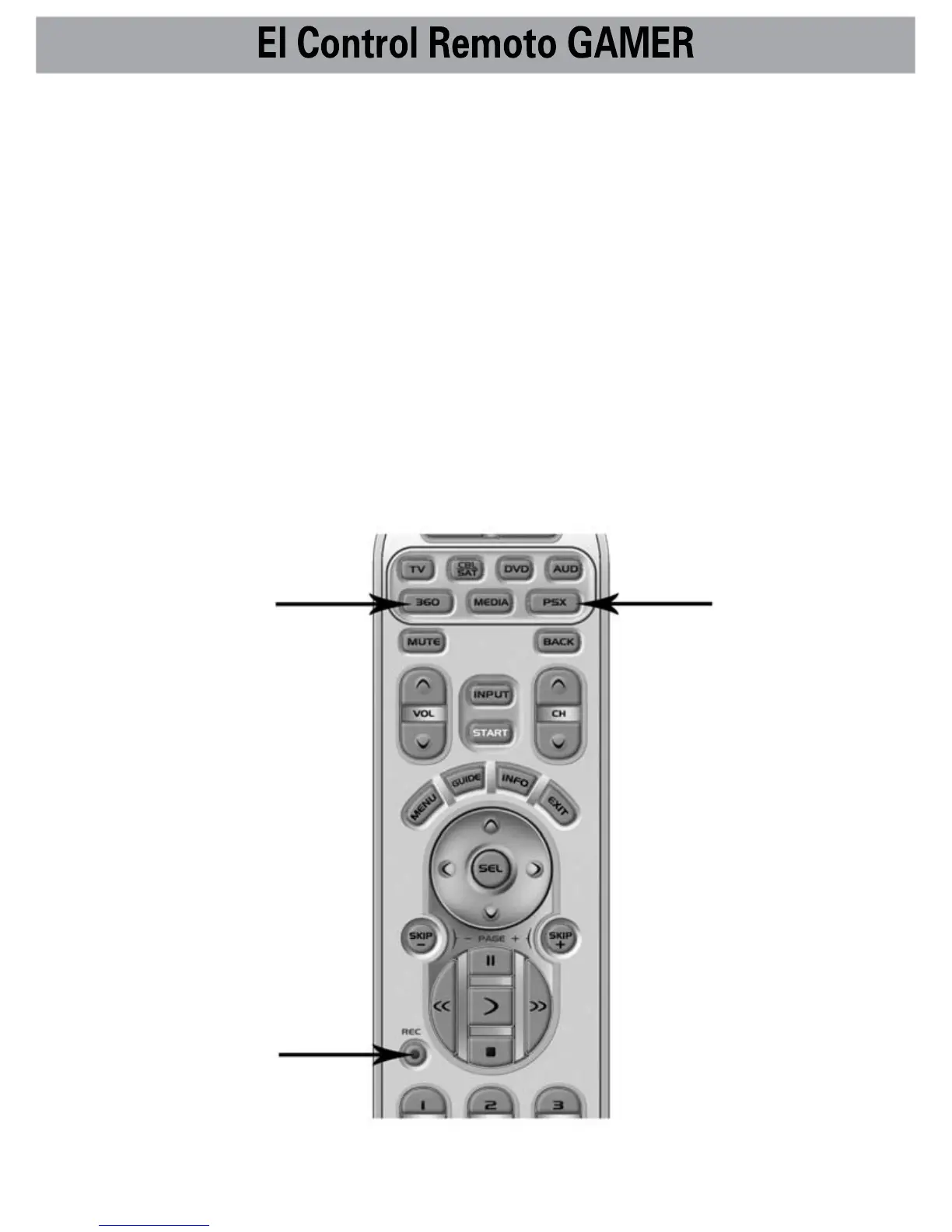105
SECCIÓN 5: Reposición del Control Remoto a los
Valores Originales
Valores por Defecto de Fábrica Si desea comenzar con valores
nuevos con el GAMER, puede reponer su control remoto a los
valores por defecto originales de fábrica.
Oprima y sostenga tanto el botón 360 y RECORD [Grabar] durante
unos cinco segundos hasta que la luz LED del componente PSX
destelle cinco veces.
Toda la información añadida al control remoto será borrada y el
GAMER regresará a los valores por defecto originales de fábrica.
Botón del
COMPONENTE
PSX
Botón del
COMPONENTE
360
Botón
GRABAR