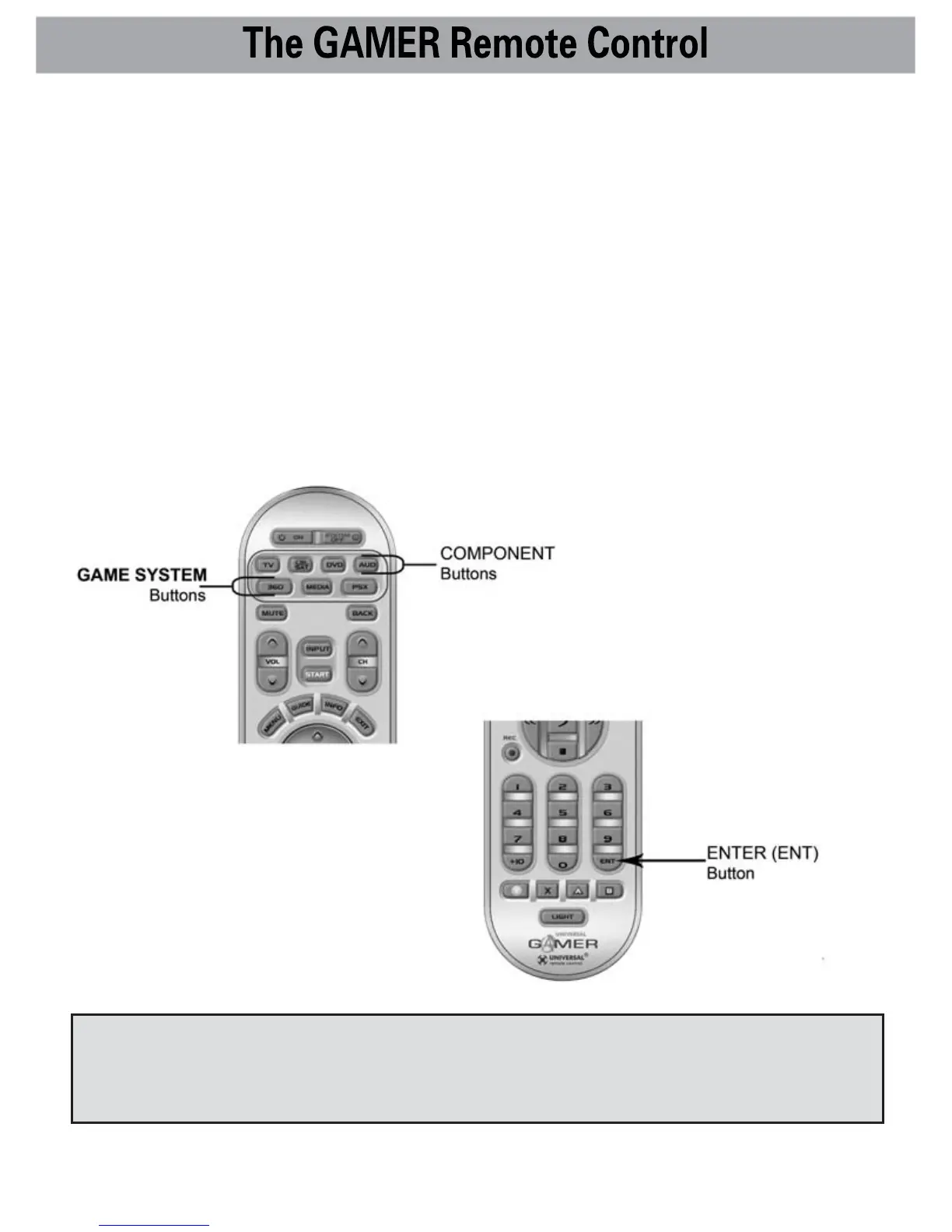Erasing Commands – Overview
You can erase a single learned command, all learned commands in
each component mode, SimpleSound programming, MacroPower
commands, or re-set the remote to original factory default settings,
if desired.
SECTION 1: Erasing a Single Learned Command
STEP 1: To erase a single command, press and hold both the
component button and the ENTER (ENT) button together for
about 3 seconds until the component LED light turns on.
27
IMPORTANT: If you don’t press a button within 20 seconds, the
LED light will turn off and exit the set-up mode and you will need
to start over.
