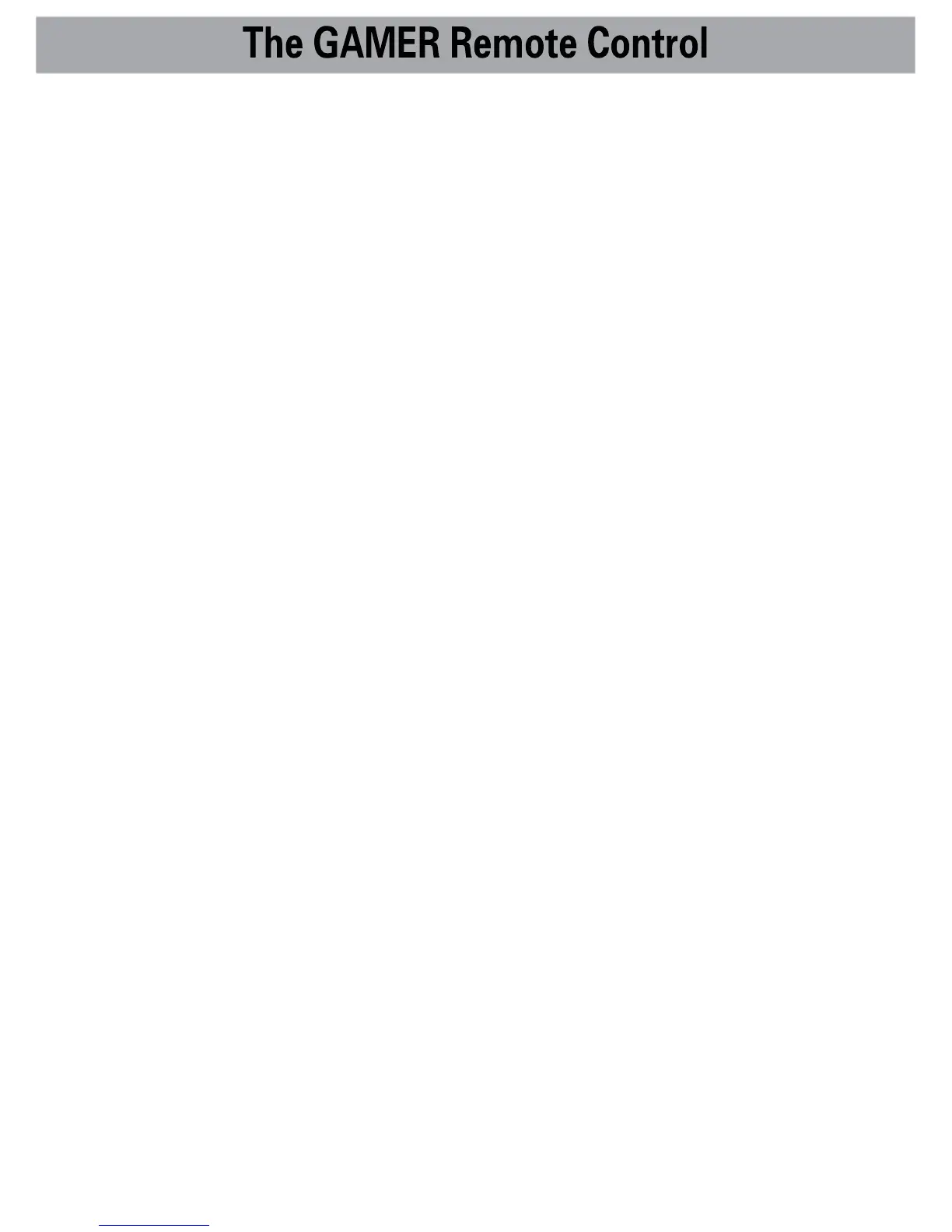STEP 2: Now, press and hold the button you want to erase for
3 seconds. The component LED light will blink twice to confirm
the erasure.
STEP 3: Repeat Step 2 to erase any other buttons in the selected
component’s mode.
STEP 4: To exit, press and hold both the component button and
the ENTER (ENT) button until the component LED light blinks
three times.
28