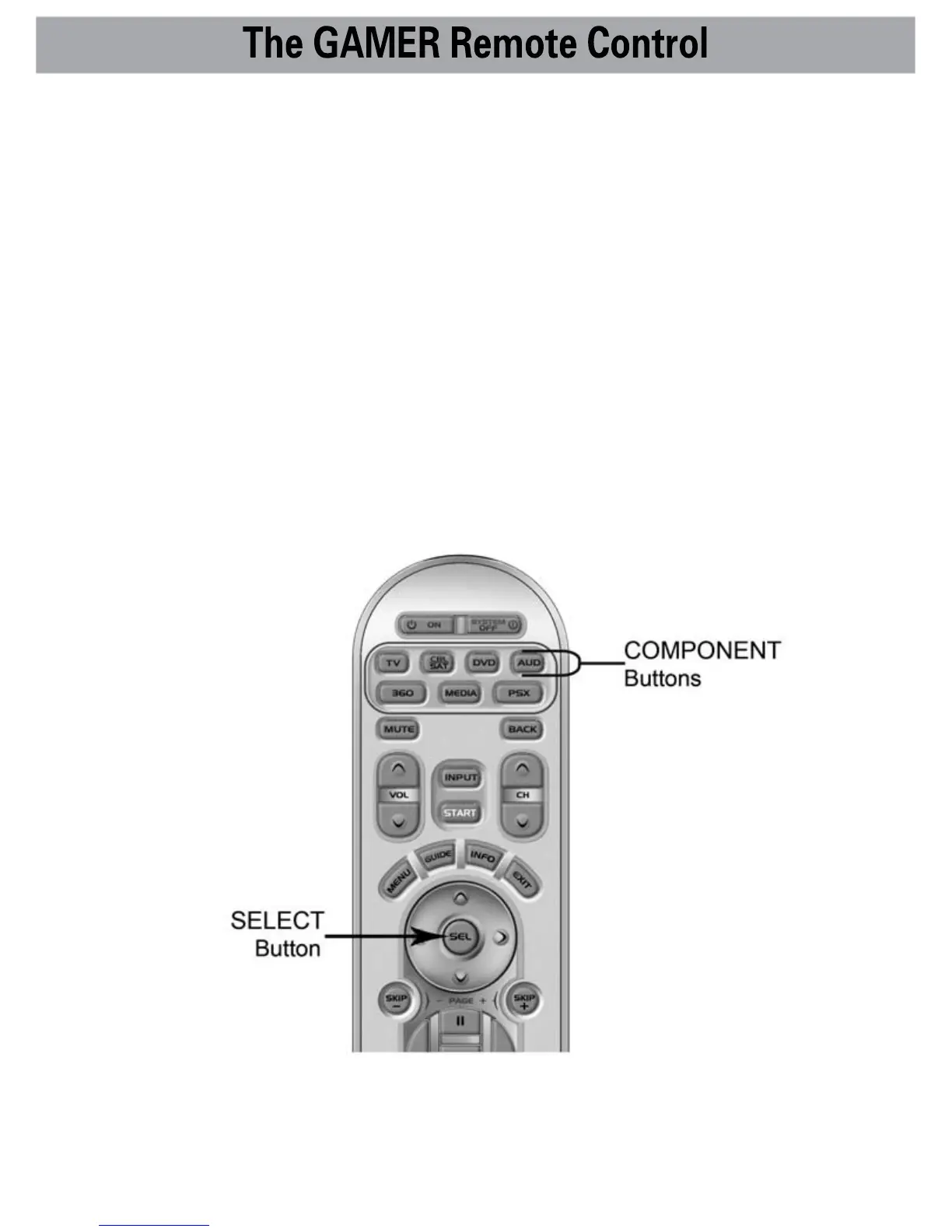STEP 2: Once you have located the 3-digit codes for each of the
components that you want to operate from your GAMER, write them
ALL down on a piece of paper. It’s important that you write down all
the codes because only one code is going to work for you.
STEP 3: Now, turn on the component you want to program using
your old remote… let’s say your TV to start. Look up your TV’s
manufacturer set-up code from your hand-written list.
STEP 4: Press down on the component button, in this case the
button that says TV, and the SELECT (SEL) button at the same time.
Hold both down for 3 seconds until the TV component button light
turns on.
9