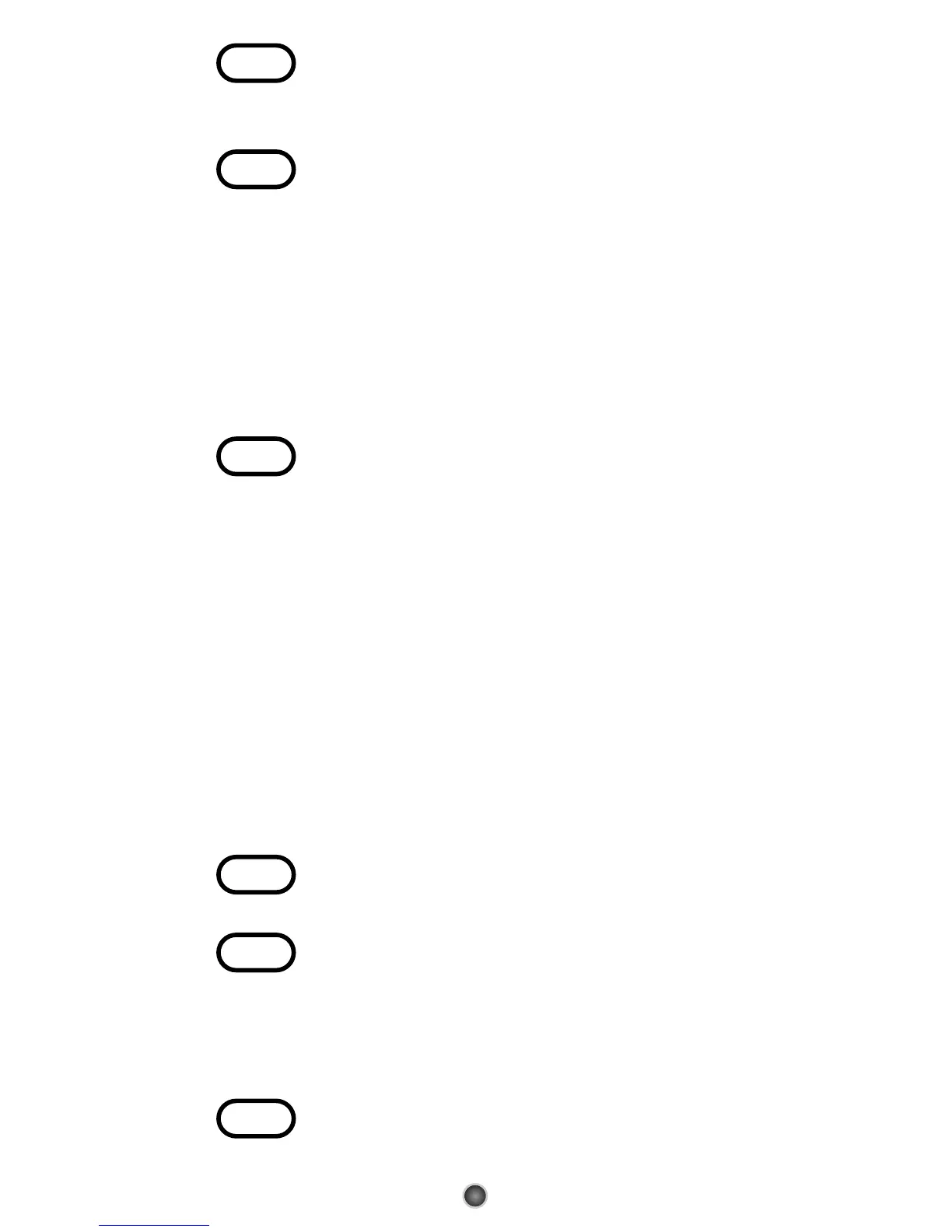STEP2 Press the [MACRO] button and [OK/SEL]
button simultaneously for 3 seconds. The
[CBL] button will turn on for 20 seconds.
STEP3 Enter the 2, 3 or 4-digit code for the
channel you want programmed first (for
example, 007) using the Number Pad,
then press the [STOP] button. Then enter
the code for the next channel (for
example, 050), then press the [STOP]
button. Repeat this process for the third
channel. The [CBL] button will blink once
for each channel entered.
STEP4 Press the [CH
5
] button to store the
channels that were selected. The [CBL]
button will blink twice to confirm the
storage of commands.
To access the programmed channels, press
the [MACRO] button once. This will bring up
the first channel. Press once again and it
will bring up the second channel. Press
again and it will bring up the third channel.
To erase the Macro programming and return to
the original function:
STEP1 Press the [CBL] button to select the
CABLE mode.
STEP2 Press a [MACRO] button and the
[OK/SEL] button simultaneously for 3
seconds. The CBL device LED will turn on
for 20 seconds. The next step must be
performed while the LED is on.
STEP3 Press the [CH
5
] button to erase the
functions stored in the button. The CBL
8