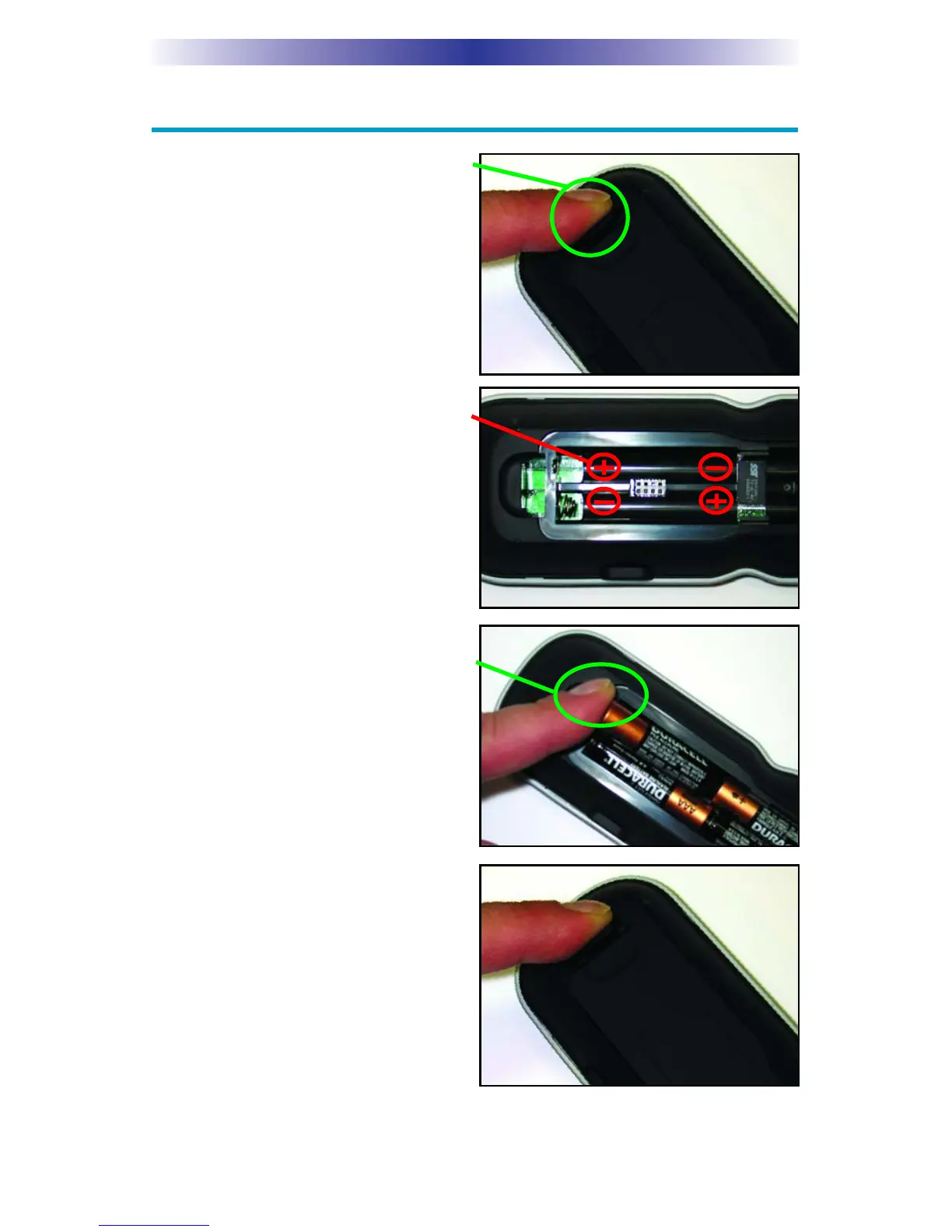Page 3
GENESIS
OWNERS MANUAL
Installing Batteries
Open the battery cover by pressing
the release and pulling back the
cover on the back of the control.
Remove the cover.
Observe the + and - polarity
indications inside the battery
compartment.
Place the four AAA batteries into
their positions in the battery com-
partment observing the + and -
polarity indicators on the batteries.
Now, replace the battery cover by
inserting the hinged end in first,
then snapping the cover back into
place.