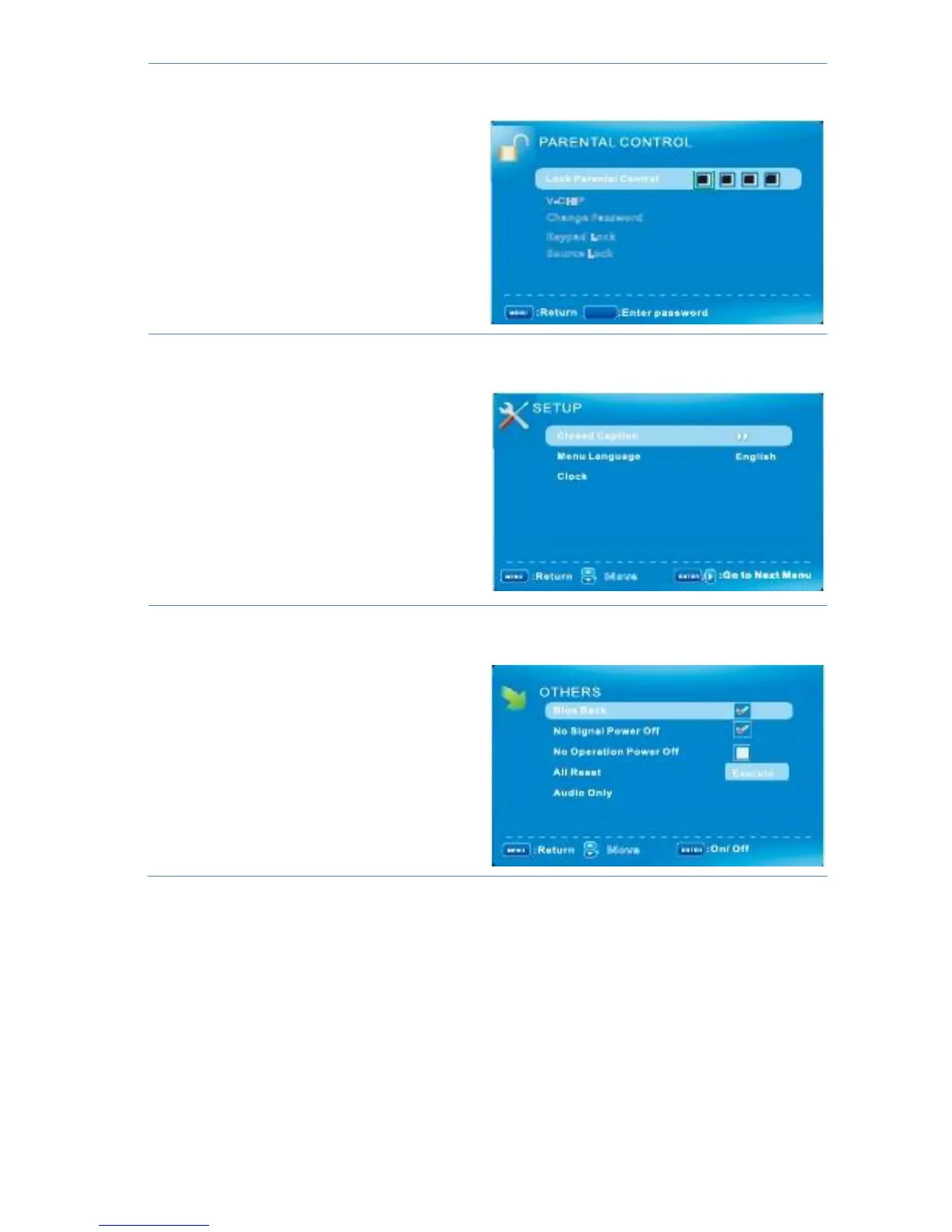Parental Control MENU:
Set program rating control and input source, keypad lock function.
V-CHIP
Change Password
Keypad Lock
Source Lock
0-9
SETUP MENU:
Select closed caption options, language and time.
:
Move
OTHERS MENU:
Set the OSD blue background, whether auto power of no signal or no operation, clear
All user settings etc.
:
Move
4. Use the
▲/▼
buttons to select an option of the sub-menu, and press the
► button.
While in adjustment mode, use the ◄/►
button to change the value of the item.
5. Press the MENU button to exit the menu.
Note:
Only when you input the suitable signal, the relevant items can be activated.
English -13