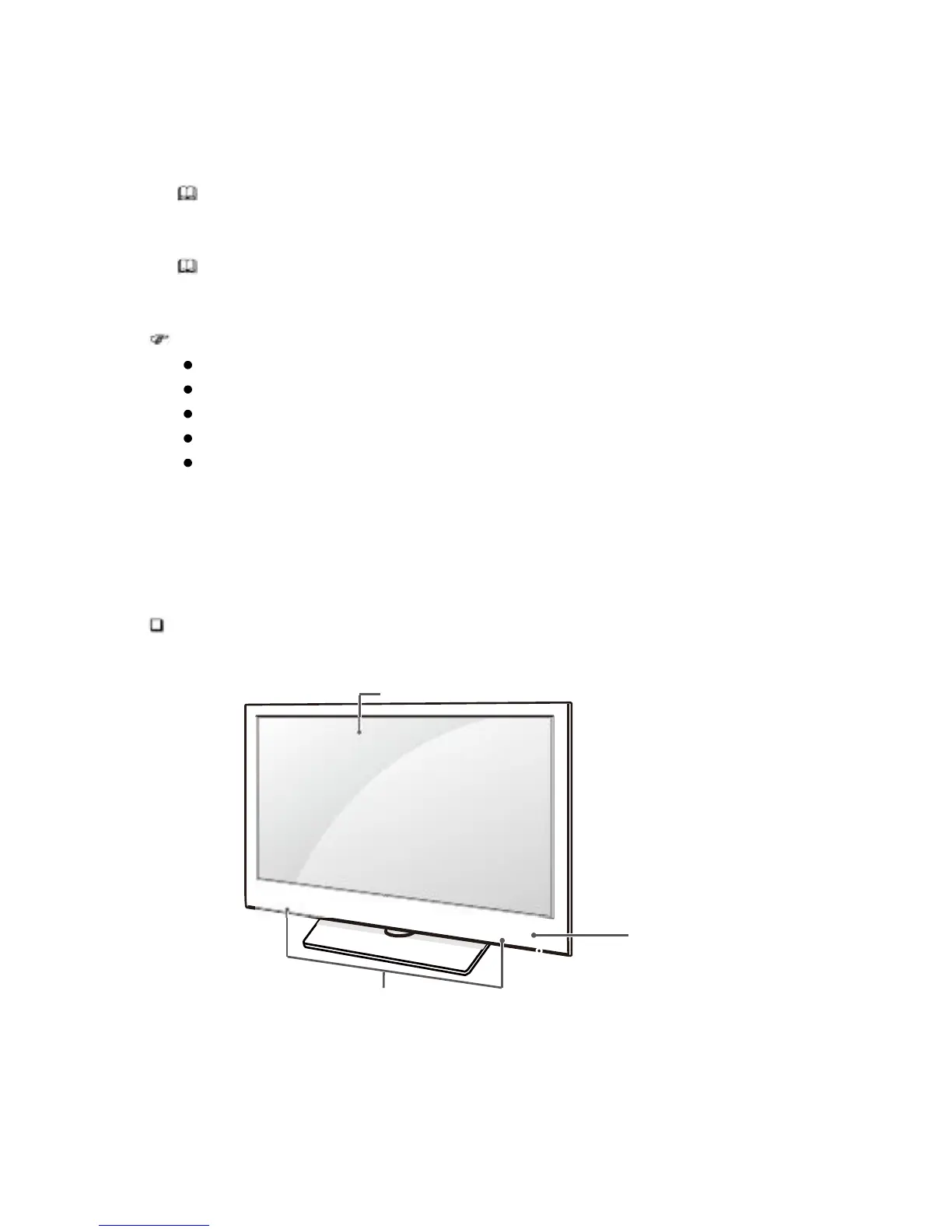Batteries Installation of Remote-Control Unit
1. Lift the cover at the back of the remote control upward as shown in the figure.
2. Install two AAA size batteries.
Make sure to match the ‘+’ and ‘-’ ends of the batteries with the diagram inside the
Compartment.
3. Replace the cover.
Remove the batteries and store them in cool, dry place if you won’t be using the remote
Control for a long time. (Assuming typical TV usage, the batteries should last for about one
Year)
If the remote control doesn’t work, check the following:
Is the TV power on?
Are the plus and minus ends of the batteries reversed?
Are the batteries drained?
Is there a power outage or is the power cord unplugged?
Is there a special fluorescent light or neon sign nearby?
Names of each part
P32ETW
Screen
Remote control and
Intelligent sensors
Speakers
English -5