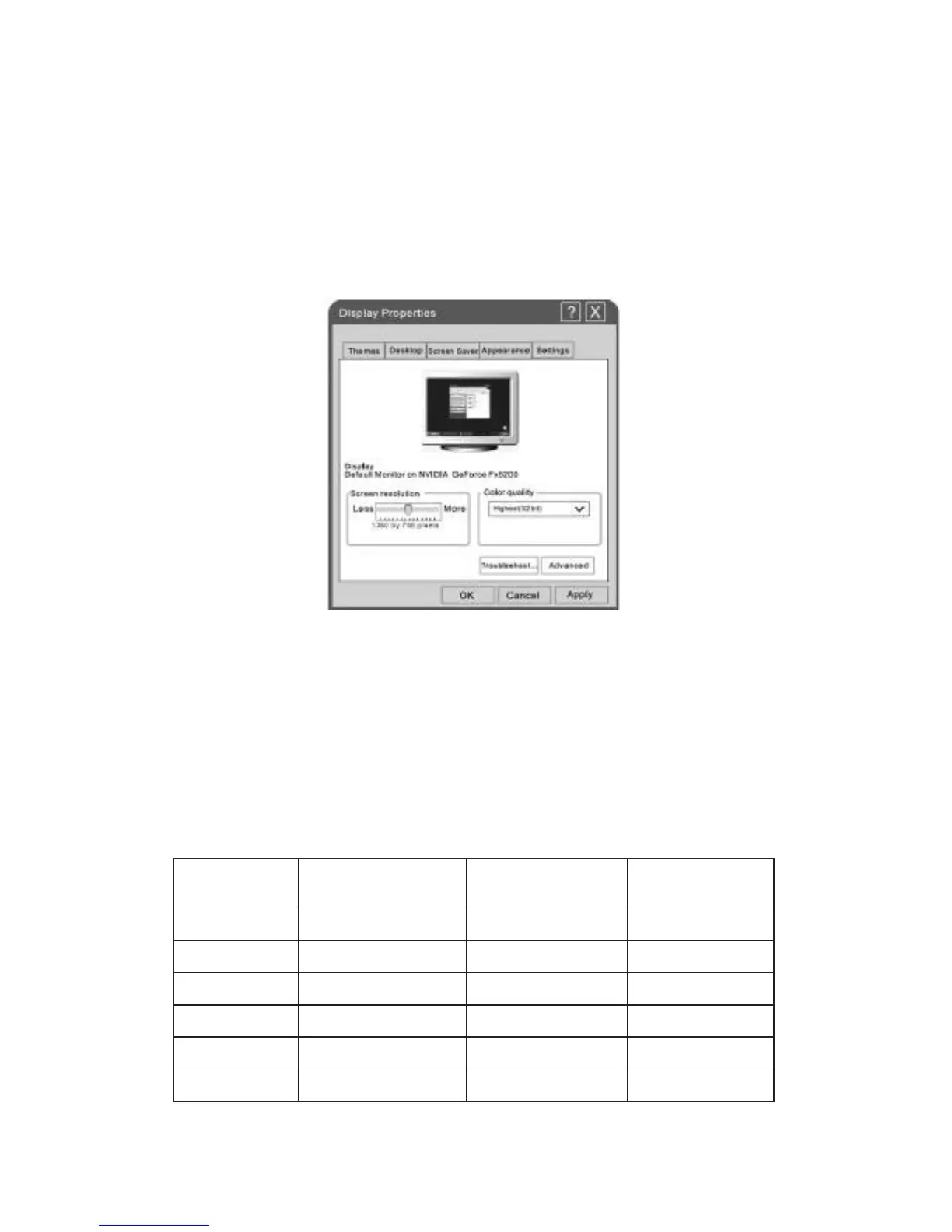PC Mode
Setting up your PC software (based on Windows XP)
The Windows display-settings for a typical computer are shown below. But the actual screen on
Your PC will probably be deferent, depending upon your particular version of Windows and your
Particular video card. But even if your actual screen looks deferent, the same, basic set-up
Information will apply in almost all cases.
1.
2.
3.
4.
First, click on “Control Panel” on the Windows start menu.
When the control panel window appears, click on “Appearance and Themes” and a display
Dialog-box will appear.
When the control panel window appears, click on “Display” and a display dialog-box will
Appear.
Navigate to the “Setting” tab on the display dialog-box. The correct size setting (resolution)
Optimum: 1360×768.
If a vertical-frequency option exists on your display settings dialog box, the correct value is
“60Hz”. Otherwise, just click “Enter” and exit the dialog box.
English -36