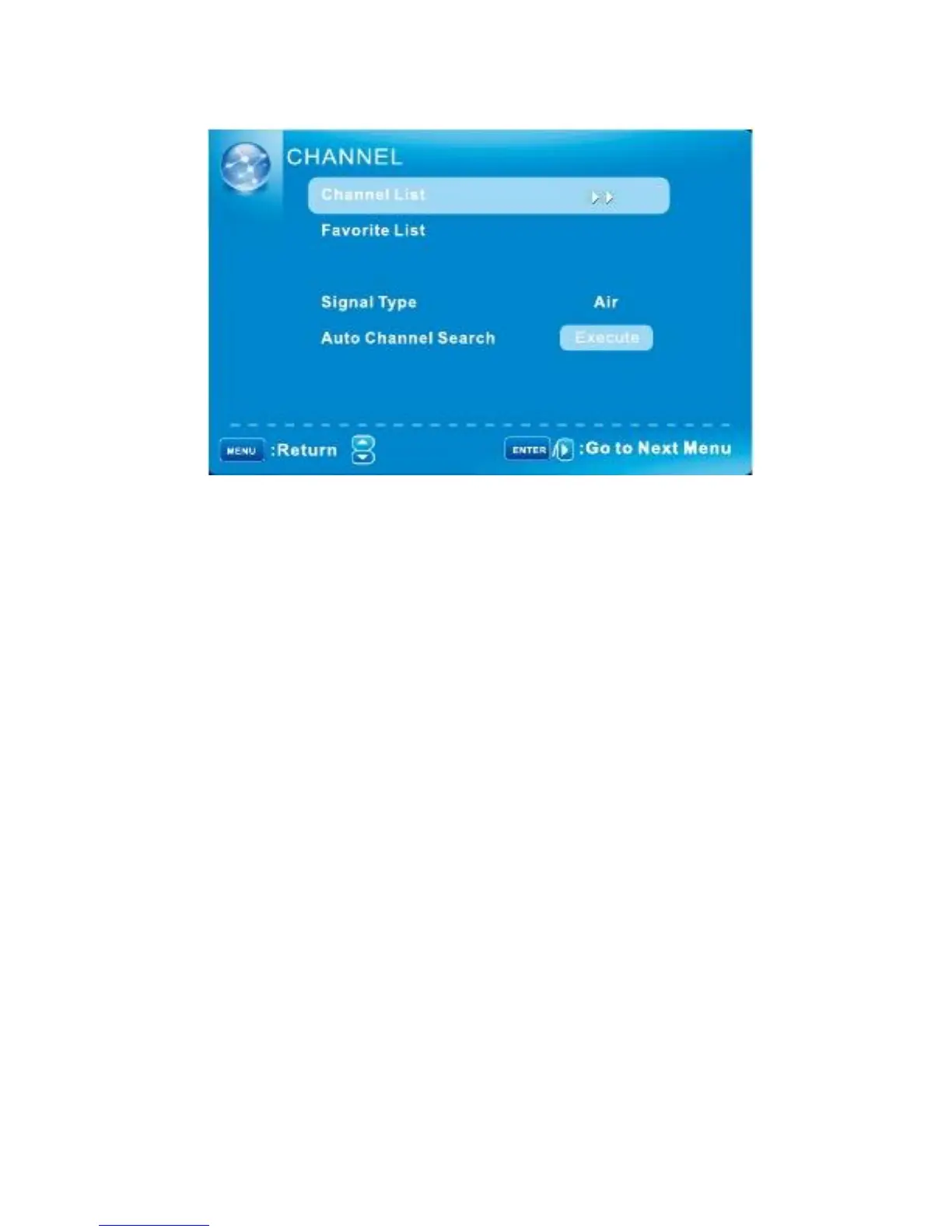Channel MENU
Channel Settings
: Move
Note: The menu is available only at TV source.
Channel List
You can view all the channels and choose one quickly.
For details of setting.
Favorite List
all of you favorite channels are listed in this menu and you can choose them
Quickly. For details of setting.
Channel Setting
Set the favorite channels, skipped channels, label of channels.
Signal Type
Set to Air or Cable according to your antenna source. When set to Air, TV can catch
8VSB broadcasting signal. When set to Cable, TV can catch analog and clear 64QAM/256QAM
Broadcasting signal.
Auto Channel Search
Highlight and press ENTER to start the auto searching, see page16.
English -21