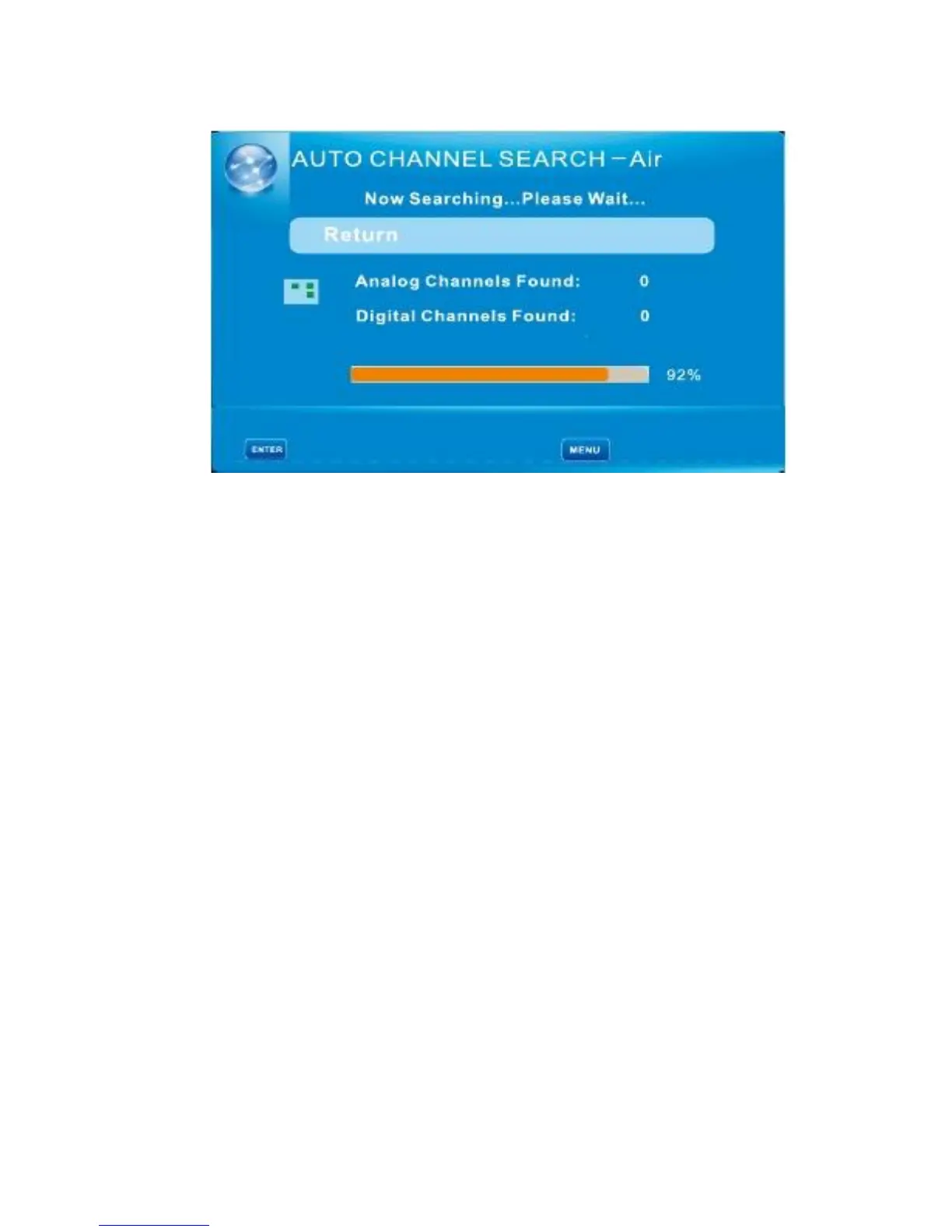Channel MENU/Auto Channel Search
: Stop Auto Channel Search
: Skip
It will search analog channels rest, then digital channels.
Before execute auto channel search, please contra your antenna type is Air or Cable.
Wrong setting of Signal Type maybe because ending no channel. Found numbers do not
Include encryption programs.
English -23