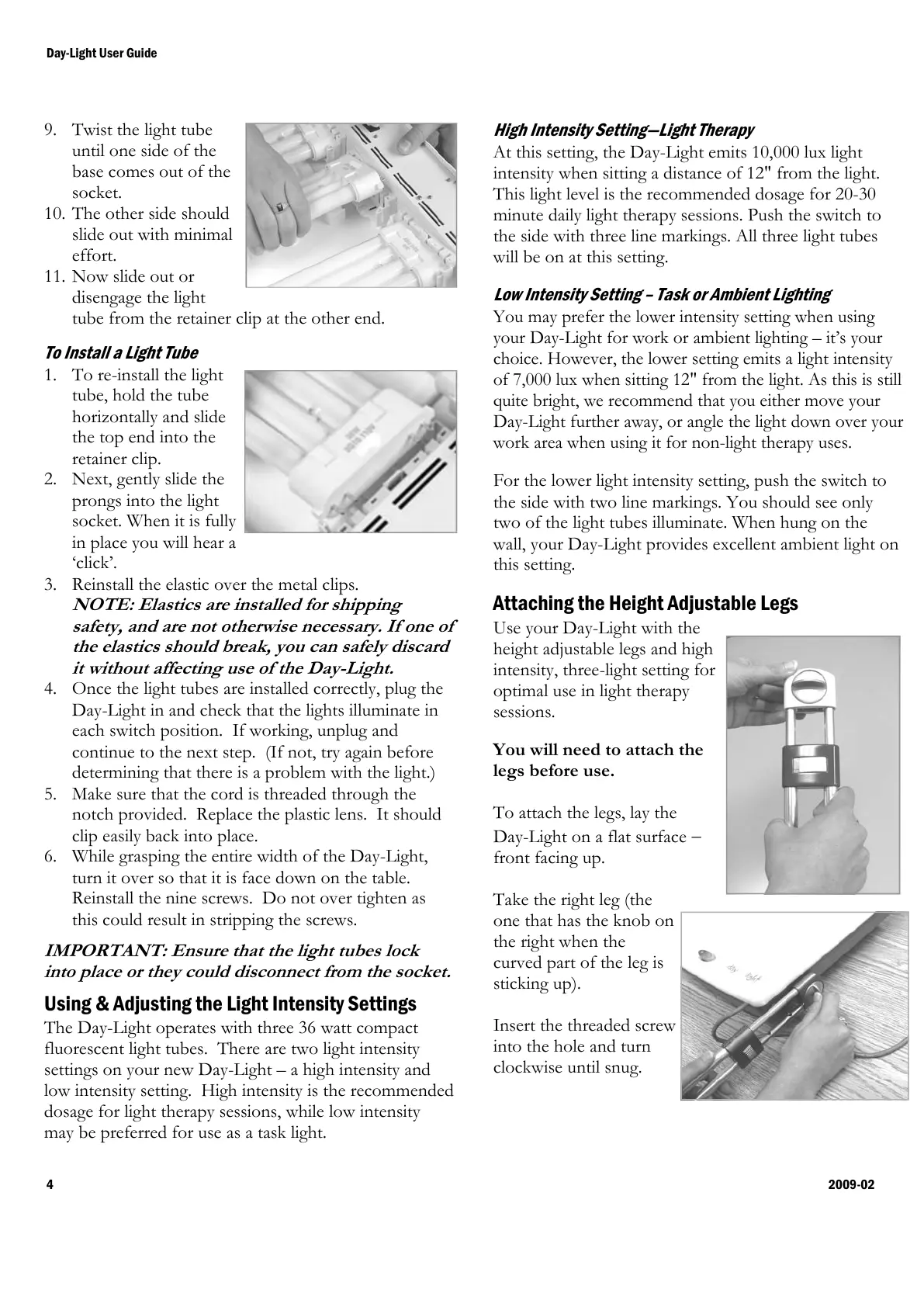Day-Light User Guide
4 2009-02
8.
9. Twist the light tube
until one side of the
base comes out of the
socket.
10. The other side should
slide out with minimal
effort.
11. Now slide out or
disengage the light
tube from the retainer clip at the other end.
To Install a Light Tube
1. To re-install the light
tube, hold the tube
horizontally and slide
the top end into the
retainer clip.
2. Next, gently slide the
prongs into the light
socket. When it is fully
in place you will hear a
‘click’.
3. Reinstall the elastic over the metal clips.
NOTE: Elastics are installed for shipping
safety, and are not otherwise necessary. If one of
the elastics should break, you can safely discard
it without affecting use of the Day-Light.
4. Once the light tubes are installed correctly, plug the
Day-Light in and check that the lights illuminate in
each switch position. If working, unplug and
continue to the next step. (If not, try again before
determining that there is a problem with the light.)
5. Make sure that the cord is threaded through the
notch provided. Replace the plastic lens. It should
clip easily back into place.
6. While grasping the entire width of the Day-Light,
turn it over so that it is face down on the table.
Reinstall the nine screws. Do not over tighten as
this could result in stripping the screws.
IMPORTANT: Ensure that the light tubes lock
into place or they could disconnect from the socket.
Using & Adjusting the Light Intensity Settings
The Day-Light operates with three 36 watt compact
fluorescent light tubes. There are two light intensity
settings on your new Day-Light – a high intensity and
low intensity setting. High intensity is the recommended
dosage for light therapy sessions, while low intensity
may be preferred for use as a task light.
High Intensity Setting—Light Therapy
At this setting, the Day-Light emits 10,000 lux light
intensity when sitting a distance of 12" from the light.
This light level is the recommended dosage for 20-30
minute daily light therapy sessions. Push the switch to
the side with three line markings. All three light tubes
will be on at this setting.
Low Intensity Setting – Task or Ambient Lighting
You may prefer the lower intensity setting when using
your Day-Light for work or ambient lighting – it’s your
choice. However, the lower setting emits a light intensity
of 7,000 lux when sitting 12" from the light. As this is still
quite bright, we recommend that you either move your
Day-Light further away, or angle the light down over your
work area when using it for non-light therapy uses.
For the lower light intensity setting, push the switch to
the side with two line markings. You should see only
two of the light tubes illuminate. When hung on the
wall, your Day-Light provides excellent ambient light on
this setting.
Attaching the Height Adjustable Legs
Use your Day-Light with the
height adjustable legs and high
intensity, three-light setting for
optimal use in light therapy
sessions.
You will need to attach the
legs before use.
To attach the legs, lay the
Day-Light on a flat surface −
front facing up.
Take the right leg (the
one that has the knob on
the right when the
curved part of the leg is
sticking up).
Insert the threaded screw
into the hole and turn
clockwise until snug.