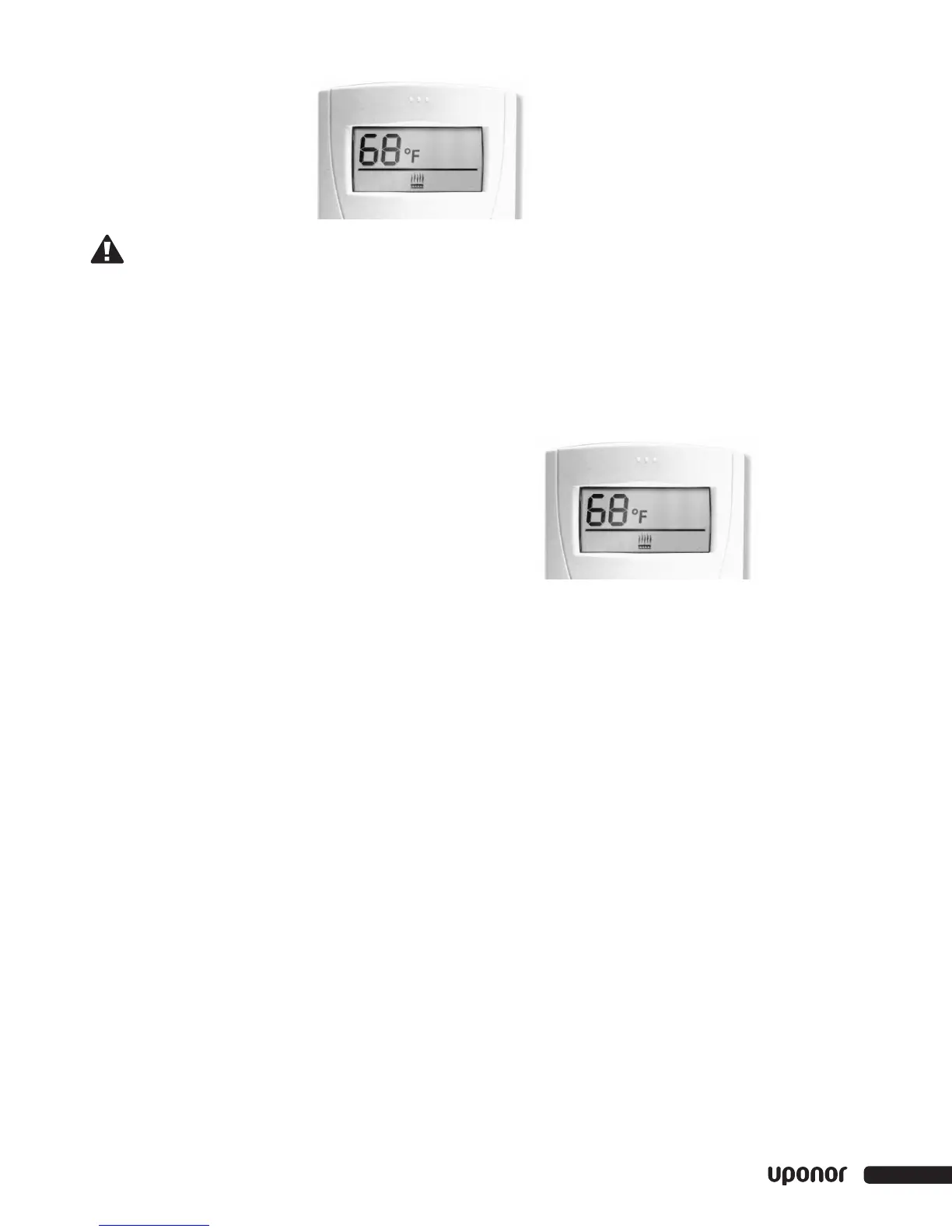Normal Operation
The thermostat displays the current
room temperature measured by the
thermostat along with the mode of
operation. The following icons
indicate the mode of operation.
•
None — Thermostat is off
• Radiant panel — Heat mode
is active with no call for heat
•
Radiant panel with
lines flashing above
—
Heat mode is active with a call
for heat
Adjusting the
Temperature
The following instructions outline
how to adjust the temperature
setting. Pressing the + (increase
or top button) or – (decrease or
bottom button) changes the
desired room temperature setting.
1. Press either button to enter
the setting program mode.
2. The Heat icon will begin
to flash.
3. Press the + (top button) to
increase the room setting
and the – (bott
om button) to
decrease the room setting. Press
and hold the button to rapidly
change the temperature setting.
4. The thermostat accepts the
new setting five seconds after
pressing the last button; then
the thermostat reverts to
displaying the current room
temperature.
Note: When the mode is set
to Off, you cannot change the
temperature setting.
amount any individual reading can
affect the overall displayed reading.
This results in a smooth display and
operation.
Note: Due to filtering, the displayed
room temperature can take up to a
minute to change 1°F (0.5°C).
Important: This product
is not designed for use
with forced-air furnaces.
The thermostat conforms to
universal industry standards.
Uponor is not responsible
for damages resulting from
mis-application or misuse
of its products. Install the
thermostat with the power
disc
onnected. Failure to
do so can result in damage
to the thermostat.
Note: The Uponor thermostat
requires a minimum current to
operate correctly. A 1,000 Ohm,
0.5 Watt resistor is included in this
package and may be required for
operation of third-party devices.
Refer to the Typical Wiring
Schematics section for additional
information.
Setting and Adjusting
the Thermostat
All user functions operate via two
buttons (+ and –) located on the
front of the thermostat case.
Power Up and
Power Interruption
After completing all electrical
c
onnections and pr
operly mounting
the thermostat, apply power to the
system. The thermostat reading
automatically starts at 68°F (20°C)
in Heat mode, which is the default
temperature setting and mode.
The Uponor thermostat recalls
the previous temperature setting
and mode if power is int
errupted.
When power is restored, the
thermostat’s reading will start at the
previous temperature setting and
the previous mode (Heat or Off).
Changing Modes
(Heat and Off)
This thermostat does not use a
switch to change the mode from
H
eat to Off. Follow the instructions
below to change the modes.
1. Press both (+ and –) buttons
simultaneously to change
the mode.
2. Ensure the program bar is
flashing to indicate the
thermostat is in the
programming mode.
3. Press the + or – button to
change the mode of operation.
Using the + (top) button or the –
(bott
om) button changes the
r
otation sequence of the icons
or modes.
The following icons indicate
the mode.
•
None — Thermostat is off
• Floor icon — Heating mode
The thermostat accepts changes
five seconds after pressing the last
button, and then the thermostat
returns to normal operation
Note: The thermostat remembers
the previous operating mode and
settings af
t
er it is power
ed off.
Freeze Protection
The thermostat features automatic
low-temperature protection to
pr
event freezing. Regardless of the
t
emper
atur
e setting and mode (Heat
or Off
), the thermostat will activat
e
the heating circuit at 38°F (3.3°C)
until the r
oom t
emper
atur
e r
eaches
39°F (3.8°C).
Y
ou cannot disable
this feature.
3
