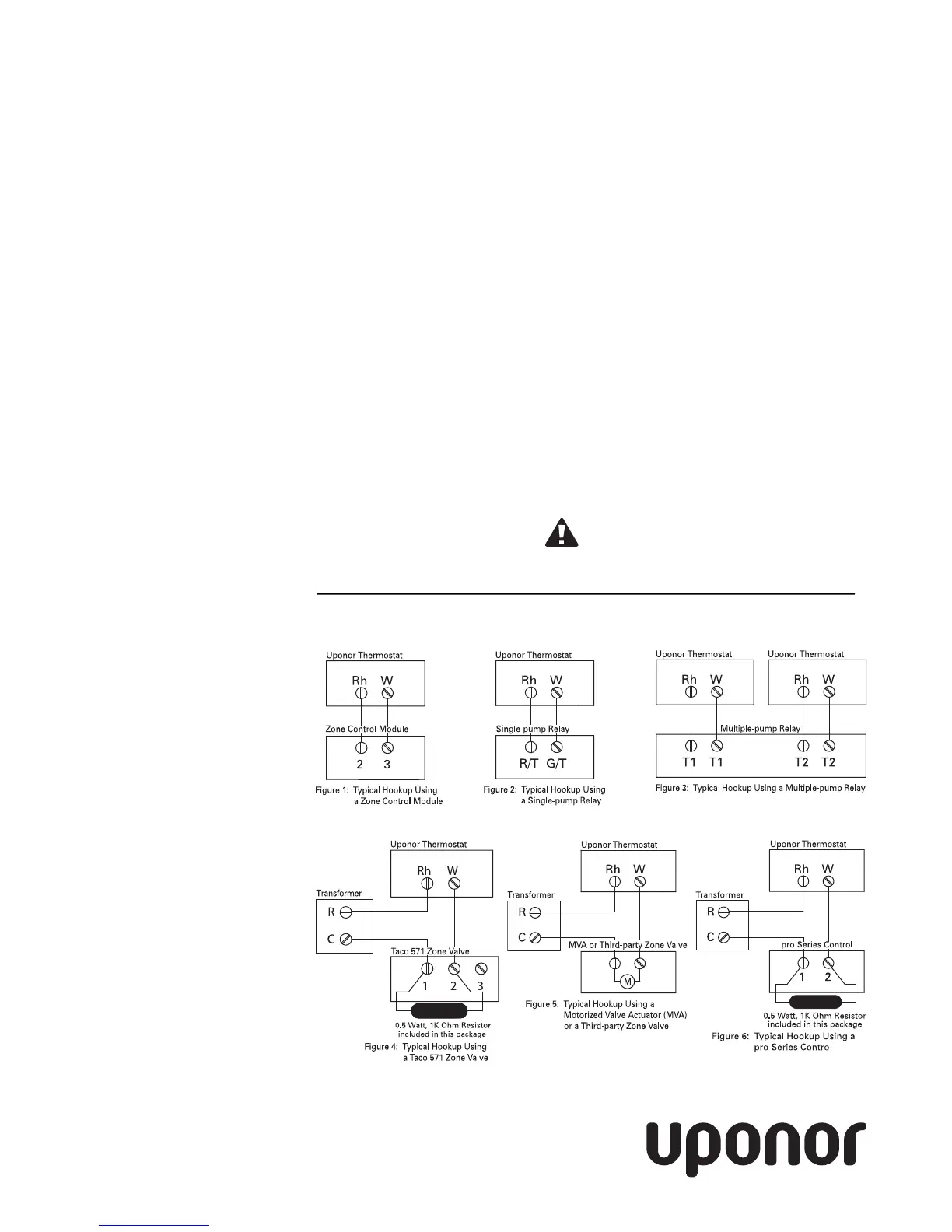Typical Wiring Schematics
Sensor Reading
Calibration
This setting varies the reading
of the thermostat to overcome
installation-related issues.
1. Press the Special Setting button
and the + (top) button at the
same time.
2. The display shows a single digit
number and the set operating
units.
3. Press the + (top) or – (bottom)
button to increase or decrease
the sensor reading offset.
Positive numbers increase
the sensor reading; negative
numbers decrease the sensor
reading.
4. The thermostat accepts the
change five seconds after
pressing the last button, and
then the thermostat returns
to normal operation.
Important: Adjust the
sensor reading calibration
as a last resort after first
trying all other remedies.
Uponor USA
5925
1
4
8th Street West
Apple Valley, MN 55124
Tel:
(
800
)
321-4739
F
ax
:
(
952
)
89
1
-
1
409
W
eb
:
www.uponor-usa.com
E-mail: learnmore@uponor-usa.com
Uponor Canada
655 P
ark Str
eet
R
egina, SK S4N 5N1
Tel: (888) 994-7726
Fax:
(800) 638-9517
Web: www.uponor.ca
E-mail: inf
o@uponor
.ca
Advanced Settings
The Uponor thermostat features
extra settings, which are accessed
via the Special Setting button on
the inside of the thermostat case.
When using this button, the
thermostat must be wired and have
power, but needs to be separate
f
rom the wall mounting plate.
Note: Uponor recommends only
qualified installers change these
settings. Improper adjustment of
these settings can result in incorrect
operation of the heating system.
Units
The Uponor thermostat is capable
of operating in either Fahrenheit or
Celsius. To change the units setting,
follow the instructions below.
1.
Press the Special Setting
butt
on once.
2. The display shows the units icon
(°F or °C).
3. Press the + (top) or – (bottom)
button t
o change the units.
4. The thermostat accepts the
change five seconds after
pressing the last button, and
then the thermostat returns
to normal operation.
Upper Setting Limit
Follow the instructions below to set
the upper limit of the allowable
temperature setting range.
1. Press the Special Setting
button twice.
2. The display will show the number
1 in the lower left of the display
and the temperature setting.
3. Press the + (top) or – (bottom)
button to increase or decrease
the upper setting limit of the
thermostat.
4. The thermostat accepts the
change five seconds after
pr
essing the last butt
on, and
then the thermostat returns
to normal operation.
Lower Setting Limit
Follow the instructions below to
set the lower limit of the allowable
temperature setting range.
1. Press the Special Setting
button three times.
2. The display shows the number 2
in the lower left of the display
and the temperature setting.
3. Press the + (top) or – (bottom)
button to increase or decrease
the lower setting limit of the
thermostat.
4. The thermostat accepts the
change five seconds after
pressing the last button, and
then the thermostat returns
to normal operation.
Note: Use the upper and lower
limit for public thermostat operation.
By setting these limits to the same
value, a user cannot change the
thermostat setting.
HOThermostat_IS_USA
CA_5-06, Copyright © Uponor
, Printed in the United States
