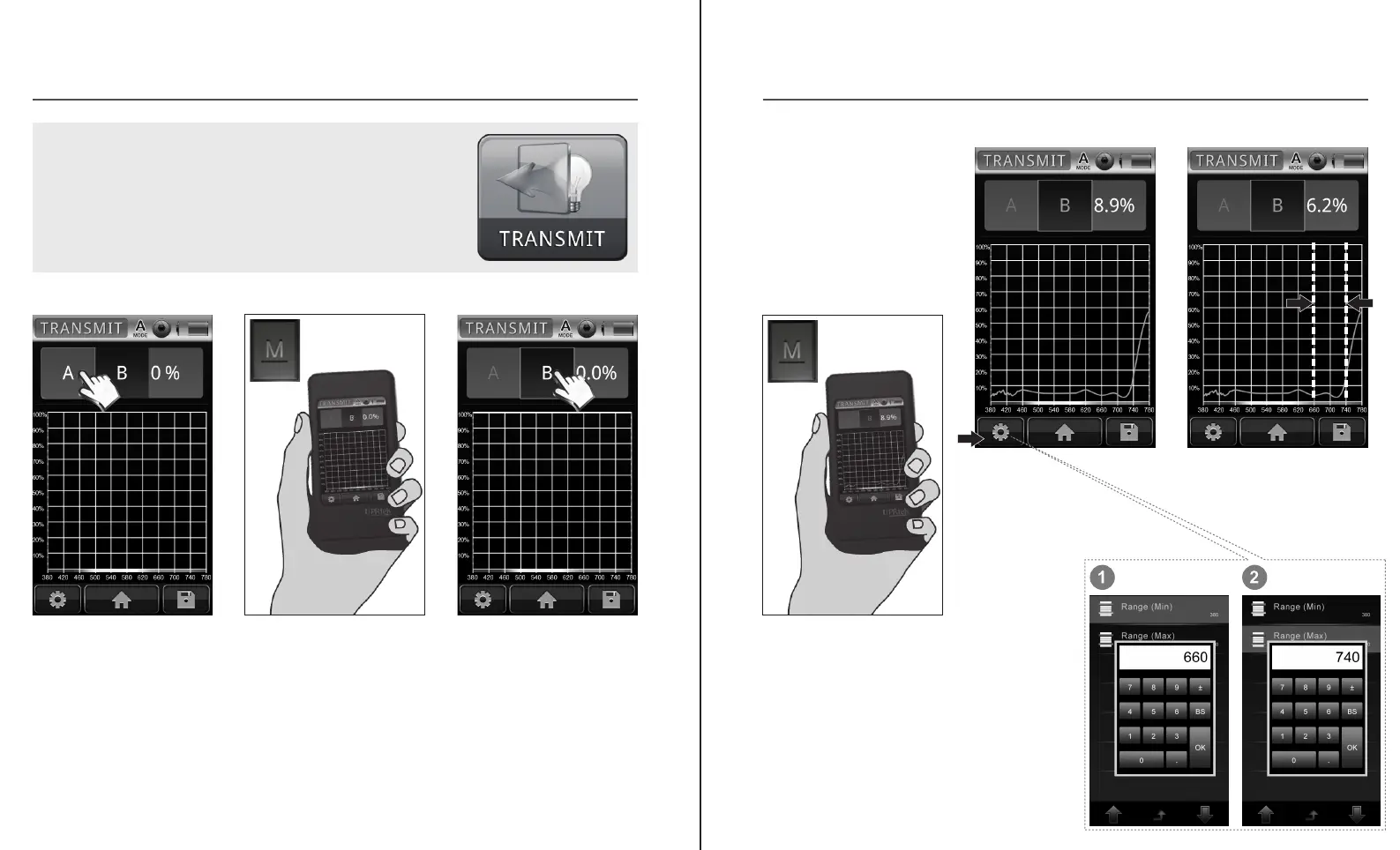- 45 -
6.5 TRANSMIT
Transmit measuring mode with user-friendly to measure the
transmittance of various color film and provide penetrating
light spectrum.
First, tap the A column. A red
border will appear around
the column.
1.
Measuring with the MK350S,
the content A will turn into
red when measuring
completed.
2.
Next, tap the B column. A
green border will appear
around the column. Put the
filter or sample on the light
sensor.
- 46 -
6.5 TRANSMIT
min value max value
Get transmit rate from
specified wavelength range.
The spectrum graph will
display two orange dotted
lines.
Processing the second
measurement, the content B
will turn into green when
measuring completed. The
transmittance data will be
displayed on the right
column of the screen.
To set the ranges, tap
the“Tool” icon in the lower
left corner. User can check
the transmittance of the
specific wave band.
3.
4.
Setting the Ranges