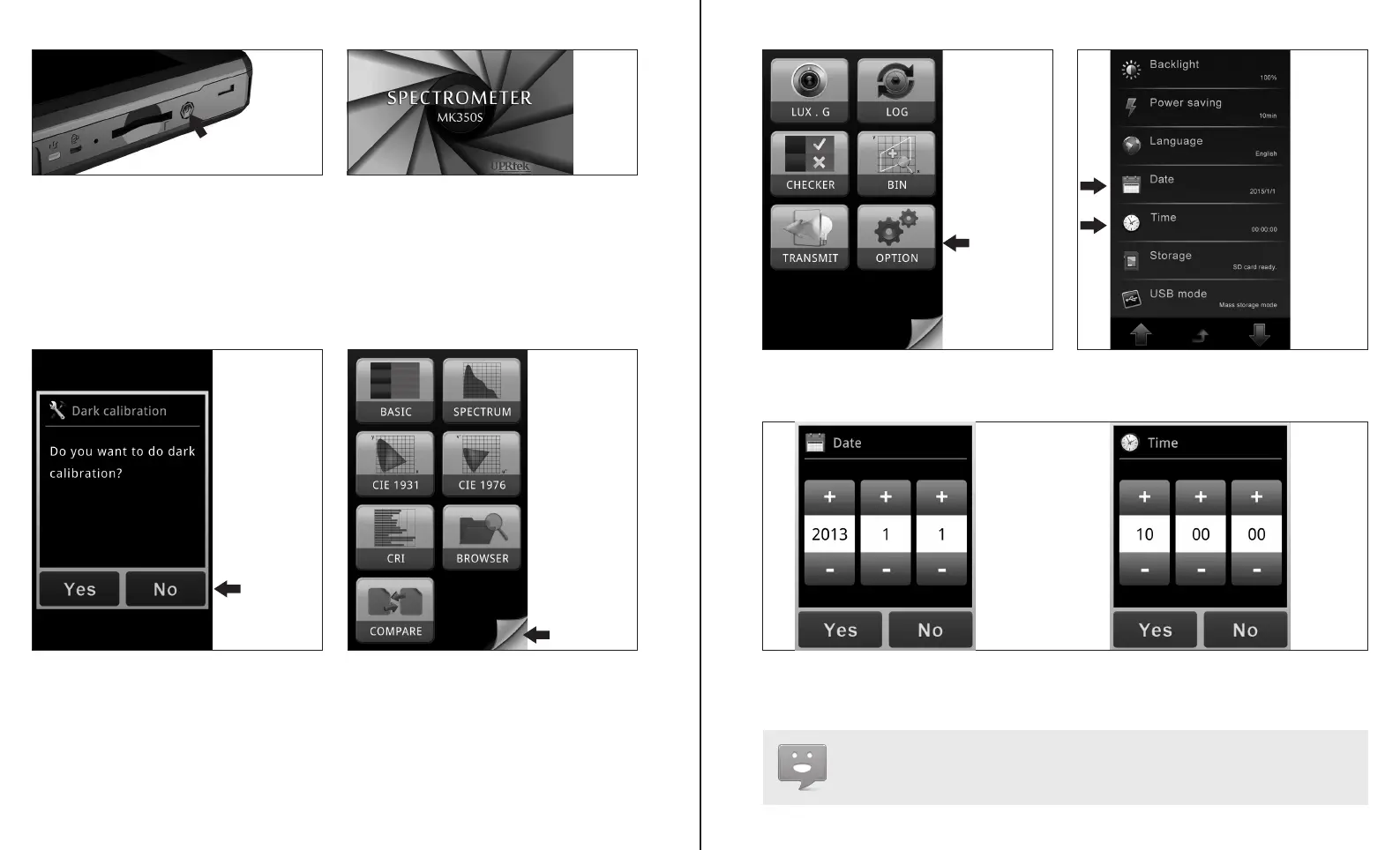- 9 -
The MK350S will initialize and then an
MK350S splash screen will display.
8
The unit will ask you if you want to
perform a “Dark calibration”. Tap “No” on
the screen.
9
The Home Screen will appear on the
screen.
Tap the “Flip Page” corner to access the
second page of menu items.
10
While the unit is charging, set the Date
and Time by turning on the MK350S by
pressing the On/Off button on the right
side of the unit. A green light, on the
same side as the On/Off button, will
illuminate.
7
- 10 -
Tap the “OPTION” icon.
11
Set the Date or the Time by tapping the
items shown above.
12
Set current Time.
You have completed the product setup.
13
Set current Date.
To turn off the MK350S, press the On/Off button for 5 seconds.