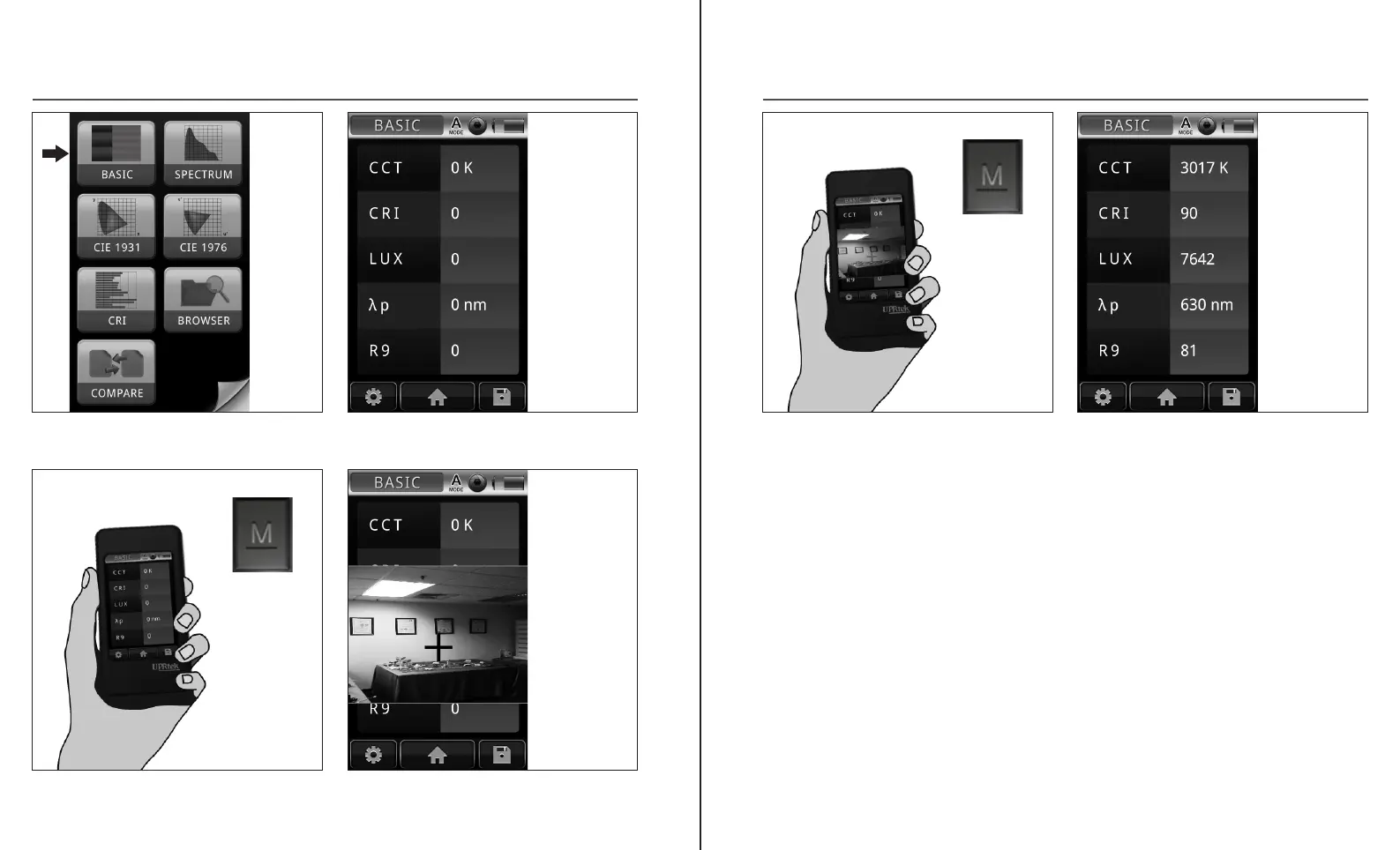- 13 -
3.1 Taking a Measurement
The Basic screen will appear.
6
The Home Screen will appear on the
screen, tap the “BASIC” item.
5
Press the “Measure” button on the left
side (marked with an M).
7
A viewport will display on the screen with
a “cross hair” mark in the middle.
8
- 14 -
3.1 Taking a Measurement
Aim the “cross hair” by pointing the
camera lens on top of the unit in the
direction of a light. Press the “Measure”
button again.
9
The results will be instantly displayed on
the screen.
Congratulations! You’ve taken your first
recording.
10