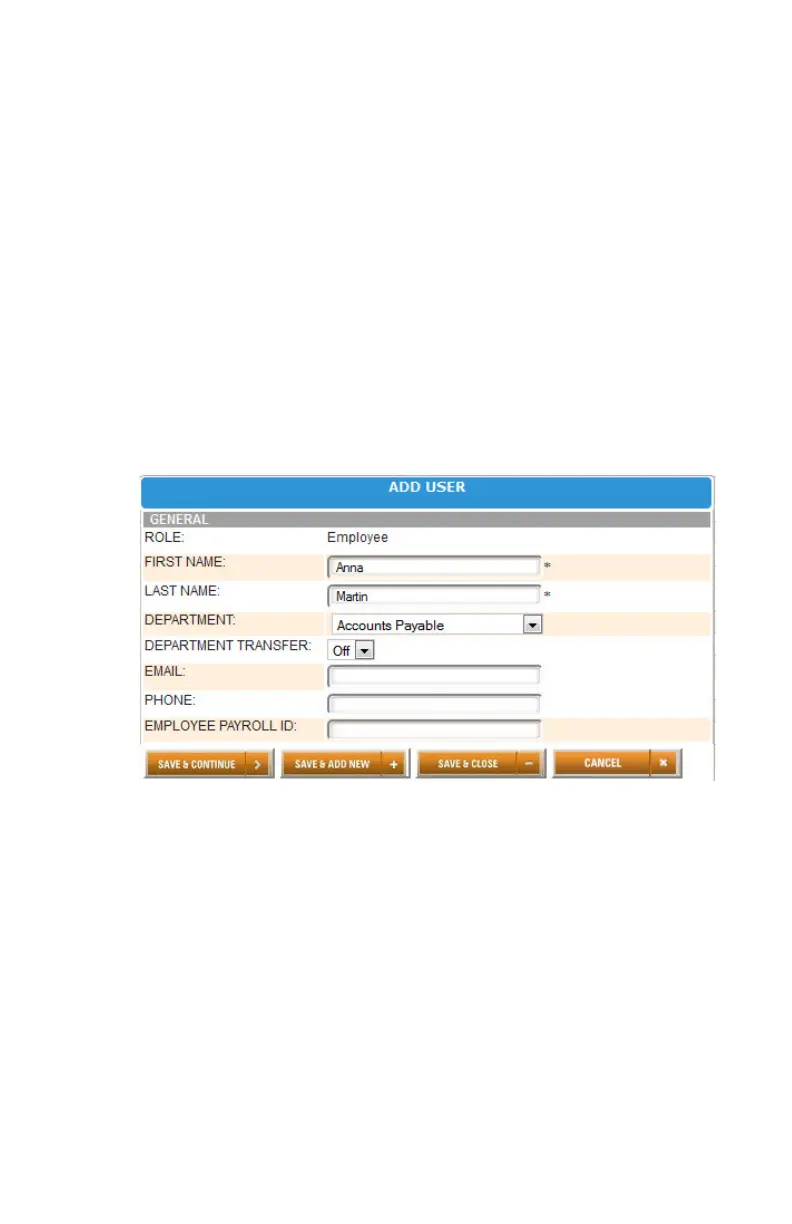11
5. Click Save & Continue to continue adding
department settings, click Save & Add New to add
a new department, or click Save & Close.
For help setting up departments, click the Online
Help (?) link in the upper-right corner of the uPunch
screen.
3.2.2 Adding Employees
Follow these steps to add an employee to your uPunch
account:
1. Click the Users tab on the main menu.
2. Click Add Employee.
3. The user will be assigned the role of Employee.
NOTE: The administrator is the user who has control
over the uPunch account and is responsible for
setting all preferences. Each uPunch account is
licensed for one administrator.
4. In the First Name eld, enter the user’s rst name.
5. In the Last Name eld, enter the user’s last name.
6. From the Department drop-down menu, select the
user’s home department.
