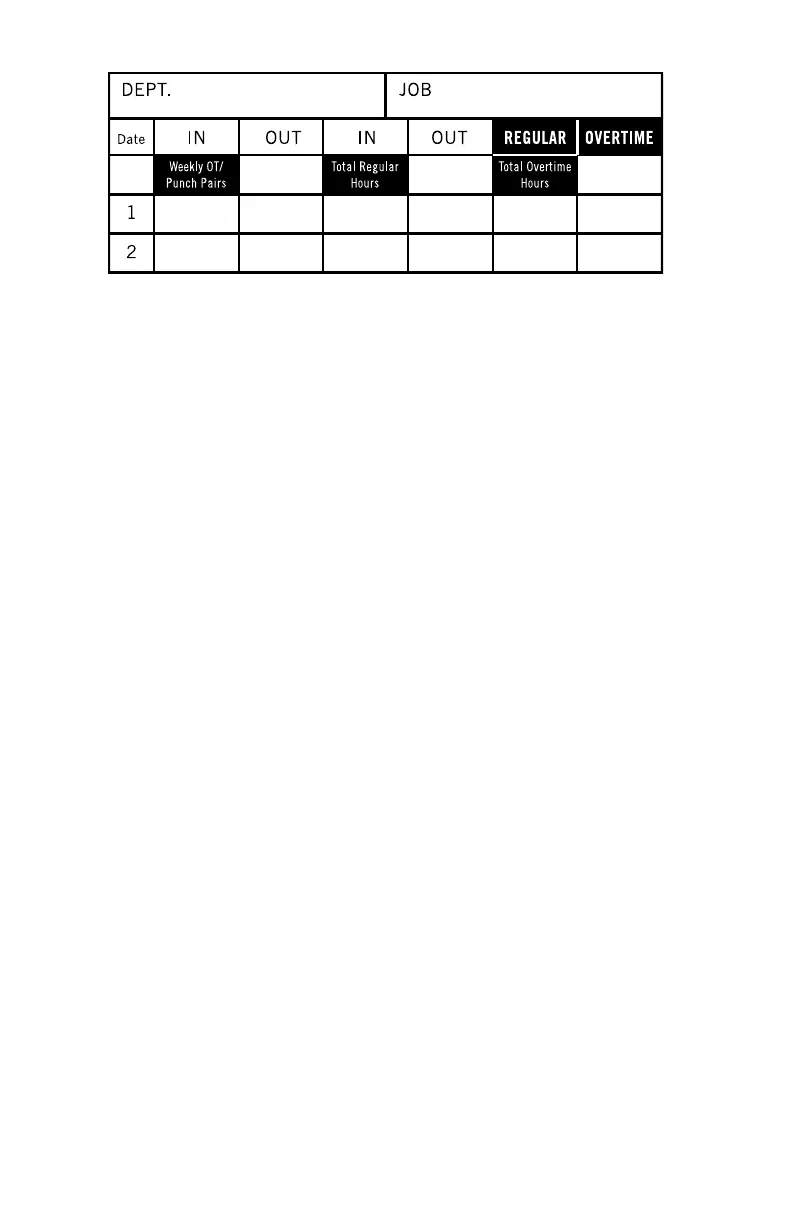47
If the current pay period ending date is on the back side of
the time card, after the calculation has been taken for the
last day of the pay period, the clock will display “FLIP” for
up to 20 seconds. This will allow you to ip your time card
around and re-insert the time card back into the clock to
have the summary for the pay period printed on the time
card.
After the last day of the pay period, the time clock will
clear the stored information for the pay period.
7.4 HN4000 Error Codes
If an error occurs, the HN4000 will display the error code.
ER 01—Wrong side of time card inserted.
ER 02— Punch Sequence Issue. A minute has not
elapsed since the last in/out punch.
ER 03—Repeat punch in same column.
ER 21—Battery needs to be charged.
ER 91— Print Head Motor Issue: wrong position,
left and right
ER 92— Card Feed Motor Issue: wrong position,
up and down
ER 93—Button Issue
ER 94—Internal memory issue
