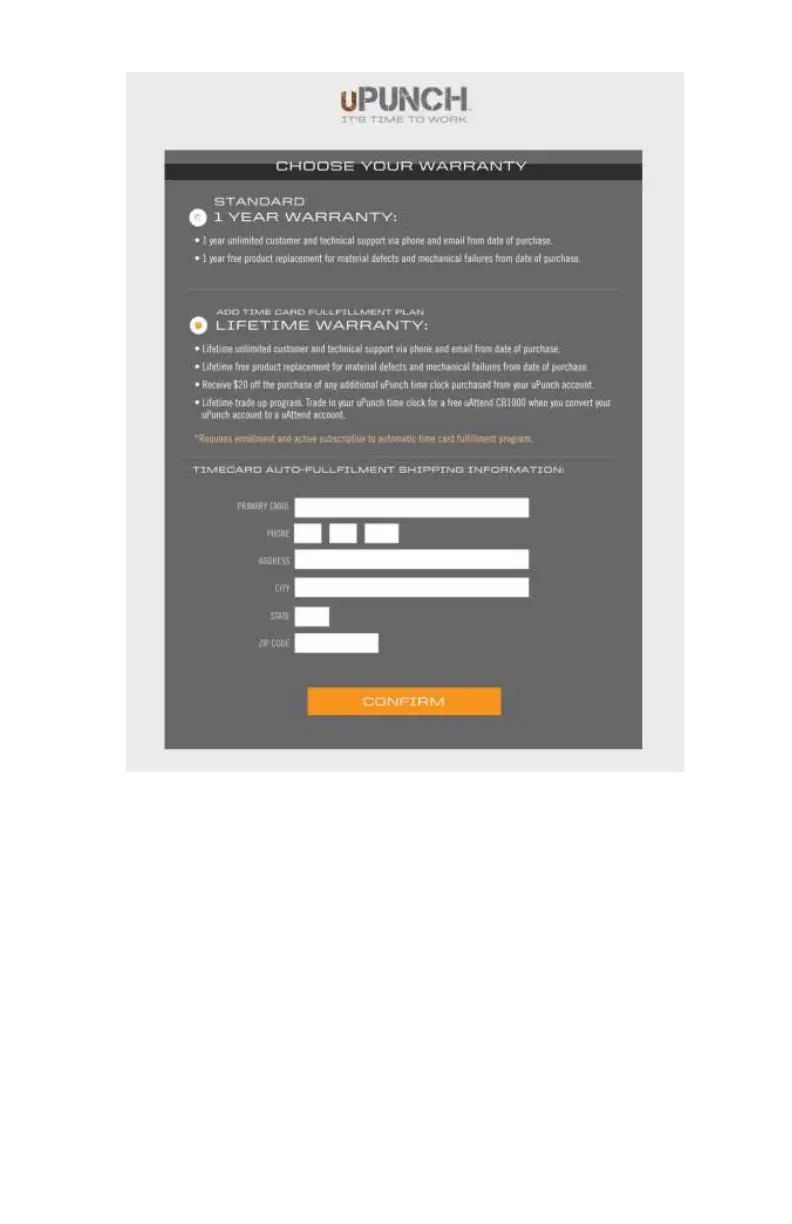6
5. Enter plan data, then click Calculate if you have the
Lifetime Warranty. Click Submit.
You will be prompted to enter the number of
employees who will use the system, the pay period
frequency, and the frequency that you would like
time cards shipped to you.
You will also select how soon your rst batch of time
cards will ship.
Based on the data you enter on this screen, the
system will automatically calculate the number of
time cards for each shipment.