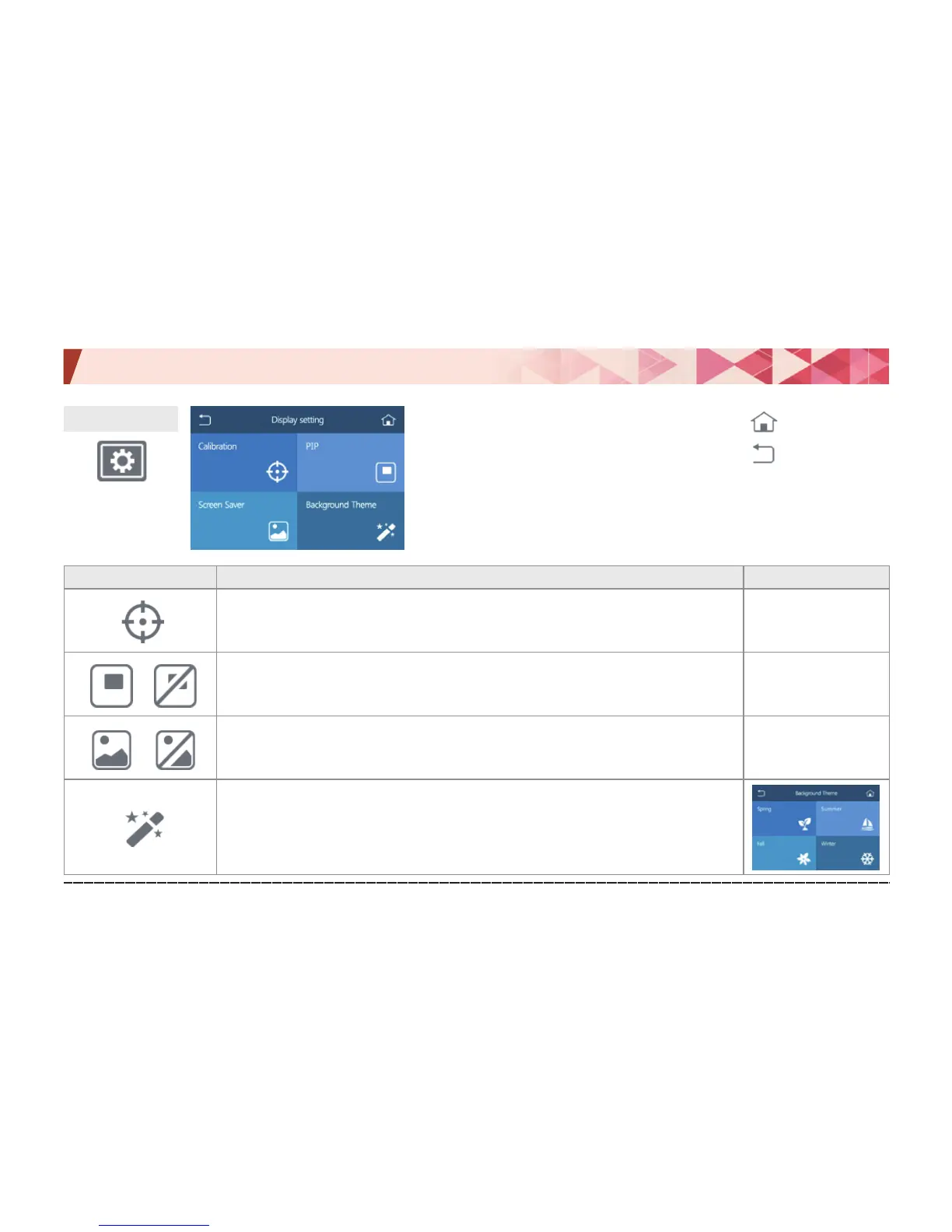Urive Classic ... 27 ... User's Guide
09. GUI -Display settings
Icon Meaning
Coordinate correction
Touch 5 points (upper left, upper right, lower right, lower left, and center) on the
display to correct them.
PIP
You can set PIP to show/hide the front and rear view images at the same time in the
real-time video.
Screen saver
You can set to show the screen saver or not when there is no action with the LCD.
Background color
You can set 1 of 4 types of background color for the menu screen.
Display setting
[Previous screen]
[Real-time view]