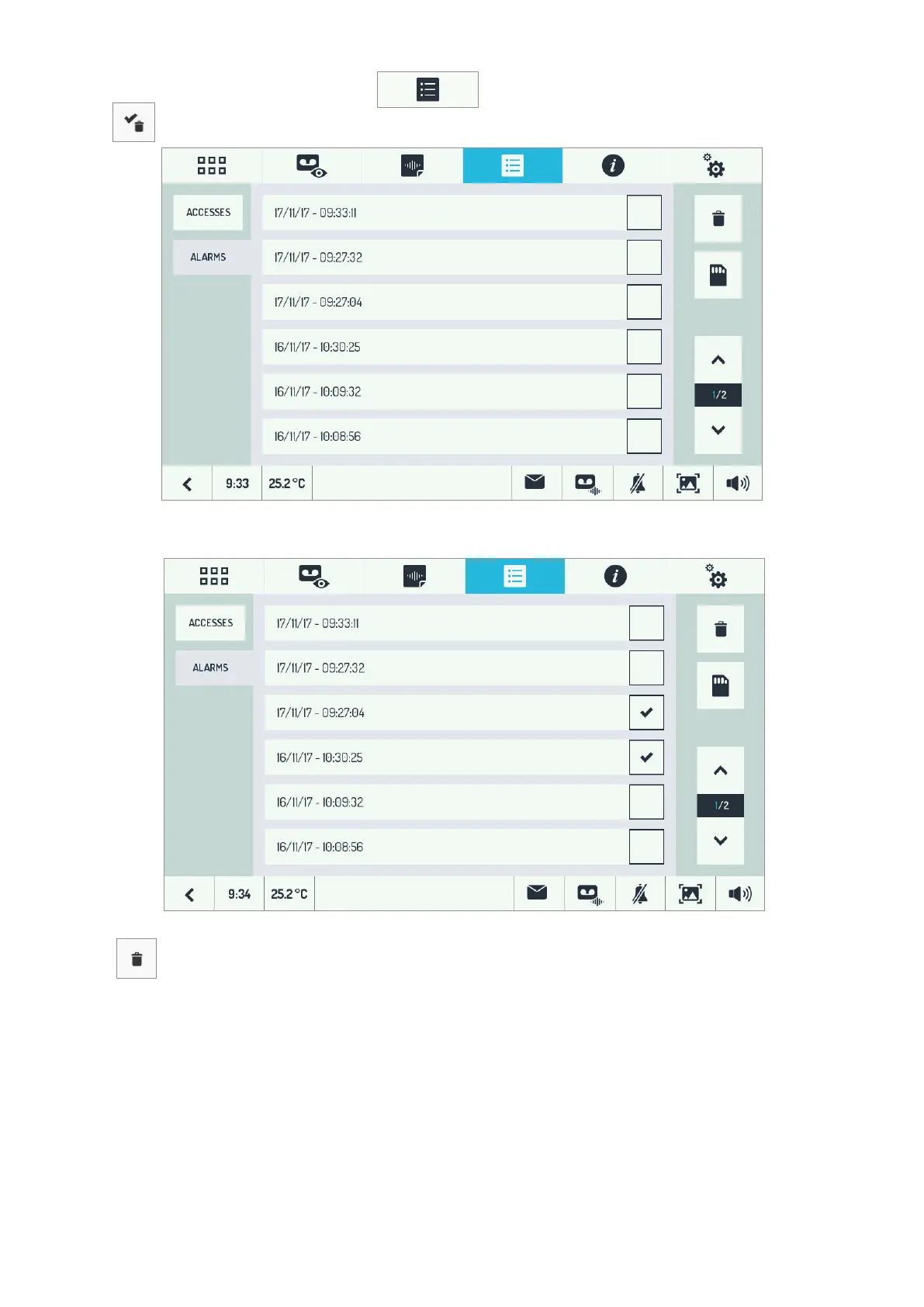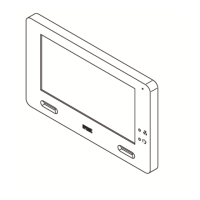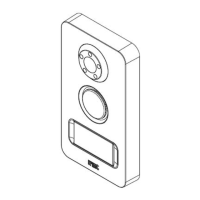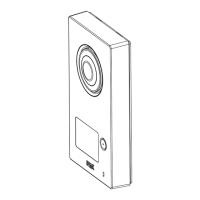21
DS1723-029
DELETING THE ALARM LOG
Turn on the video door phone and touch the icon, then select ‘Alarms’ to access the alarm log.
When the icon next to each alarm is touched, a square will appear.
For each item to be deleted, touch the relative square and a check mark will appear.
Select the button to eliminate all the alarms marked with a check mark.
