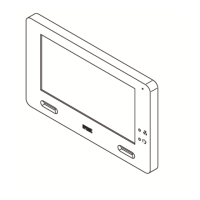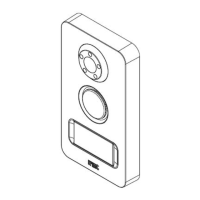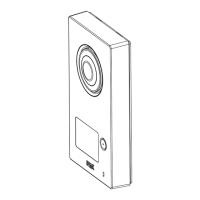23
DS1723-029
USING THE THERMOSTAT
Only if the Thermostat function was enabled the temperature detected by the probe will appear on the bottom left
of the Home Page, next to the time:
Touch the temperature and a pop-up menu will appear that makes it possible to set the desired temperature:
Use the arrows to change the value of the temperature set.
It is also possible to set the thermostat to maintain the default anti-freeze temperature (a value which can be
modifi ed only in the ‘Confi guration’ menu) or turn off the thermostat (for ex. during the summer months).
Some further thermostat regulations are included in the ‘Confi guration’ menu because they are rarely used.
From the ‘Confi guration’ menu, accessible from the
icon to the top right, select, in the ‘User’ menu,
the item ‘Temperature Control’:
Possible settings:
The basic thermostat functions: summer or winter (DEFAULT).
The anti-freeze temperature (which becomes the protection temperature if the thermostat is confi gured in
summer mode).
—
—

