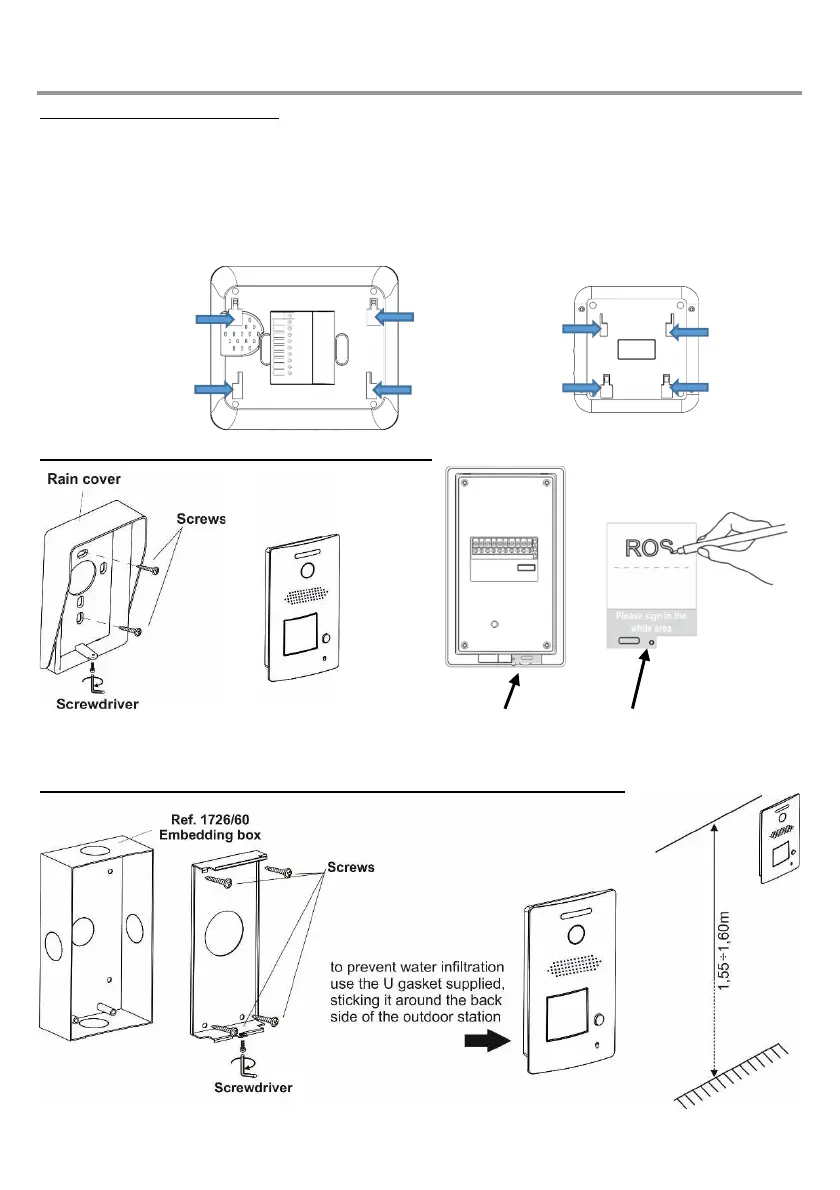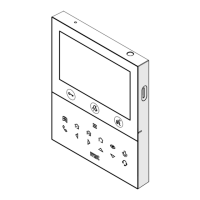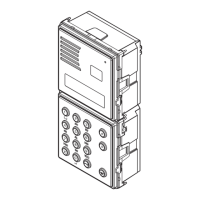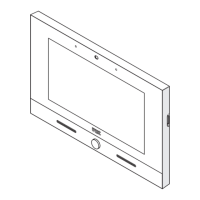DS1734-001A 19
7 INSTALLATION
Indoor monitor and door phone
The use of an embedding box is recommended: the 503 type or diameter 60 for the indoor monitor; the
diameter 60 for the door phone. A special bracket is provided to fix the indoor monitor or door phone in place:
1) Position the bracket on the wall with the word UP at the top left.
2) Secure the bracket to the wall with the provided plugs, one for each of the available slots.
3) Position the area indicated by the arrows above the hooks on the bracket, then push the device
downwards to secure it on the bracket.
Outdoor station – WALL-MOUNTED INSTALLATION
Outdoor station – FLUSH-MOUNTED INSTALLATION with accessory 1726/60
NAME TAG INSCRIPTION
blocks the name tag on the
rear of the outdoor station
Re
the direction indicated
Back of the
indoor monitor
Back of the
door phone