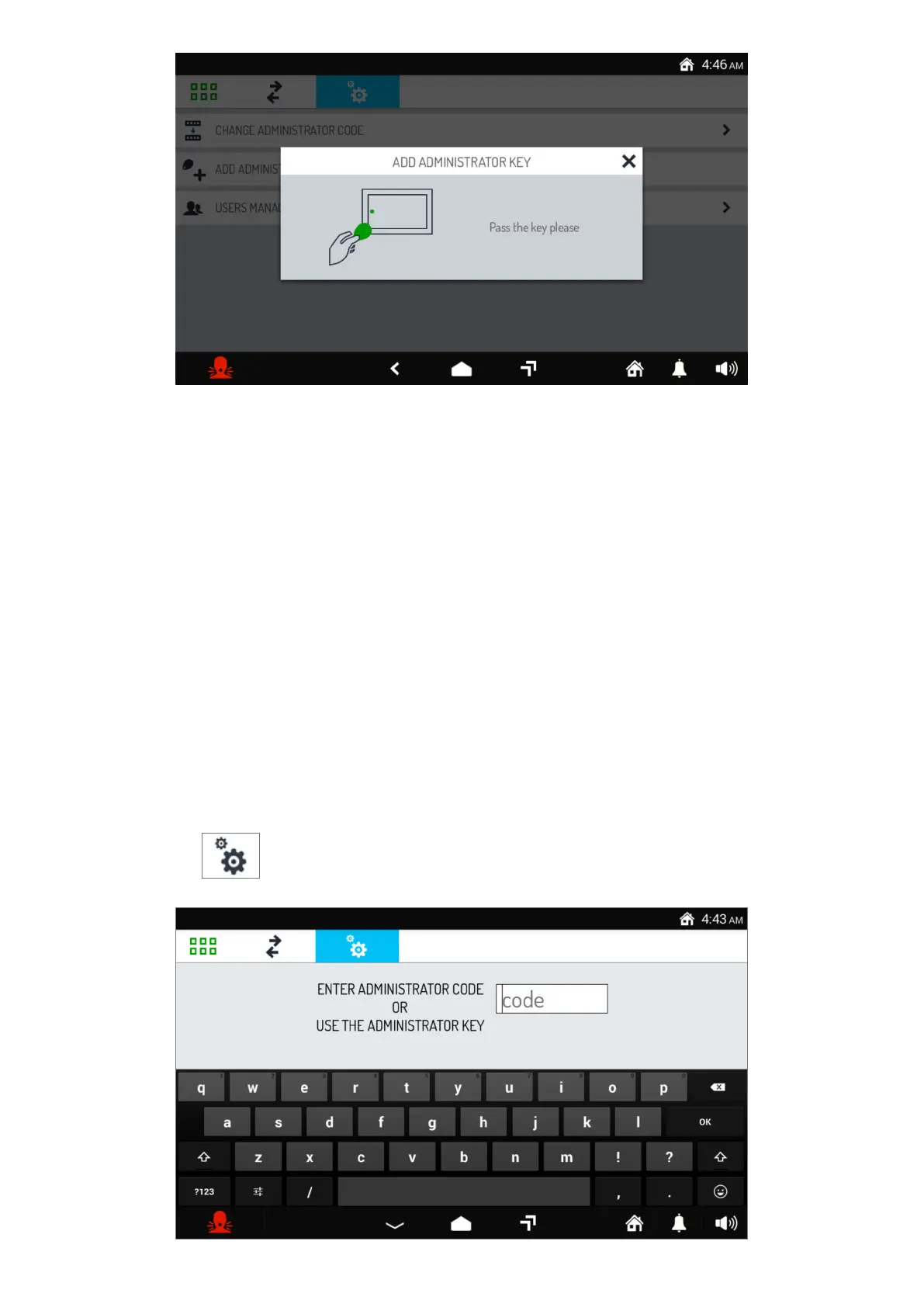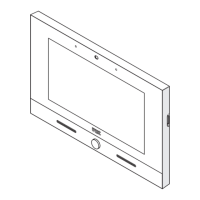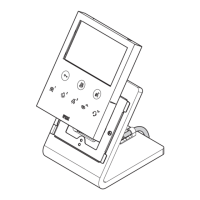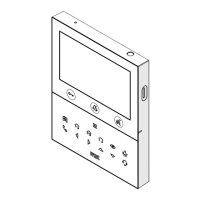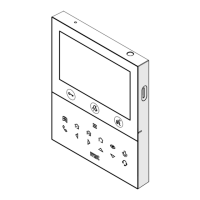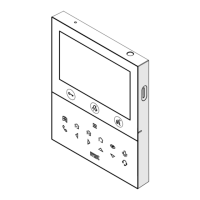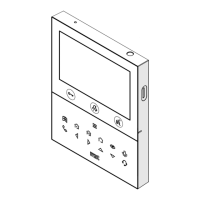DS1760-031A
31
• Pass the key on the left side of the video door phone and then press CONFIRMtonishtheacquisition
operation.
After a key has been added, there will be two new items in the menu: DELETE ADMINISTRATOR KEY
and REPLACE ADMINISTRATOR KEY.
3.3.2.1 How to delete the administrator key
To delete an administrator key, press DELETE ADMINISTRATOR KEYmenuitem.Inthepop-upwindow
thatopens,conrmthedeletingcommand.
3.3.2.2 How to replace the administrator key
To replace the administrator key, proceed as follows:
• Press the menu item REPLACE ADMINISTRATOR KEY.
• Inthepop-upwindowthatopenstaptheYES button.
• SwipethenewadministratorkeyontheleftsideoftheVideodoorphoneandconrmtheoperation
by tapping the OK button.
3.3.3 How to manage users
3.3.3.1 How to add a user
To create a new user, proceed as follows:
• Press the icon .
• The virtual keypad is displayed on the screen.
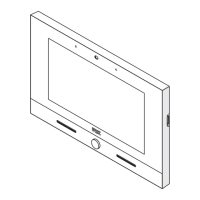