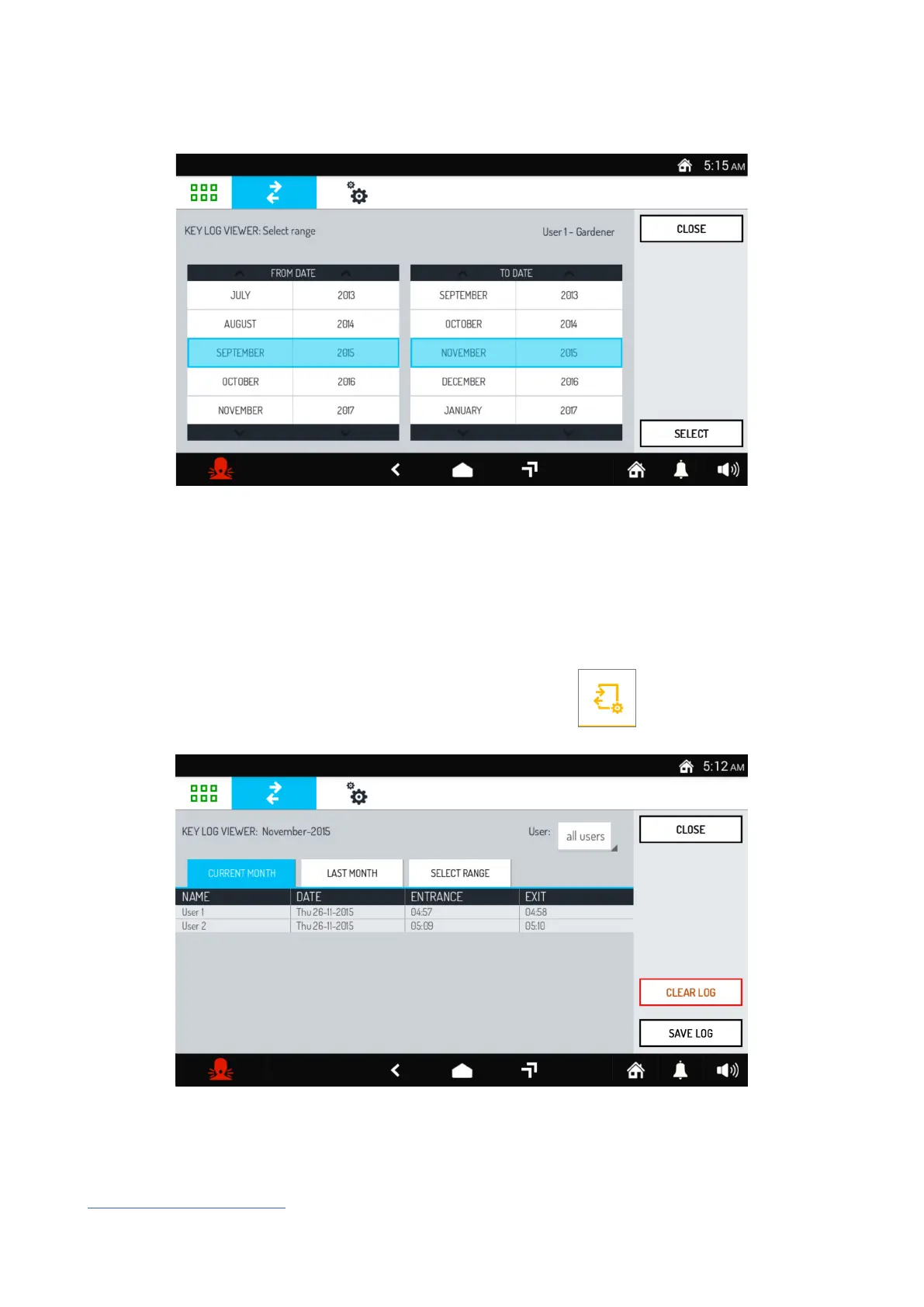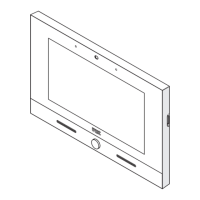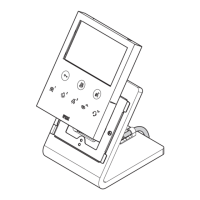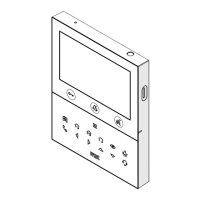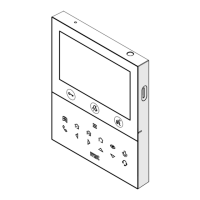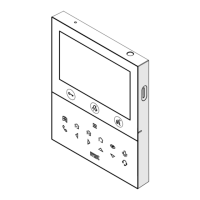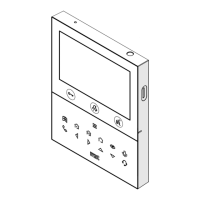36
DS1760-031A
You can see the log of the current month, previous month or any time interval by tapping the tabs
CURRENT MONTH, LAST MONTH or SELECT RANGE-respectively(rangemeansagroupofseveral
months).
If you chose SELECT RANGE the following window appears:
where it is possible to select the start month and the end month. After your selection, tap the button
SELECT to view the log.
The SAVE LOGbuttoncanbeusedtosavethelog(intextformat)intheSDCardinthevideodoorphone,
if any.
3.3.6 How to view all logs
It is possible to display the logs of all users, only the administrator can use this function.
To view the logs:
• On the main page of the MIFARE application, press the icon and enter the administrator
access code or pass the administrator key.
• The following selection window will open:
• Inthedrop-downmenuUser at the top right, choose whether to view the logs for all users or a single
user.
• Log tab you wish to display: CURRENT MONTH, PREVIOUS MONTH, or SELECT INTERVAL(an
intervalisasetofmonths).TheSELECT INTERVAL mode is the same as that described in paragraph
How to view a user’s log”.
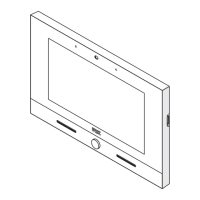