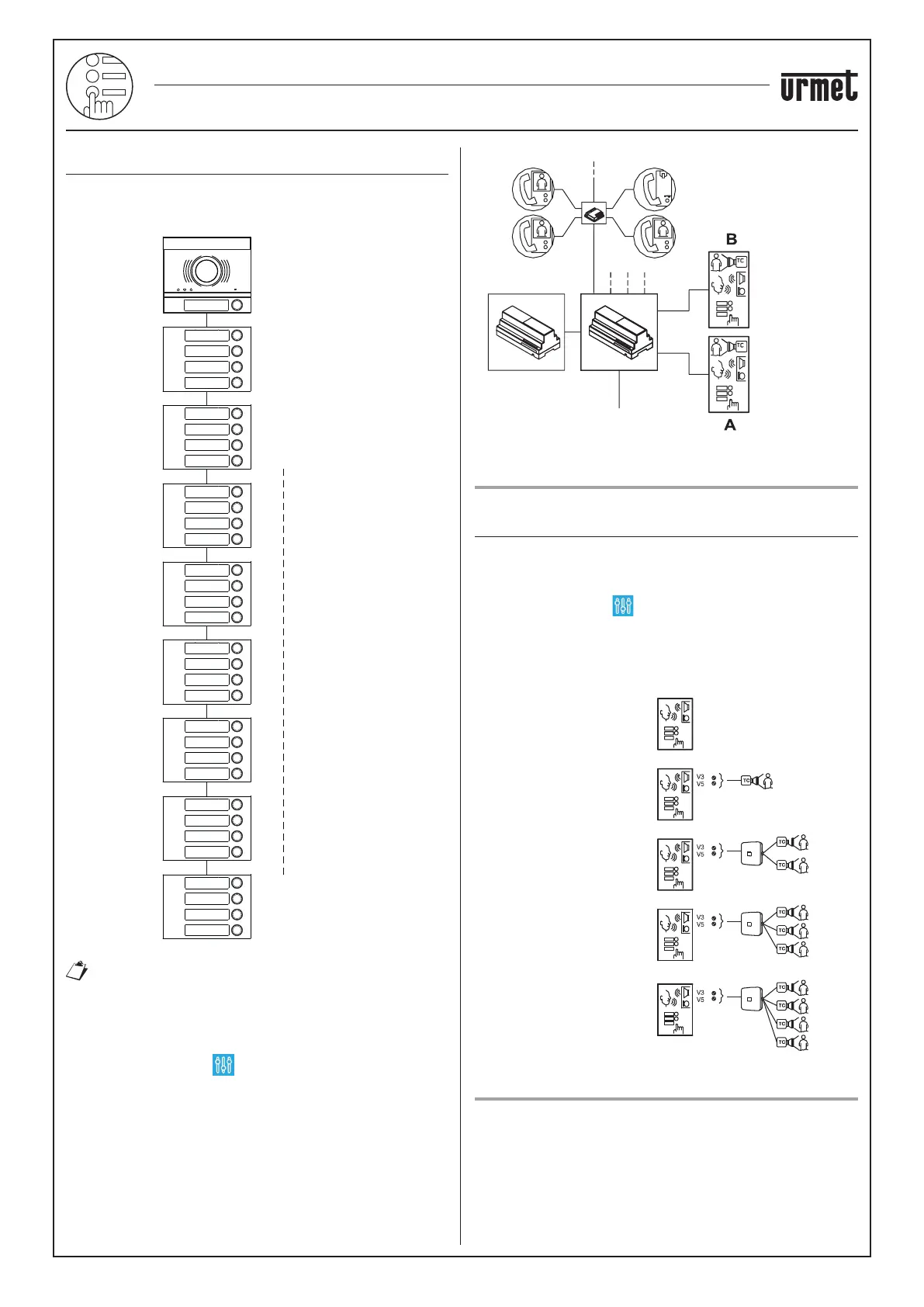38
−−−−
sec.3m
2 VOICE - Technical Manual
PUSH BUTTON PANEL
ALPHA PUSH BUTTON PANEL
ASSOCIATION OF DOOR UNITS BUTTONS TO USERS
OPTIONAL PROGRAMMING
DELETING PROGRAMMING DATA
SECONDARY DOOR UNITS
On door units congured as secondary, the buttons are associated by
default with users from 0 to 44 in single button combinations or from 0
to 89 for double button combinations to the respective riser.
Col=X USER = 0
Col=X USER = 1
Col=X USER = 2
Col=X USER = 3
Col=X USER = 4
Col=X USER = 5
Col=X USER = 6
Col=X USER = 7
Col=X USER = 8
Col=X USER = 41
Col=X USER = 42
Col=X USER = 43
Col=X USER = 44
“X” equal to the riser address of 1083/50.
Proceed as follows if the door units are congured as secondary but
need to be programmed to call a different group of users:
1. Access advanced conguration of the secondary door unit. (see
CONNECTION AND CONFIGURATION MODE chapter).
2. On the SETTINGS page select the “SECONDARY DOOR UNIT
CALLING BUTTON OFFSET” parameter and set the apartment
station code which will be associated with the rst button.
3. Exit advanced conguration of the secondary door unit.
An example of a possible conguration is shown below:
The “SECONDARY DOOR UNIT CALLING BUTTON OFFSET” parameter
of door unit “B” is set to 11.
Secondary door unit “A” calls users only from 0 to 10, while the
secondary door unit “B” only calls users from 11 to 18.
1234
LINE
LINE IN LINE OUT
IN1
IN0
Secondary call station
with 8 buttons
ID = n AUX dip2 = 1
offset = 11
it calls users
from 11 to 18
Secondary call station
with 11 buttons
ID = n AUX dip2 = 0
offset = 0
it calls users
from 0 to 10
2VOICE
power supply
Column
interface
ID n
From street
side riser
OPTIONAL PROGRAMMING
AUTO-ON FUNCTION ON SURVEILLANCE
CAMERAS
This function is only available on door unit Ref. 1083/39 connected
to a surveillance camera device Ref. 1083/69.
1. Access advanced conguration on the door unit.
2. On the SETTING page , select the “Camera number” setting and
select the number of cameras connected to the door unit.
3. Quit advanced conguration.
The following congurations are possible according to the number of
programmed cameras:
1083/69
1083/69
1083/69
no surveillance camera
1 surveillance camera
(default)
2 surveillance camera
3 surveillance camera
4 surveillance camera
DELETING PROGRAMMING DATA
1. Press the PROGRAM button (11) briey to go to conguration
state. The LEDs (1) will blink during this step.
2. Then hold the button (7) pressed for longer than 10 seconds.
3. The door unit will generate two 2-second long beeps and
all parameters will be reset, including advanced call button
congurations, before exiting conguration state.
ALPHA PUSH BUTTON PANEL
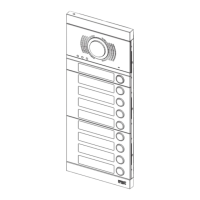