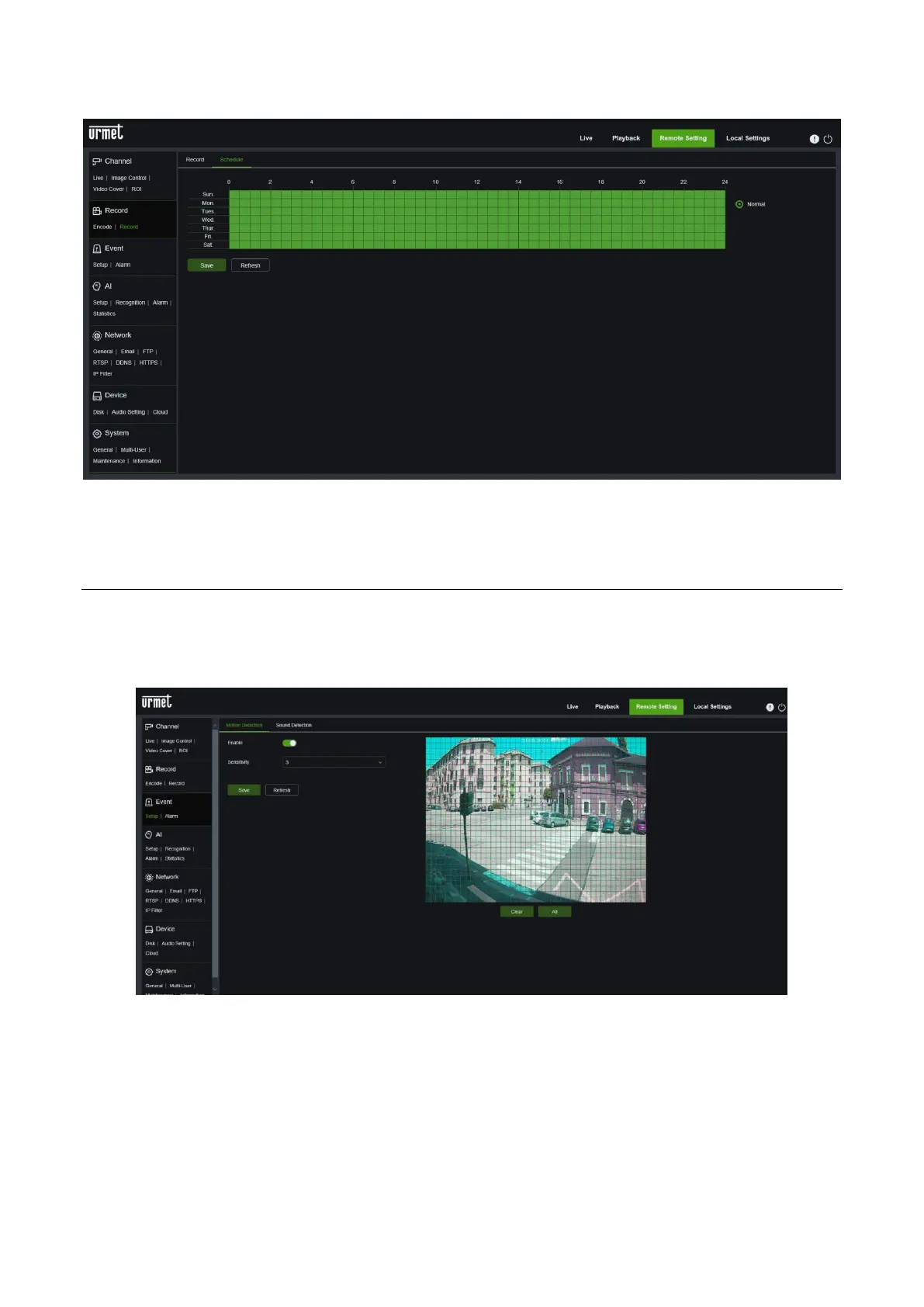DS1099-130 23
9.2.3 SCHEDULE
Select Schedule in the menu Record to access the page below.
Example: a grid in the table is equivalent to 30 minutes; green indicates continuous recording.
9.3 EVENT
9.3.1 SETUP
9.3.1.1 MOTION DETECTION
Motion detection setting procedure:
• Select Enable
• Click and hold the left mouse button on the image and drag out an area for motion detection.
• Set the motion detection sensitivity (from 1 to 8; the higher the value, the greater the sensitivity).
