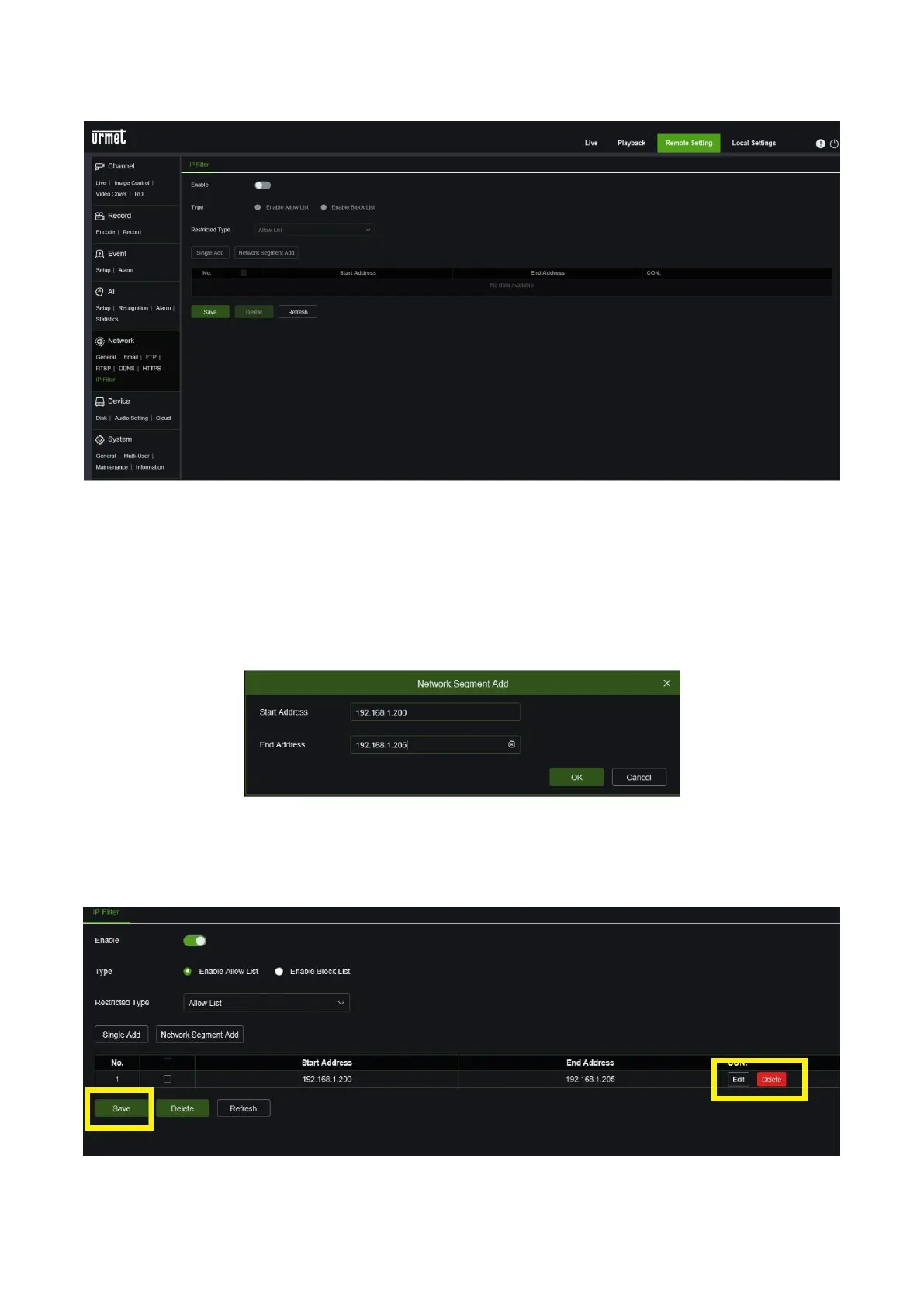DS1099-130 35
9.5.7 IP FILTER
Select IP Filter in the Network menu to open the following page:
• Enable: if Enable is selected, the Whitelist and Blacklist can be configured.
• Type: Enable Allow List or Enable Block List.
• Restricted Type: Select the type of restriction to configure.
For both lists, you can add one address, Single Add, or an address list.
Network Segment Add
Once the choice of address or address class has been confirmed, confirm with OK; the setting will be displayed in the menu
below:
You can edit the address list with the Edit button or delete the list with the Delete button.
Press Save to save the desired setting.
