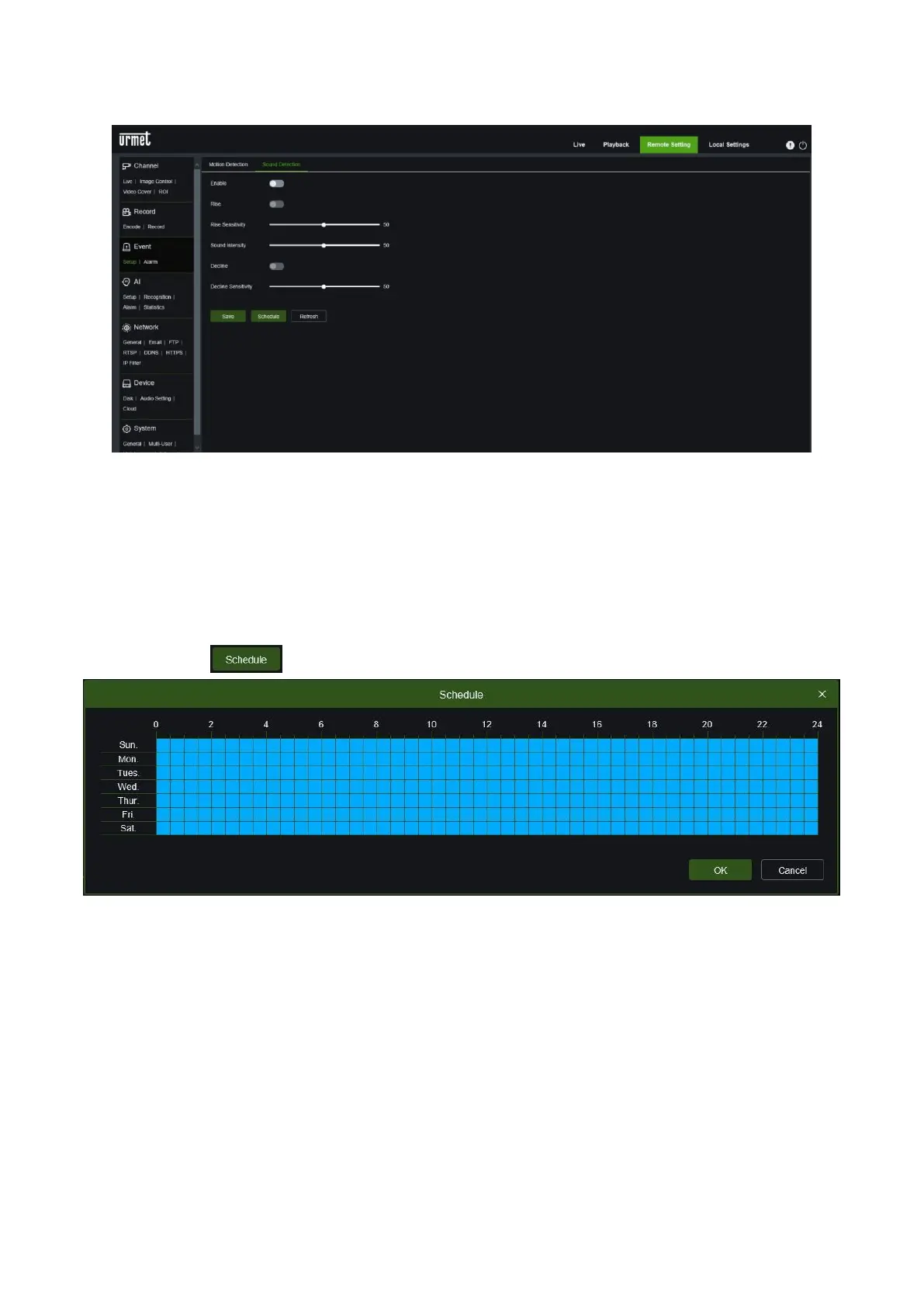DS1099-130 24
9.3.1.2 SOUND DETECTION
This function allows you to detect sound in the external environment if the IP camera model has an audio microphone
connection.
• Enable: enable or exclude the Sound Detection function.
• Rise: enable or exclude the sound detection Rise function
• Rise Sensitivity: set to between 0 and 100; the default value is 50.
• Sound intensity: set to between 0 and 100; the default value is 50.
• Decline: enable or exclude the sound detection Decline function.
• Decline Sensitivity: set to between 0 and 100; the default value is 50.
By clicking on the button, you can schedule the activation of the sound detection function.
IMPORTANT NOTE:
➢ Sending push notifications is not available for the sound detection event using the connected Camera
alone. If you want to receive push notifications on the App regarding this type of event, you must associate
and connect the IP Camera to NVR/HVR.
