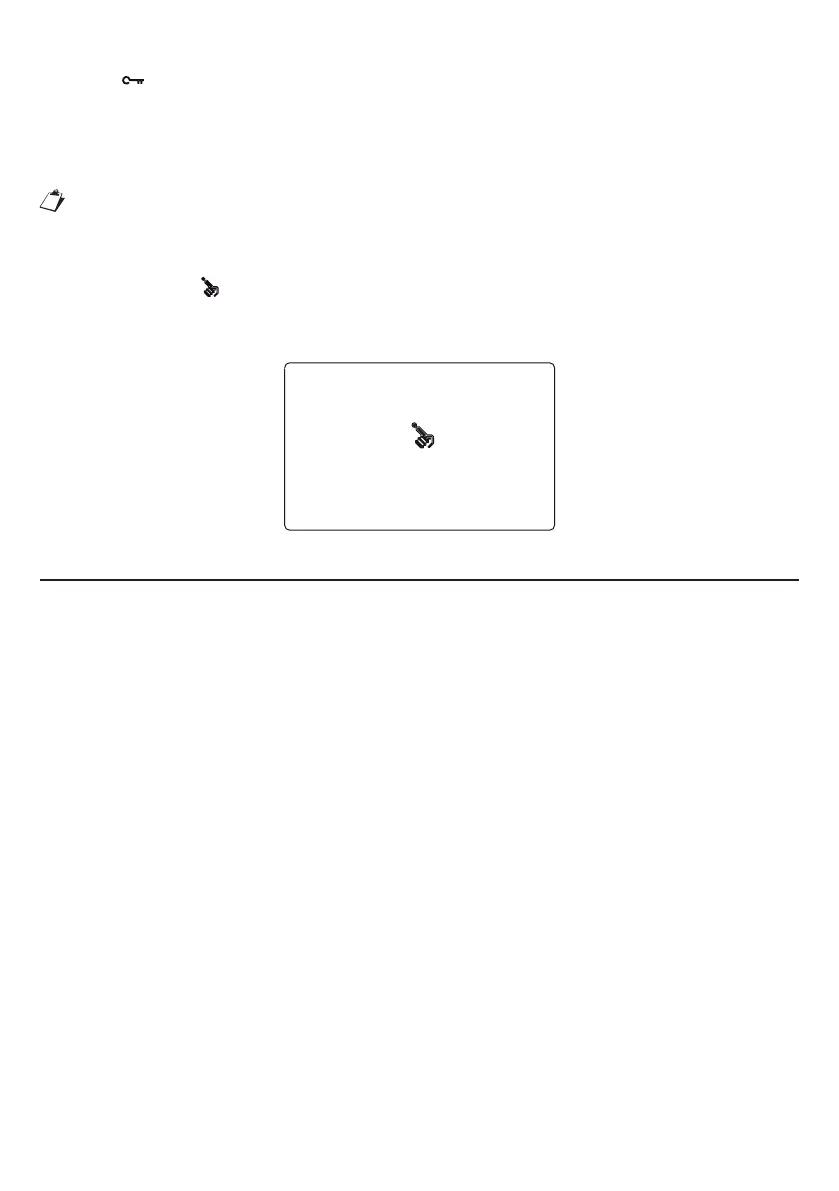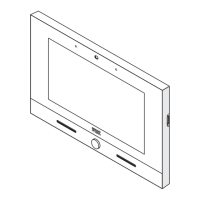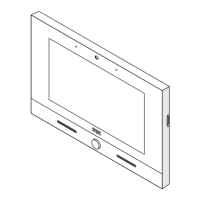13
DS1717-007C
selezionando “1” la prestazione è attiva, cliccando su “0” la prestazione viene disattivata. A funzione attiva
il led verde
AUTO
Z\SWHUULSSVMYVU[HSLuHJJLZVÄZZV
5.9. RESET
Premere il pulsante
RESET
per ripristinare le impostazioni di fabbrica del dispositivo; confermare l’operazione
premendo il pulsante “YES” o annullarla premendo “NO”.
Attenzione: \ZHYL X\LZ[V JVTHUKV JVU LZ[YLTH JH\[LSH! [\[[P P KH[P KP JVUÄN\YHaPVUL PUZLYP[P ULS
dispositivo verranno cancellati.
5.10. BLOCCO DEL TERMINALE
Premendo il pulsante presente sul desktop (v. paragrafo 3), è possibile bloccare il touch-screen del
[LYTPUHSLHSÄULKPL]P[HYLS»PU]PVKPJVTHUKPPU TVKV HJJPKLU[HSL PUX\LZ[V TVKV uWVZZPIPSL LMML[[\HYL
SLVWLYHaPVUPKPW\SPaPHKLSKPZWSH`3VZISVJJVZPLMML[[\H[VJJHUKVPS[V\JOZJYLLU]ÄN\YHZLN\LU[LL
THU[LULUKVWYLT\[VPSW\SZHU[LKPHJJLUZPVULÄUVHZISVJJVH]]LU\[V
iModo locked
Hold power button
to unlock
CARATTERISTICHE TECNICHE
Tensione di alimentazione:...................................................................................................................48-54 V
Consumo massimo: .................................................................................................................................11 W
Display:.................................................................................................................................................. 7” TFT
Touch-screen: ...........................................................................................................................9LZPZ[P]VÄSP
Risoluzione: ............................................................................................................................. _WP_LS
Luminosità:.................................................................................................................................... >250 cd/m
2
Angolo di visuale (H/V): ....................................................................................................................... 50°/ 50°
Temperatura di funzionamento: ........................................................................................................-5 ÷ 45°C