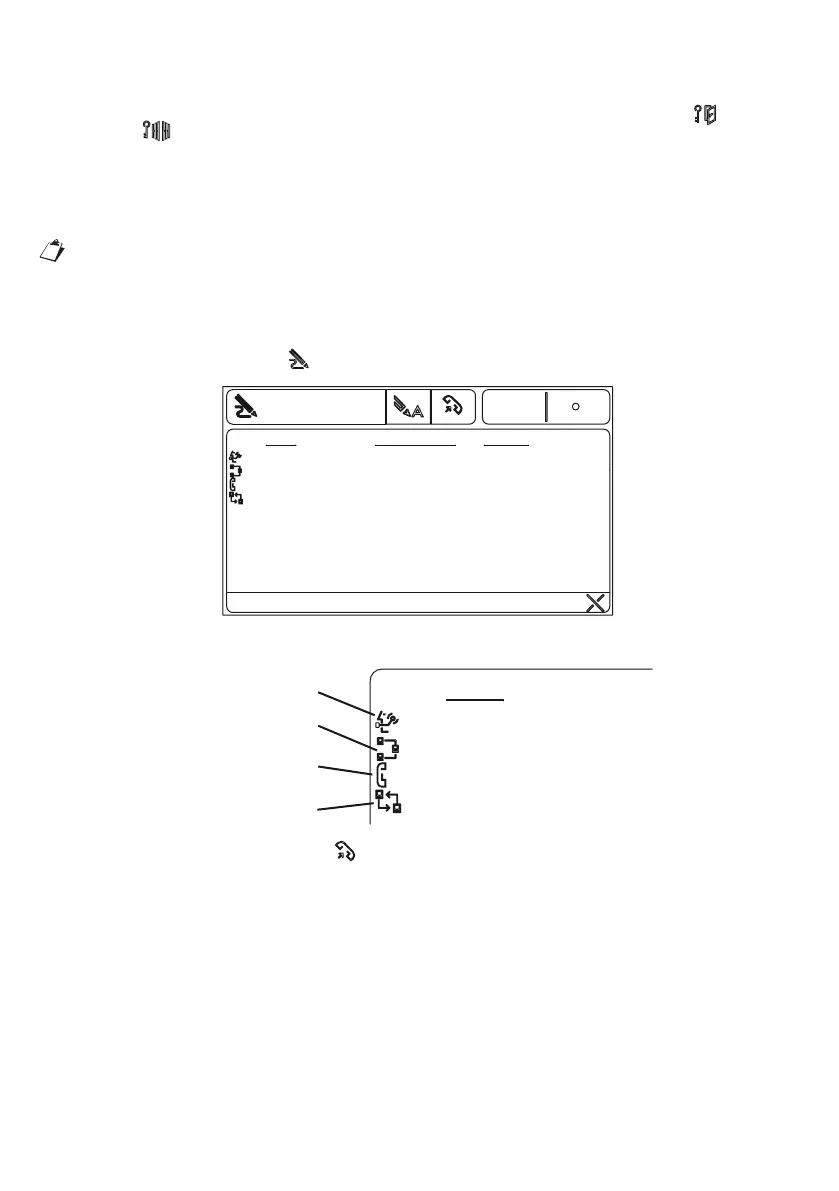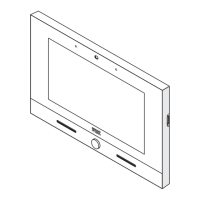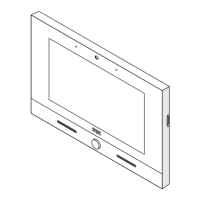19
DS1717-007C
3.4.5. FREE DOOR OPENER
;OLKVVYVMHJHSSZ[H[PVUJVUÄN\YLKPUMYLLKVVYSVJRYLSLHZL TVKL JHU KPYLJ[S` IL VWLULKL]LUPM[OL
terminal has not been called: access video door phone services (see paragraph 3.4) and press (pedestrian
gate) or press (garage gate).
3.4.6. AUTOMATIC DOOR OPENER
The automatic door opener service is used to open the door directly after having received a call from a main
or secondary calling station. See paragraph 5.9 for how to turn the service on and off.
iModo terminal receives the call coming from the door unit even if the function is active.
3.5. ADDRESS BOOK
The iModo terminal has an integrated address book which may be used to store names related to other
apartments, VoIP telephones, switchboards and other video door phone terminals in the same apartment.
To open the address book press normally located at the top of the display. The following page will
appear:
Select name
15:38
26/11/2012
NAME
Competence Switchb...
APARTMENT NUMBER
Rossi Family
Pool
Kitchen
IP
Apartment IP1
SWITCHBOARDC
B1S1F1A1
999
125
The list shows the names stored in the address book. The device type is indicated by the icon on the left of
the name as shown below.
switchboard
VoIP telephone
intercom to
another apartment
intercom inside
the same apartment
NAME
Competence Switchb...
Rossi Family
Pool
Kitchen
IP
Select the required name and then press to make the call.