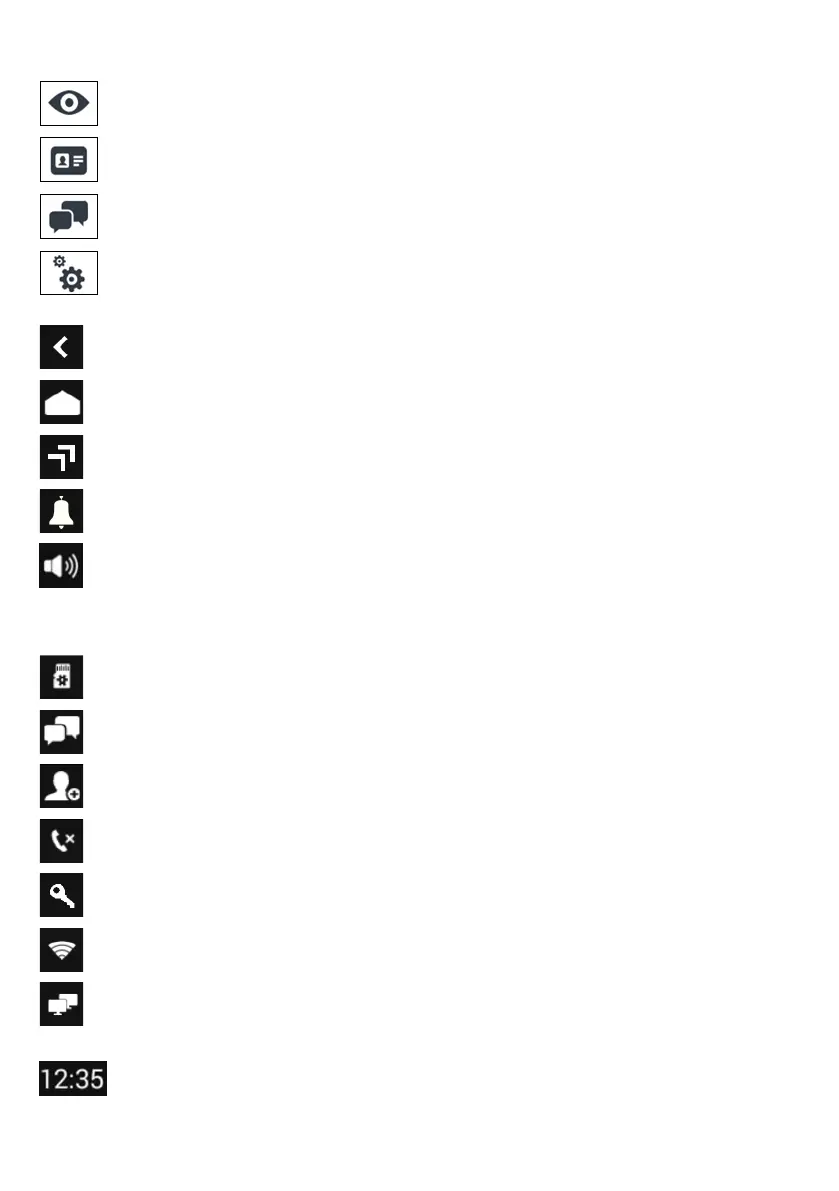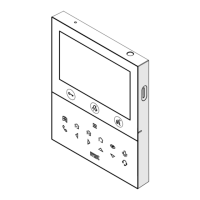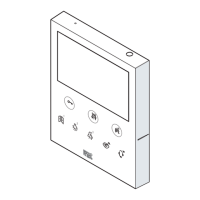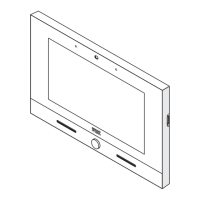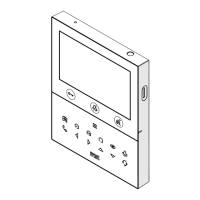10 DS1375-046
The other navigation icons in the top bar can be used to:
View footage from the cameras present in the system.
Display the Phone Book and the call log.
Send text messages (Chat).
Change the audio/video screen settings and/or operation language.
The navigation icons in the bottom bar can be used to:
Return to the previous page.
Go to the page that lists the recently opened applications.
Mute the call (Mute) to the IP video door phone for a user-settable period of
time.
Change the volume of the call.
HOW TO INTERPRET THE REPORTS
The bar at the top of the screen shows status information.
Presence of an unread text message (Chat).
Automatic door opening (if this feature is enabled).
LAN connections to iPerTAlk network.