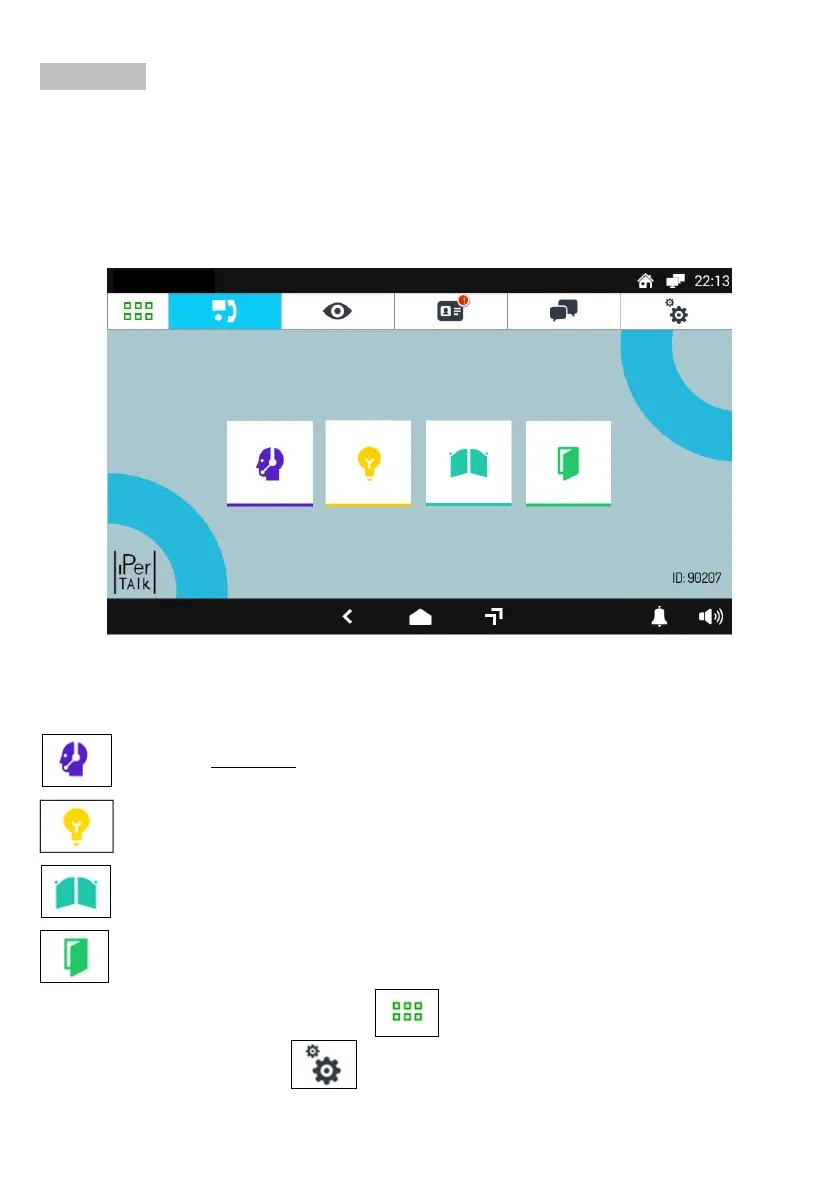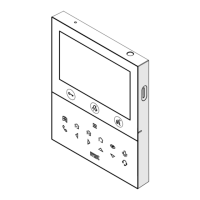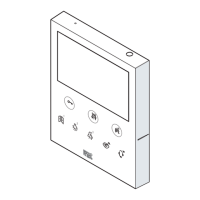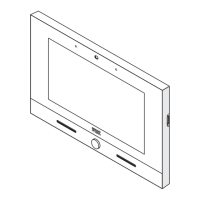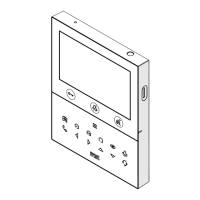DS1375-046 9
ENGLISH
FUNCTIONS
HOW TO TURN ON THE SCREEN AND ACCESS THE VARIOUS FUNCTIONS
Tap the screen at any point, or
Press the centre button (1) at the bottom of the screen to bring up the Home Page.
The default Home Page is the Video Door Phone application,
At the bottom right it is possible to view the extension number assigned to the video door phone
(ID: 90207).
Which gives access to the following video door phone functions:
Calling the switchboard (main telephone)
Activating an auxiliary function, e.g. turning on the stair lights (if the iPerTAlk system is
adequately pre-set).
Opening a driveway or garage gate.
To change the default application tap the icon , provided in the top left corner, to access the Top
Page, then tap the Set-up icon and finally the Home Page menu.