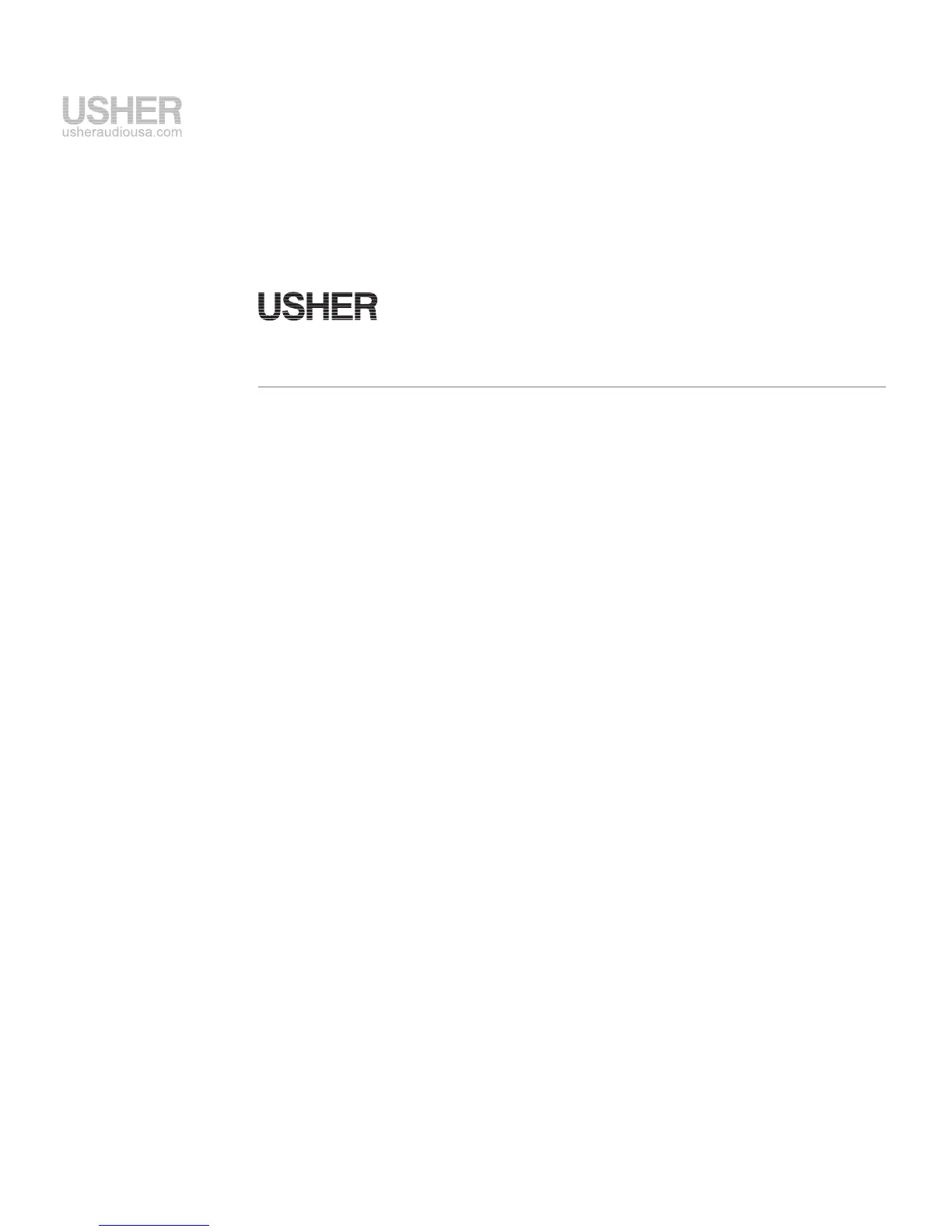Quick Start
Follow these steps to connect your source components (preamp/controller,
power amplifiers) to the speakers. (If necessary refer to the owners manuals
included with your audio components to confirm their connection procedures.)
1. Begin by disconnecting your entire system from the AC mains before
connecting or disconnecting any cables.
2. Connect source components (CD, DVD, LP, etc.) to your preamp/controller.
3. Turn down the volume on the preamp/controller to avoid thumps and bumps
when powering up your amplifier.
4. Connect the preamp/controller to your power amplifier.
5. Connect the speakers to your power amplifier. Be sure to maintain consistent
polarity. For each channel output, connect the left-channel (negative/black)
output terminal of the amplifier to the (negative/black) input terminals of each
speaker. Then connect the (positive/red) output terminal of the amplifier to the
(positive/red) input terminal of each speaker.
CAUTION! Never short-circuit the amplifier’s output terminals by touching bare
speaker wires against each other! Turn off amplifier before changing cables.
6. Be sure that all system connections are firm.
7. Turn on your system.
8. Slowly raise the volume on the preamp/controller. Enjoy your favorite music
while reading the rest of this manual.
p. 4