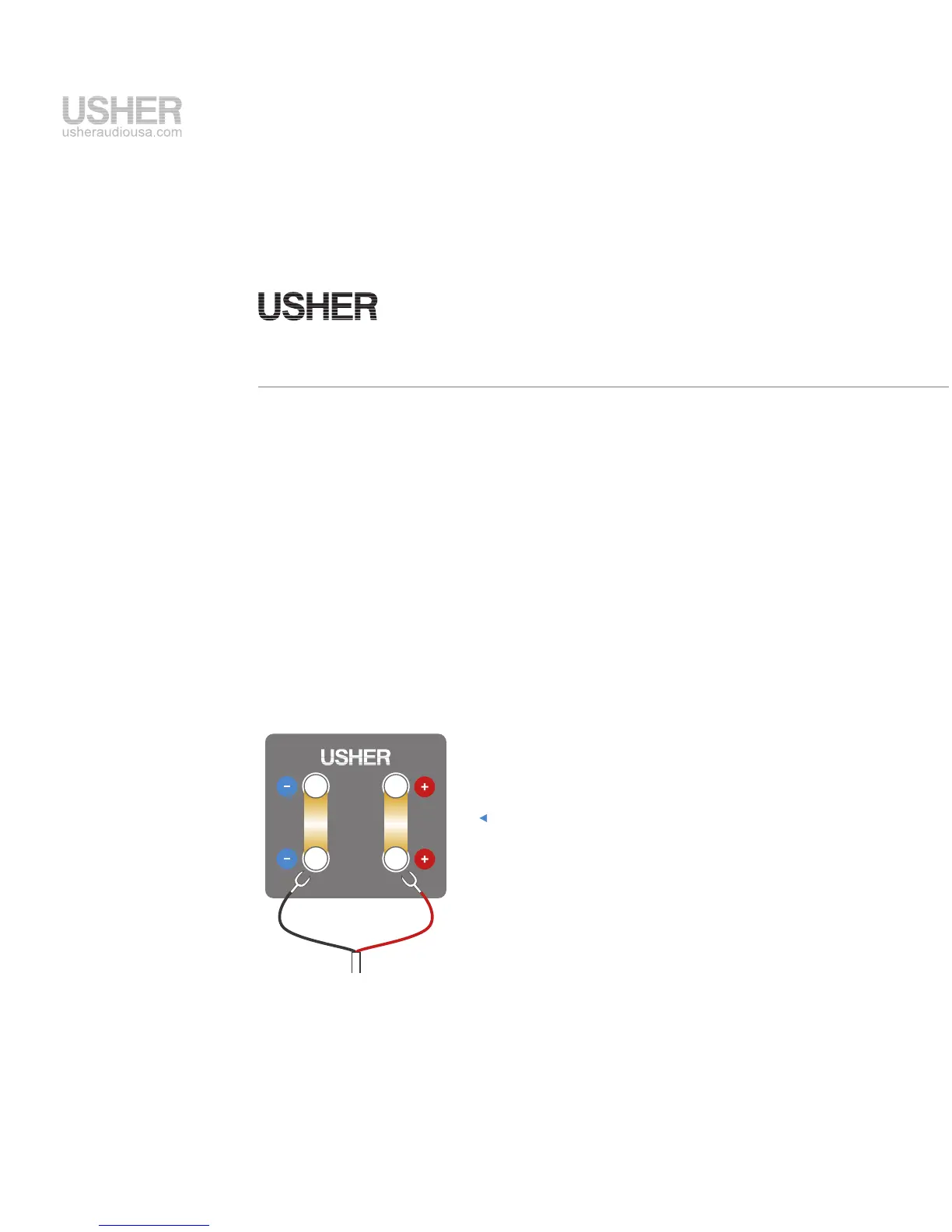Connect your new Usher speakers to your audio system in one of three ways:
single-wire, biwire or biamplified. Please follow these hookup instructions carefully.
1. Use high-quality speaker cable with high-quality connectors. Consult your USHER
dealer for recommendations.
2. Turn off all audio system power before making or changing connections.
3. Verify correct polarities (i.e., + to + and - to -) when making connections. Incorrect
polarity results in unfocused sound and softer, diminished bass.
4. Only a single-wire speaker cable is necessary for each speaker when using the
supplied solid-brass jumpers.
NOTE: When biwiring or biamplifying, you must remove the terminal jumpers on the
crossover panel on the rear of each speaker. Jumpers are not required when using two
pairs of speaker cables for biwiring or biamplifying.
CAUTION! Failure to remove the terminal jumpers when biwiring or biamping may
damage some amplifiers.
FIGURE 1: Regular Connection