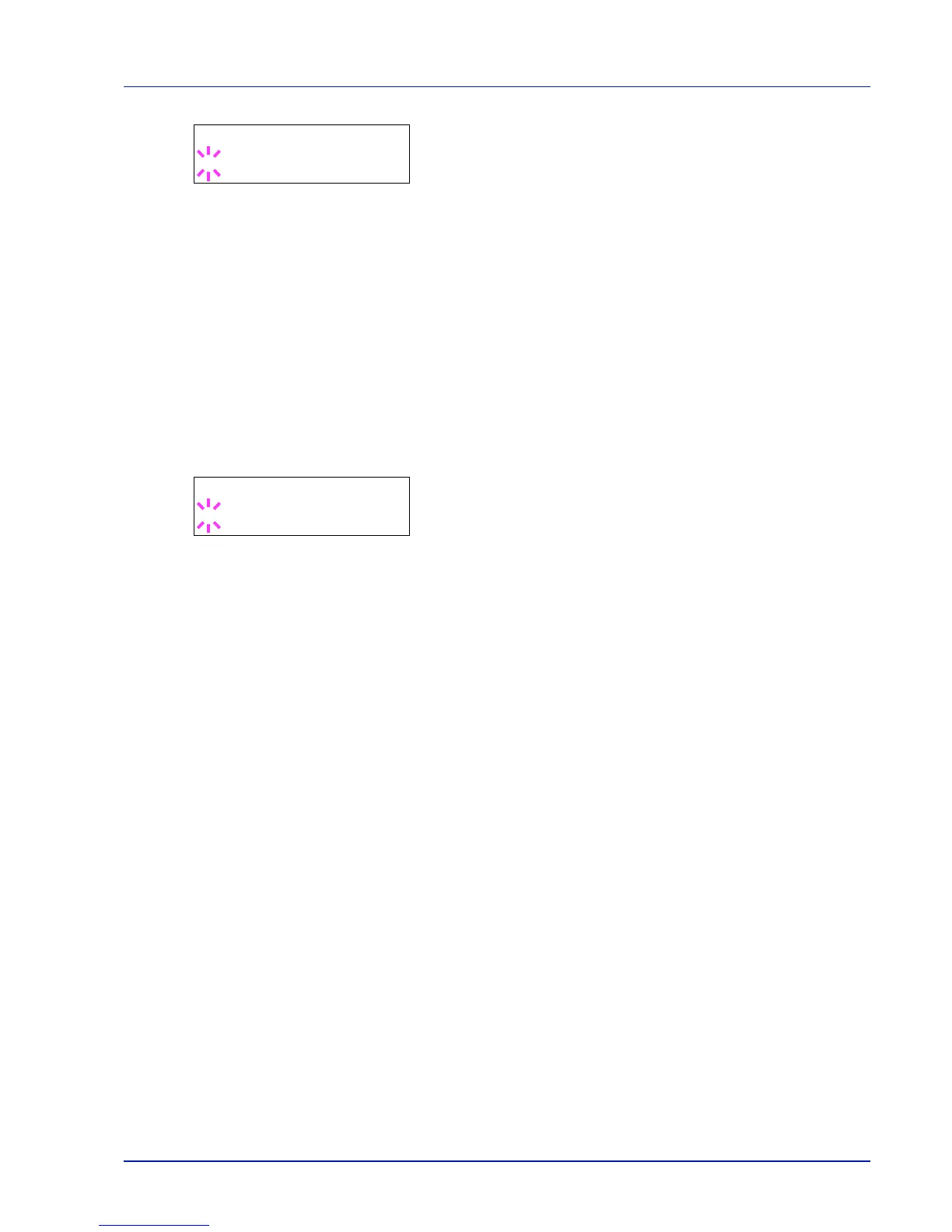Using the Operation Panel 2-93
3 Press [OK]. A blinking question mark (?) appears.
4 Press or to select a setting.
Immediately (prohibit printing from this job onwards)
Subsequently (prohibit printing from the next job onwards)
5 Press [OK].
6 Press [MENU]. The display returns to Ready.
Unknown ID Job (Operation settings for unknown account
IDs)
Use this procedure to specify whether print jobs from departments with
unknown account IDs are permitted.
1 Press while Job Accounting > is displayed.
2 Press or repeatedly until >Unknown ID Job appears.
3 Press [OK]. A blinking question mark (?) appears.
4 Press or to select a setting.
Reject (Not printed)
Permit (Printed)
5 Press [OK].
6 Press [MENU]. The display returns to Ready.
