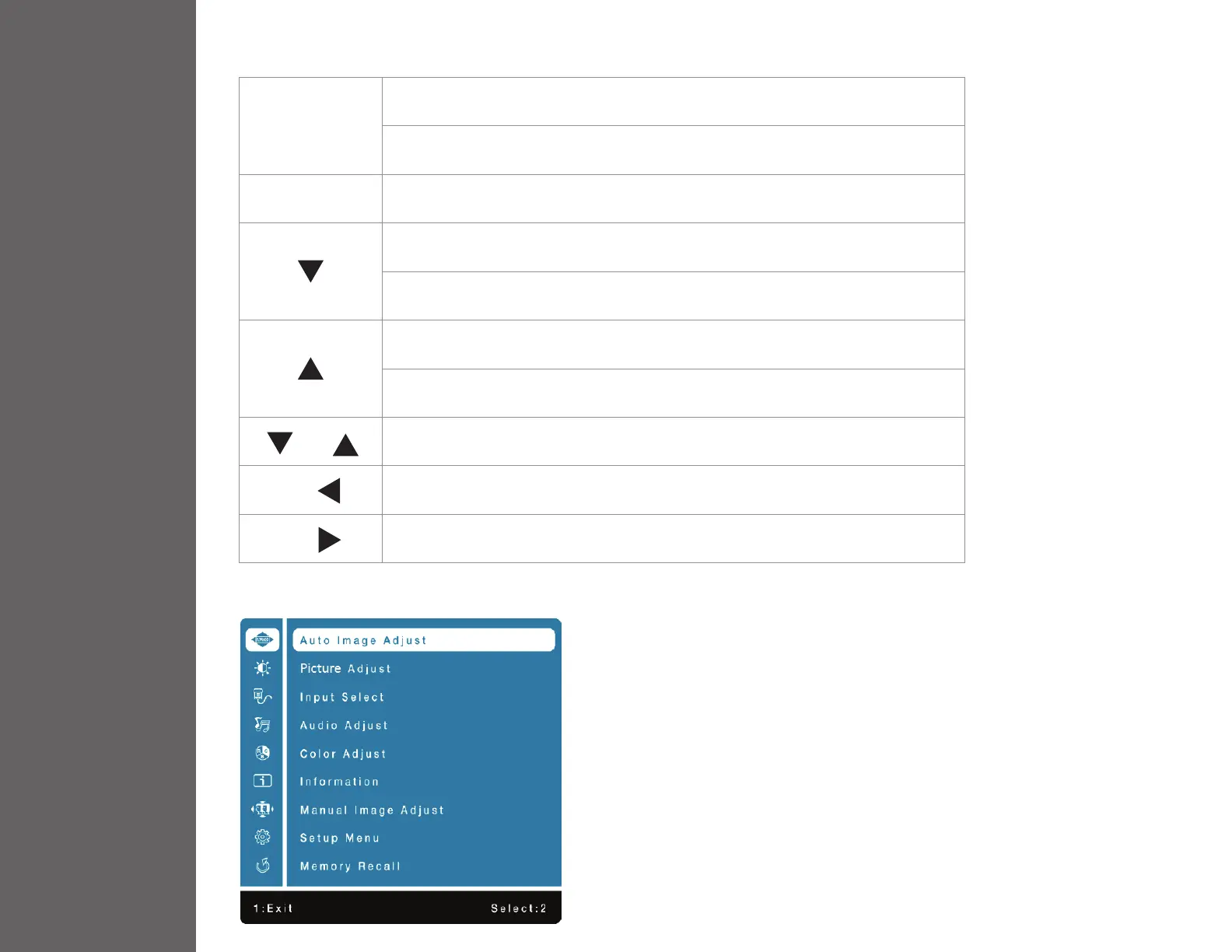ON SCREEN DISPLAY
3
1
Display main menu
Exit from OSD menu
2 Manual adjust mode select for VGA, DVI, HDMI, DisplayPort, Auto mode
Select the desired item when in OSD menu
When not in OSD menu, directly enters Contrast/Brightness menu
Select the desired item when in OSD menu
When not in OSD menu, directly enters Picture mode
Recall both of Contrast and Brightness (when not in OSD menu)
Power Lock (when not in OSD menu)
OSD Lock (when not in OSD menu)
Using On Screen Display (OSD) Functions
+
1 +
2 +
Main Menu