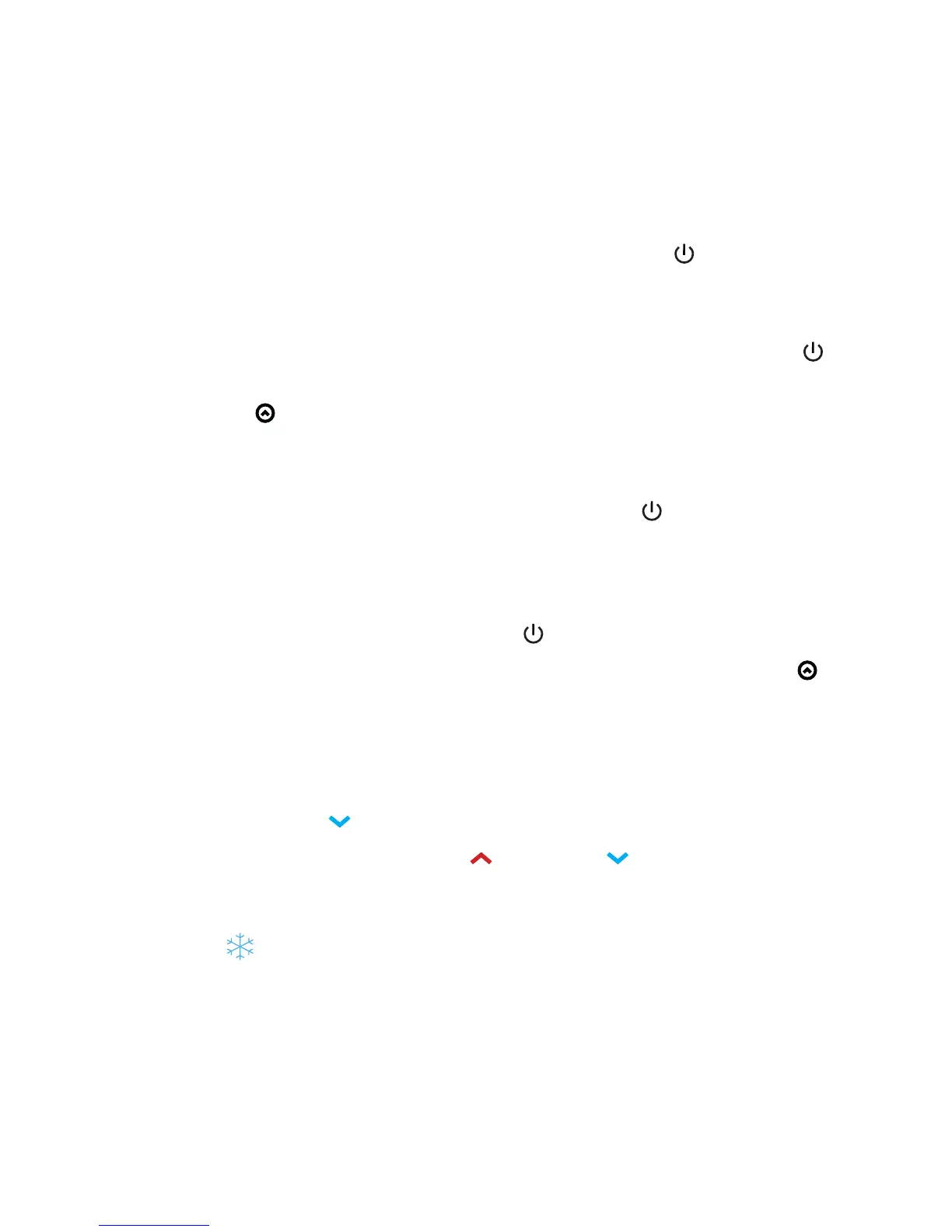6
Shower Operation
WAKING THE SHOWER
If the shower has been inactive for a period of 3 minutes, it will return to Sleep Mode, in
order to conserve electricity.
To wake the shower from Sleep Mode, use the START/STOP control
STARTING THE SHOWER
To activate the shower with the default outlet running, use the START/STOP control
Alternatively, to activate the shower with a specified outlet, use the corresponding
OUTLET control
NOTE: The available outlets will vary depending on product type.
The shower will start and the temperature display will flash for a short period to
indicate the temperature is being adjusted.
NOTE: If the shower is restarted using the START/STOP control
within 3 minutes, it
will restart with the outlet last used.
STOPPING THE SHOWER
To stop the shower, use the START/STOP control
Alternatively, turn all running outlets off using the corresponding OUTLET controls
COLD SETTING
The shower includes a cold setting. When the cold setting is activated, the shower will
stop the hot water supply, allowing only cold water to flow. The cold setting is activated
using the TEMP - control
when the showering temperature is set to 32°C.
To cancel the cold setting, use the TEMP +
and TEMP - controls to select the
desired showering temperature.
When the cold setting is active, the following icon will be displayed in the temperature
display area:
