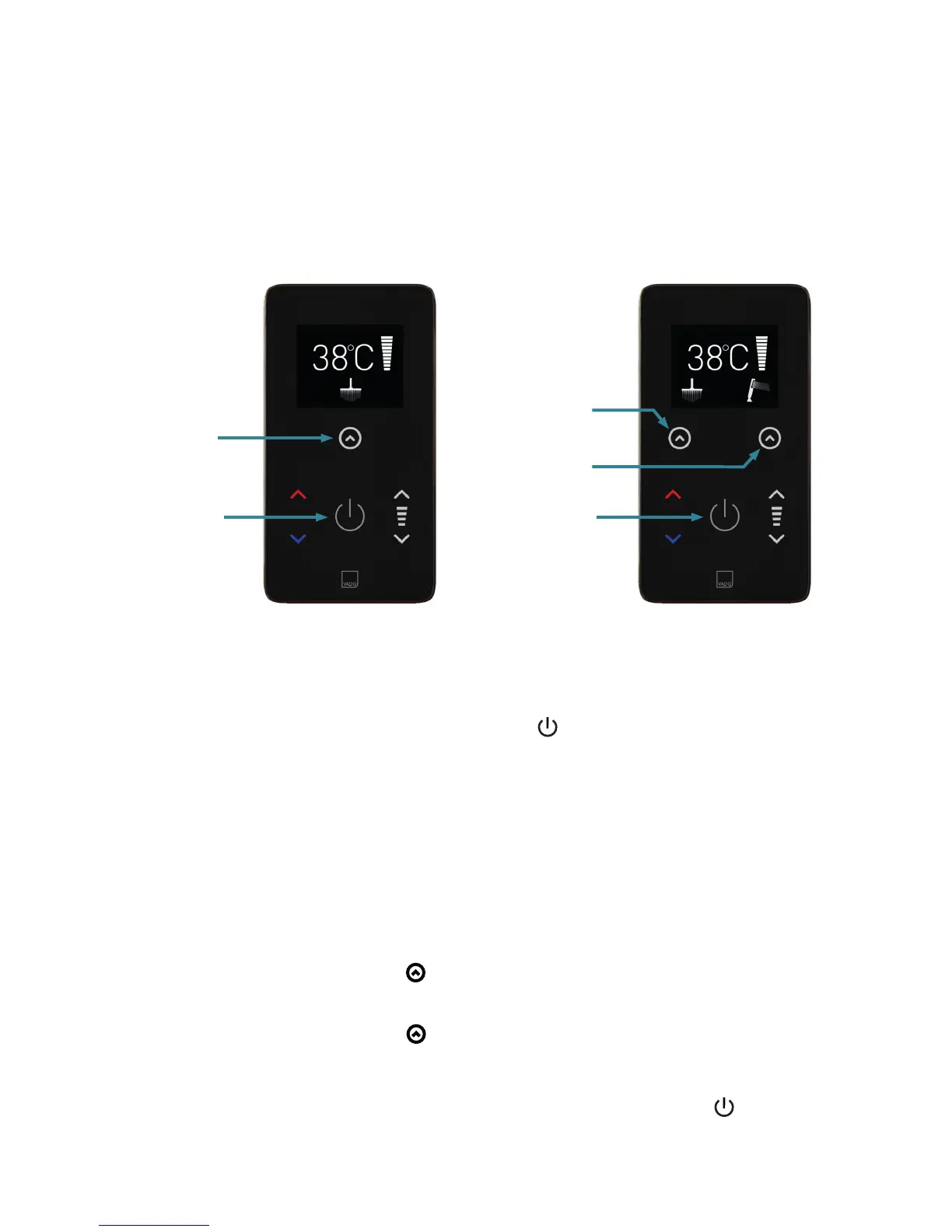8
Shower Operation
SELECTING OUTLETS
The available shower outlets will vary depending on the product configuration,
as shown below.
When starting from Sleep Mode, you can operate the shower with the default
outlet running using the START/STOP control
On subsequent uses, if the shower is restarted using the START/STOP control
within 3 minutes of being stopped, it will restart with the last used outlet running.
The shower will return to the default outlet setting when it returns to the Sleep
Mode after 3 minutes of activity.
NOTE: If the default outlet option is disabled, the shower will always start with
the last used outlet configuration running.
Alternatively, the shower can be started with a specific outlet running using the
corresponding OUTLET control
When the shower is running, the outlets can be turned On and Off using the
corresponding OUTLET control
If all outlets have been selected to Off, the shower will return to the Sleep Mode.
All outlets can be stopped at once using the START/STOP control
Single Outlet
Product
Dual Outlet
Product
Outlet
Control 1
Outlet
Control 1
Outlet
Control 2
Start/Stop Start/Stop
